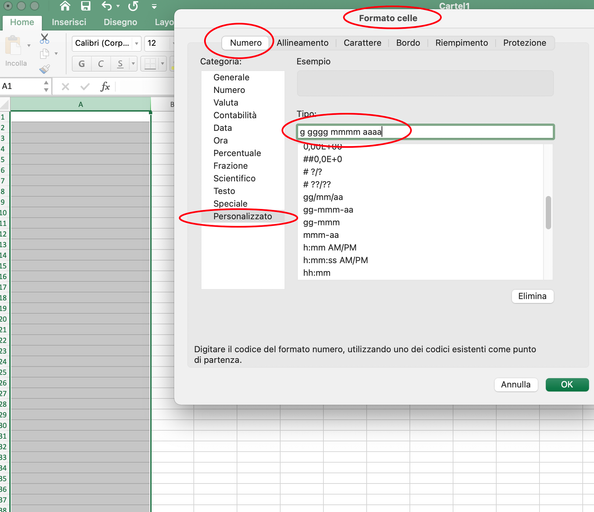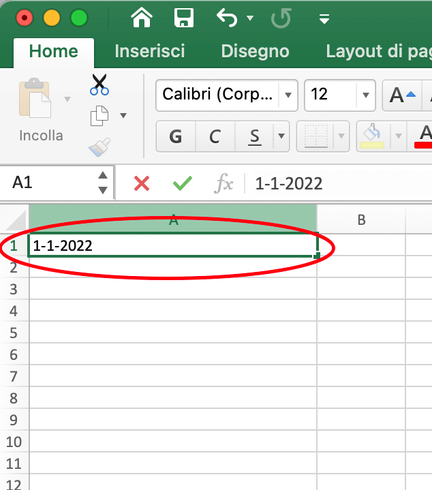- Home
- InDesign
- Discussions
- Re: Continious day numbers and names through pages
- Re: Continious day numbers and names through pages
Copy link to clipboard
Copied
Hello,
I am working on a planner and I want to add contininous day numbers with day names for each monthly pages like this. Is there a formula for doing this automatically?
Thank you.
 1 Correct answer
1 Correct answer
in excel:
select column > go to "Format Cells" > Custom
Then insert this string
g gggg mmmm aaaa
Insert in "A1" 1-1-2022 end click enter
Select A1 and command drag (mac) until 365 row
Copy link to clipboard
Copied
Unfortunately not - but if I'm not mistaken it's just 12 manual inserts.
If I'm not mistaken 1st of January 2022 is a Saturday.
1 Saturday January 2022
1 Tuesday February 2022
1 Tuesday March 2022
1 Friday April 2022
And so on
Copy link to clipboard
Copied
If you want to insert all 365 days of the year you could create the list in Excel and place the list in the threaded text frames
Copy link to clipboard
Copied
in excel:
select column > go to "Format Cells" > Custom
Then insert this string
g gggg mmmm aaaa
Insert in "A1" 1-1-2022 end click enter
Select A1 and command drag (mac) until 365 row
Copy link to clipboard
Copied
Copy link to clipboard
Copied
Copy link to clipboard
Copied