- Home
- InDesign
- Discussions
- Re: Continuous Design - How do I export with bleed...
- Re: Continuous Design - How do I export with bleed...
Copy link to clipboard
Copied
I'm working on a project where I am designing a continuous vinyl film. The printer needs 1/4" bleed on all sides.
I currently have my boards set up where they are separate boards but with no space between them.
How do I export as separate boards but with bleed that captures 1/4" of the board next to it?
 1 Correct answer
1 Correct answer
You should be able to export the pages separately each with the common bleed for the document.
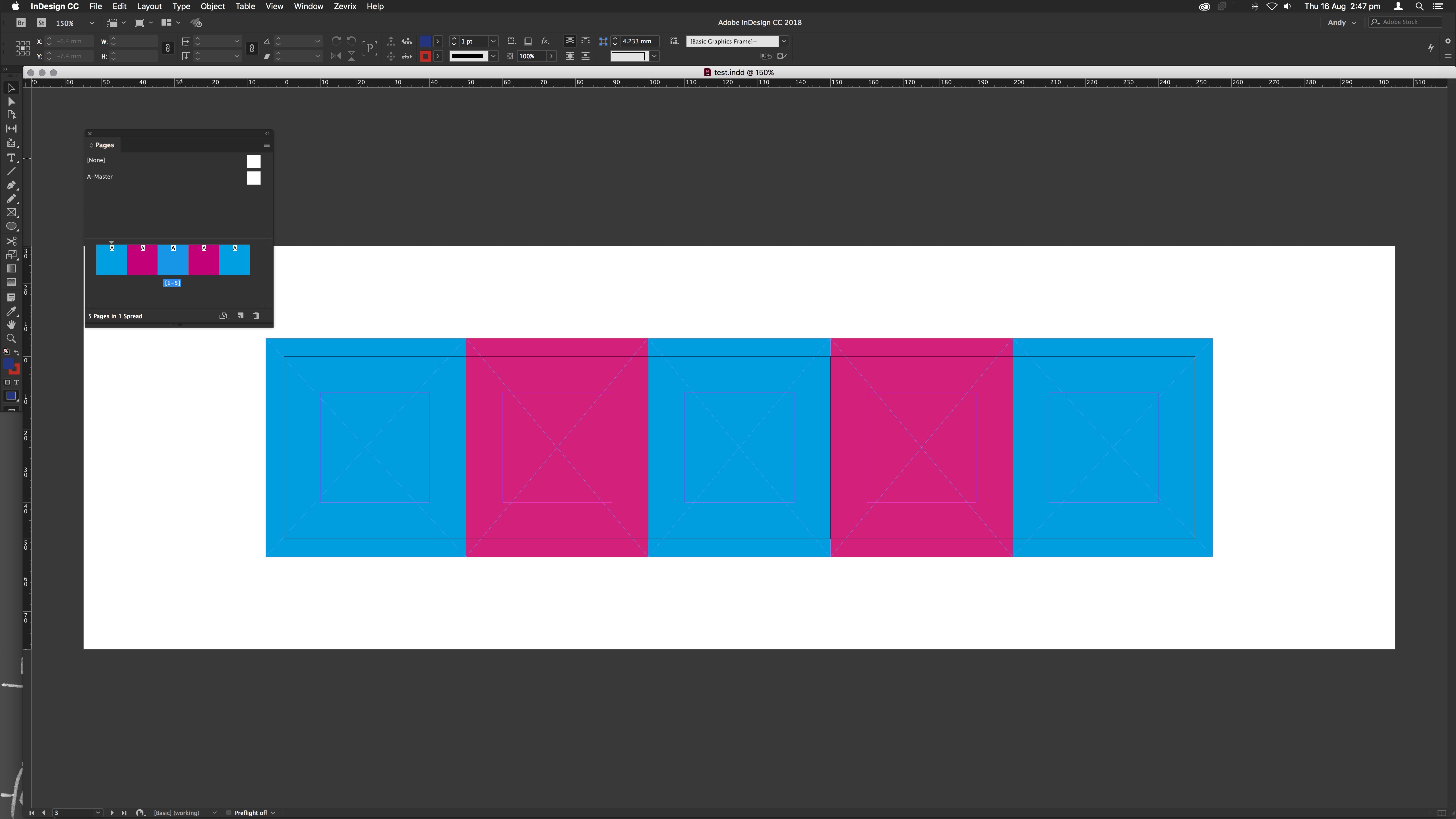

Copy link to clipboard
Copied
Hi there:
Please if you can share a screenshot of your idea
I don't understand everything but I guess this:
Are you working with facing pages? (File menu Document setup)
Didi you added bleeds?
Do you want to export a PDF?
Regards
E
Copy link to clipboard
Copied
I would expect you will have to separate the pages, have the bleed on each page making sure it will match up appropriately with the next page in the print area.
Copy link to clipboard
Copied
You should be able to export the pages separately each with the common bleed for the document.
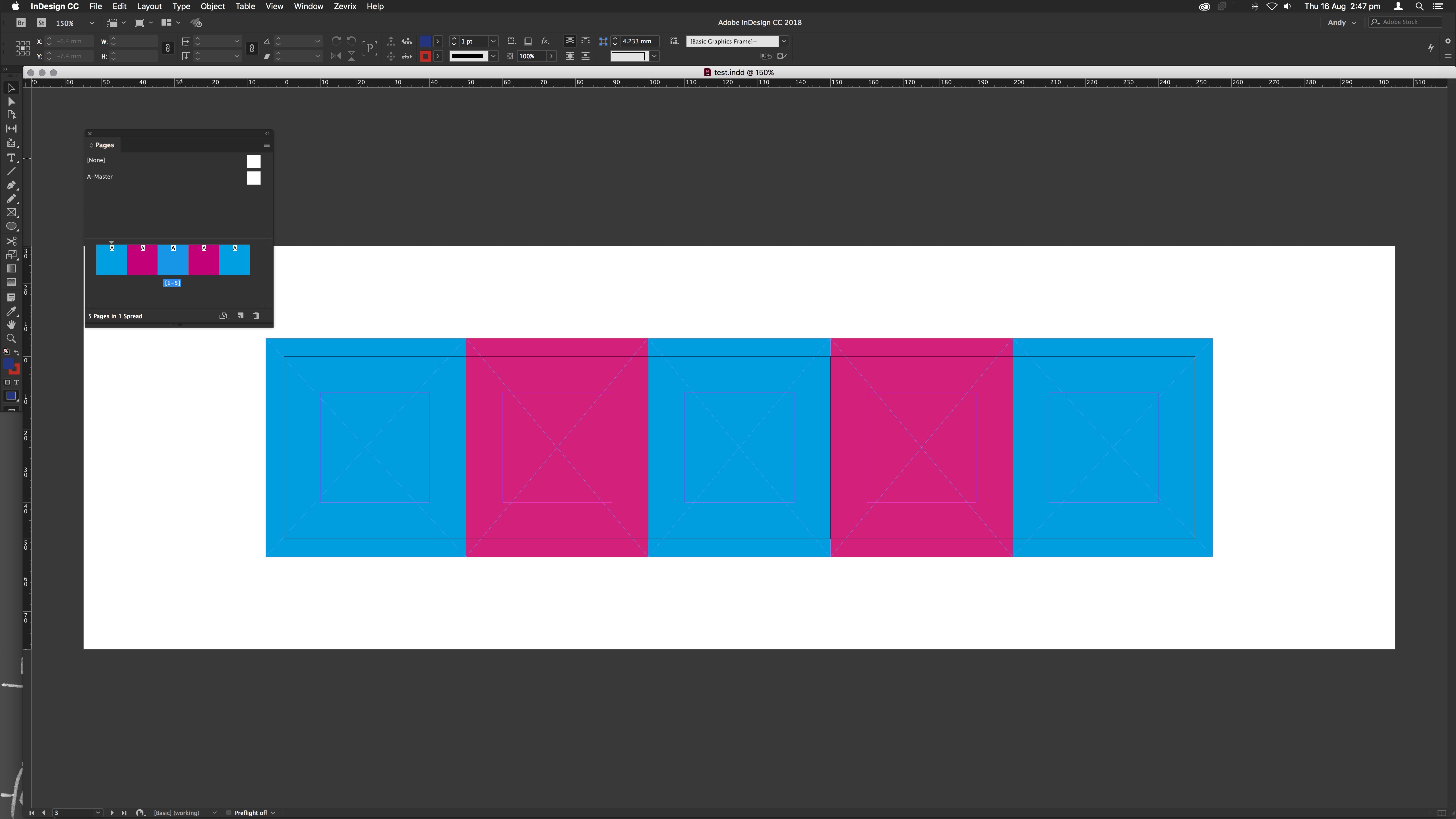

Copy link to clipboard
Copied
Hi Kelsey,
I would like to know if the steps suggested above worked for you, or the issue still persists.
Kindly update the discussion if you need further assistance with it.
Thanks,
Srishti
Find more inspiration, events, and resources on the new Adobe Community
Explore Now