- Home
- InDesign
- Discussions
- Re: Convert text frame to graphic frame
- Re: Convert text frame to graphic frame
Convert text frame to graphic frame
Copy link to clipboard
Copied
Hi all,
I have been searching the internet to no avail. Basically, I have this text frame I created (with the text tool) that has a long list of information. I would like to convert the text box into a graphic box, so I then can adjust the size of the frame how I need and go to 'fitting' - 'fit content proportionally' so I don't lose any of the text when I downsize the frame. I hope this makes sense. If anyone can offer some help, I would greatly appreciate it. I'm super new to In Design and am teaching myself as I go along.
Thanks in advance!
-L
Copy link to clipboard
Copied
Here is one method: Take the text frame of the long list, copy and paste into a new Indesign document. Modify as necessary, and save doc. Then back in the original document, place the new ID document. This placed ID doc will be treated like a graphic.
Copy link to clipboard
Copied
This is a workaround, but it should get the results you're looking for:
1) Copy the Text Frame in your original InDesign document containing the list with the Selection/Arrow tool. Make note of the height/width of the frame containing the text list when it's selected. Use the Edit>Copy menu command to copy the text frame with the list into the clipboard.
2) Create a new document through the File>New>Document... menu command. Make it just a bit larger -- .5in, 36pt, 3p0, 15mm or 1.5 cm wider and taller, depending on your unit of measure -- than the text frame you copied in the original document. Click the OK button.
3) Make sure your Selection/Arrow tool is still selected. Go to the Edit>Paste menu command and put the text frame with the list smack in the middle of the page of your new document. You should now see a new copy of the text frame just like the one containing your list in the original file.
4) Select the File>Adobe PDF Presets>[Press Quality]... menu command. This ensures you'll get the highest-quality version of your copied list. Name the export file TheList.pdf and save it to your desktop.
5) Go back to your original InDesign document with the list. Make sure your Selection/Arrow tool is still highlighted in the Toolbox panel, but that no element in the original file is selected. Choose the File/Place... menu command, navigate your way to the desktop and place your TheList.pdf file. You now have a graphic frame version of your old text frame, which you can size for frame and/or content size like any other InDesign graphic.
If this works for you, and I suspect it will work well, please mark this question as answered. That alerts the moderators to archive this post where it can help others who have similar issues as you've had. Good luck with your project.
Copy link to clipboard
Copied
???? Do you love to make live complicated????
Copy link to clipboard
Copied
Willi, I read the OP's request the same way as Randy: treat a long list as a graphic, as opposed to converting a text frame to a graphic frame. And, the OP did state they are "super new to Indesign"...
Copy link to clipboard
Copied
I was trying to take the OP through step by step.
I was actually going for clear, correct and sequential. Not complicated. But I've been known to miss sometimes ... it actually takes about as much time to do as it does to read it, so I thought I'd done pretty well.
Sorry if I caused anyone a problem. To the original poster, I hope the directions above work well for you. If not, I'm getting updates on this thread and I'll be happy to try and clear up any complexities.
Copy link to clipboard
Copied
But for THAT purpose—to scale a frame with content—you need only to hold down cmd (Mac) or CTRL (Win) and hold shift (to constrain proportions) and drag any edge of the frame, or the selected frames and it will scale down content and frame.
Copy link to clipboard
Copied
Willi, that is how I read OP's need. When the text frame gets sized down, the text goes with it (Shift-Command/Ctrl). My only other thought was that if he wanted to control not the frame, but the text and have the frame stay with it, to use the Auto-Size feature in the Text Frame Options.
Is this where I say, "Help us OP...you're our only hope!"
Copy link to clipboard
Copied
Select text frame (no text must be in it), context menu with right mouse click (or object menu) > Content > Graphic.
Copy link to clipboard
Copied
Willi, Your comment helped solve my problem. I had 2 blank spaces in the content window that had accidentally been converted to text graphic resulting in the content options to be grayed out. Once I removed the spaces, the option to change to graphic was visible. Thank you!
Copy link to clipboard
Copied
so I can adjust the size of the frame how I need and go to 'fitting' - 'fit content proportionally' so I don't lose any of the text when I downsize the frame.
How about just holding the Shift key and resizing with the Scale tool to resize frame and content at the same time, while maintaining the aspect ratio? Least amount of keys so far! ![]()
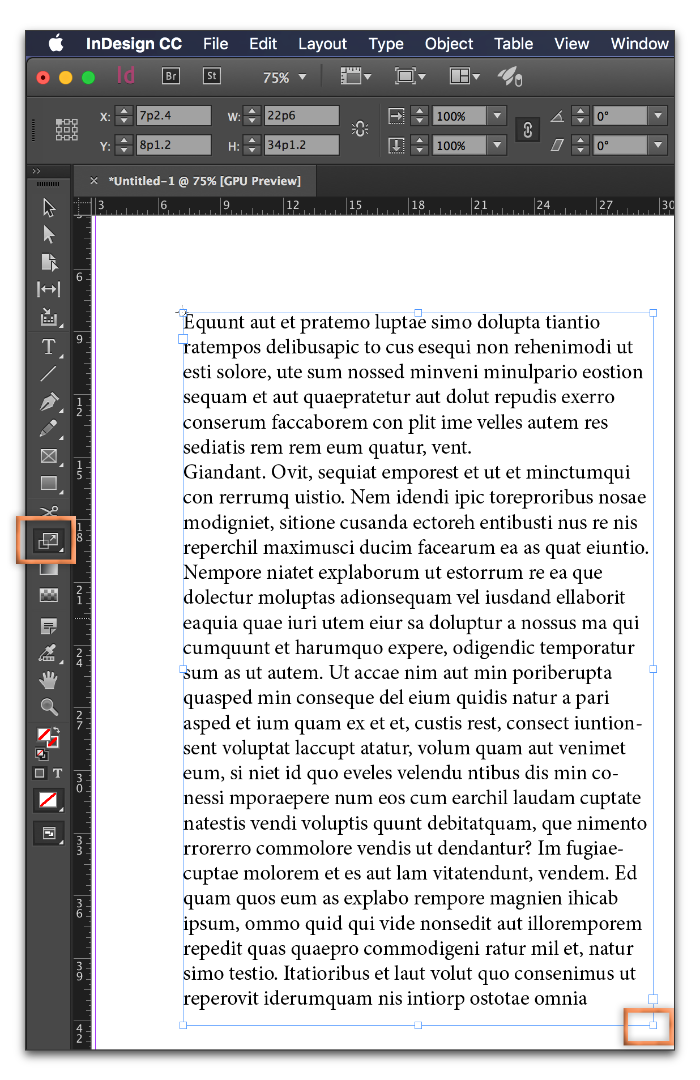
Find more inspiration, events, and resources on the new Adobe Community
Explore Now

