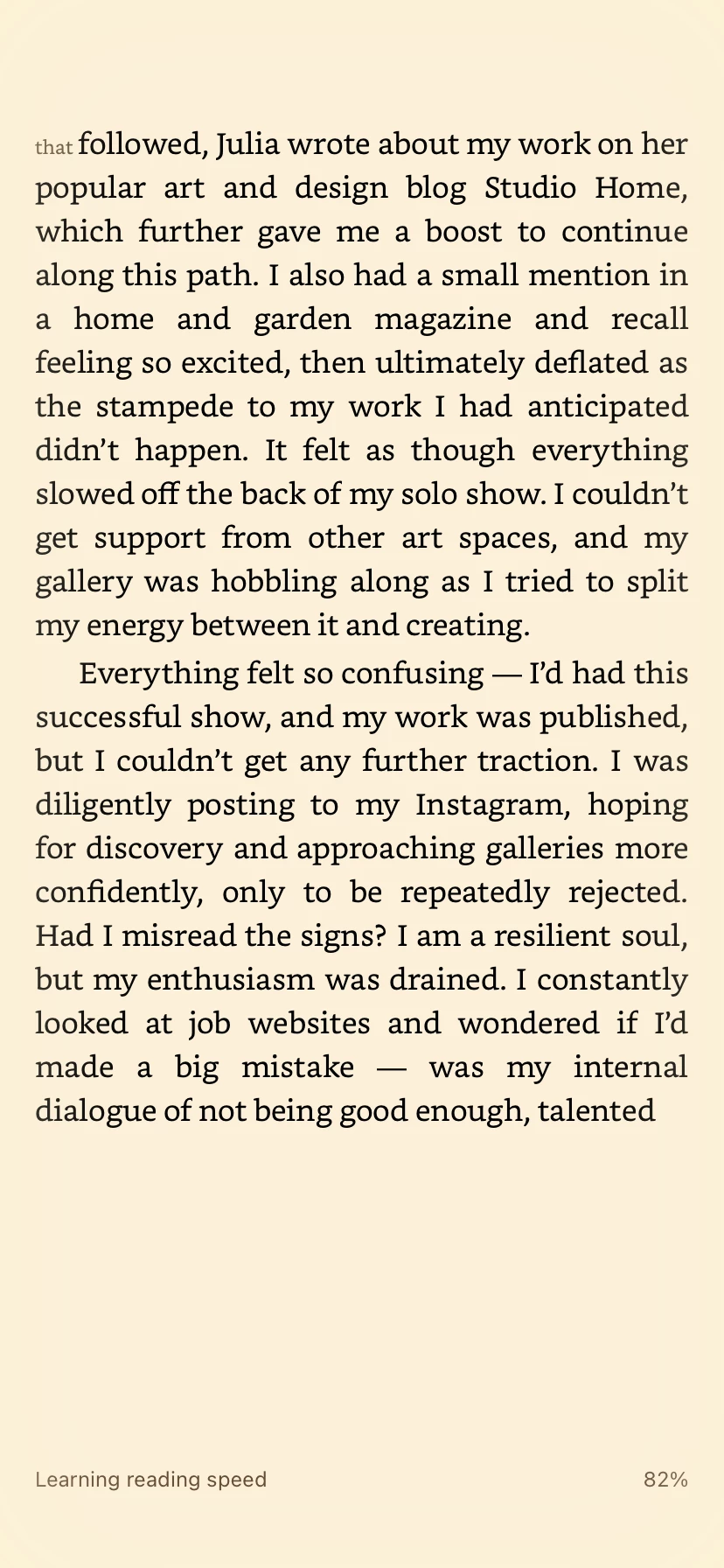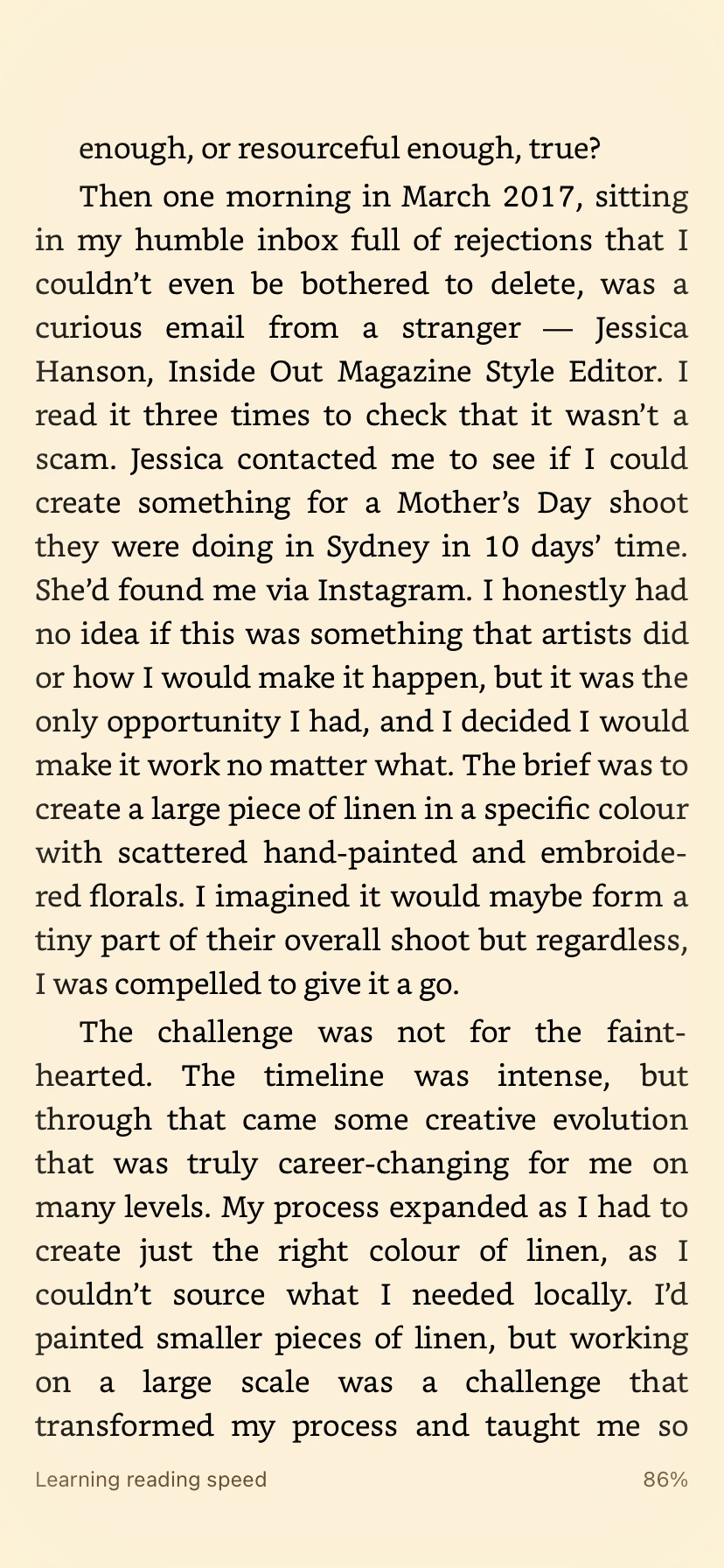Copy not flowing correctly in epub format
Hi I'm trying to recreate a book as an epub document -it's very image heavy, but one issue I'm having is the copy looks fine in InDesign with no line breaks when I'm designing it, but when I export it as an epub (fixed layout) the pages break and the copy doesn't flow from page to page, resulting in broken sentences/paragraphs etc. I'm sure there's an easy explanation to this, so thought I'd start off here to see if anyone can help this epub novice...