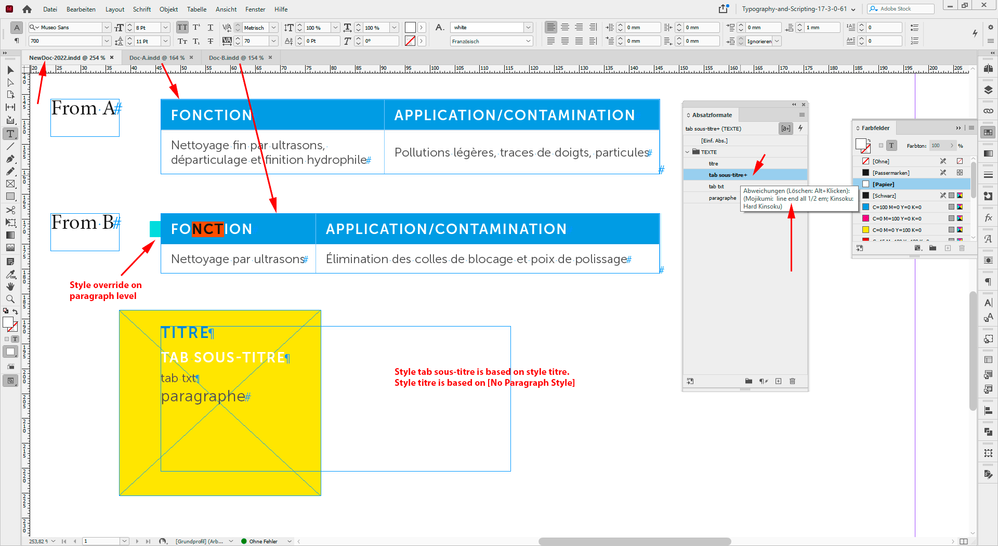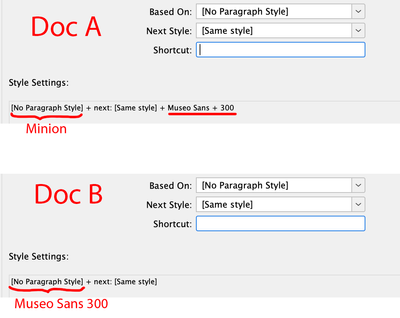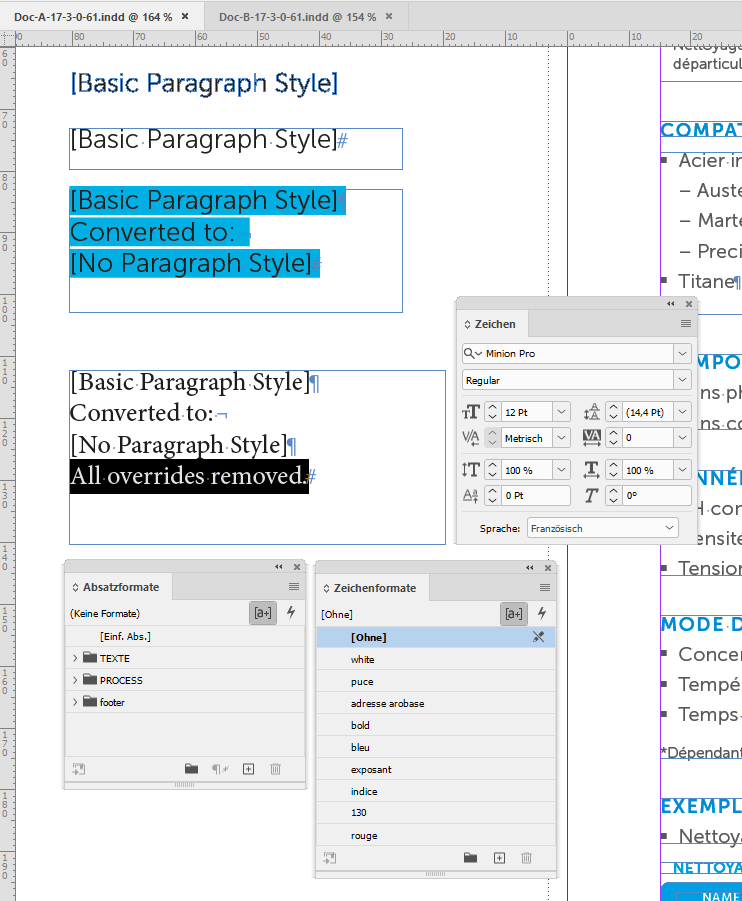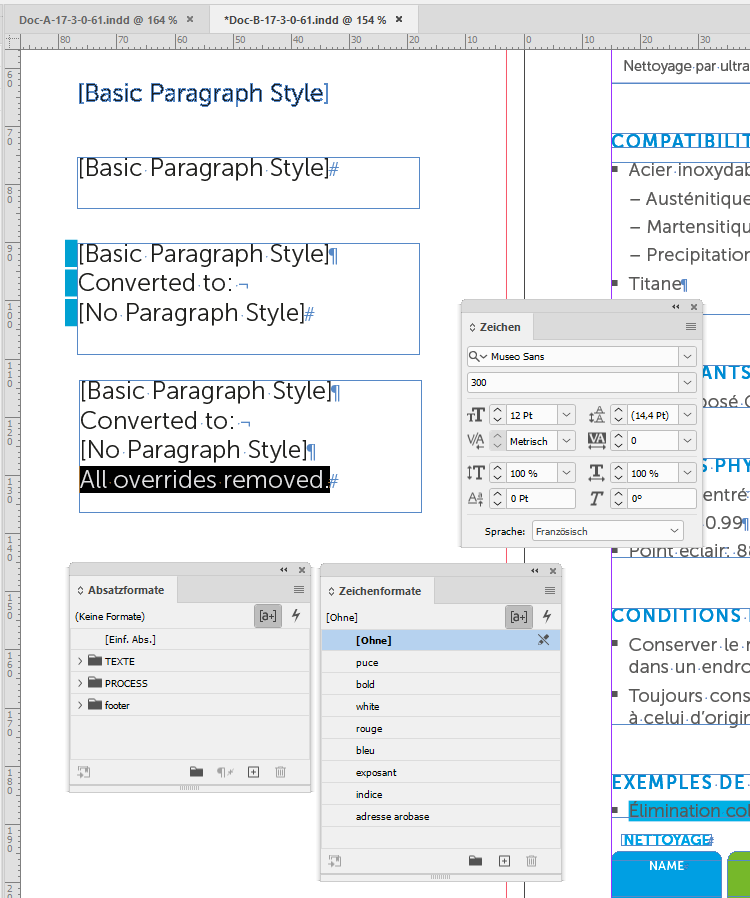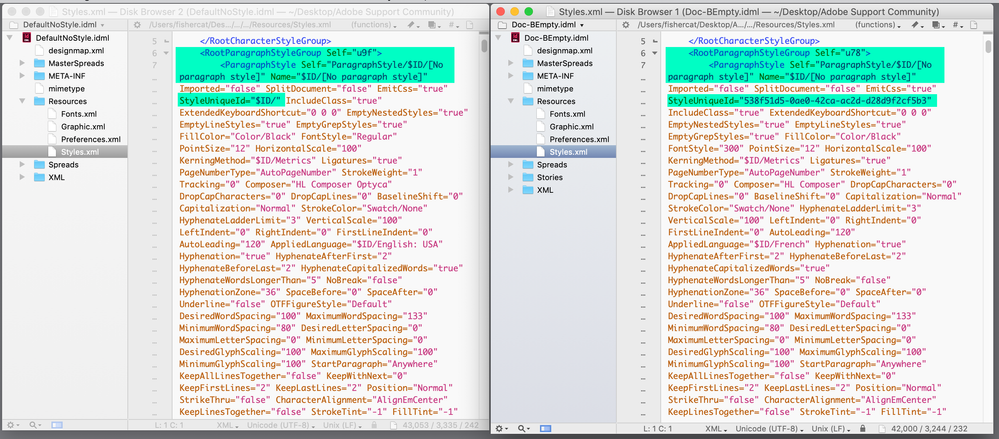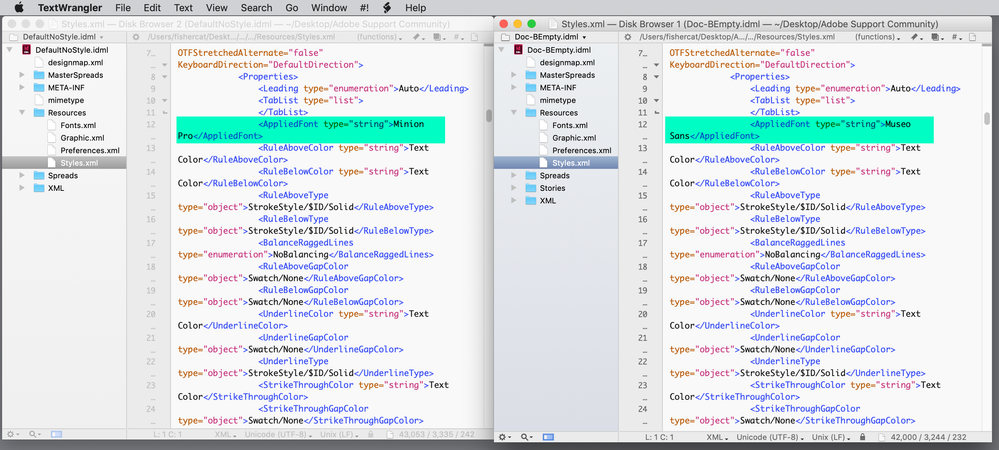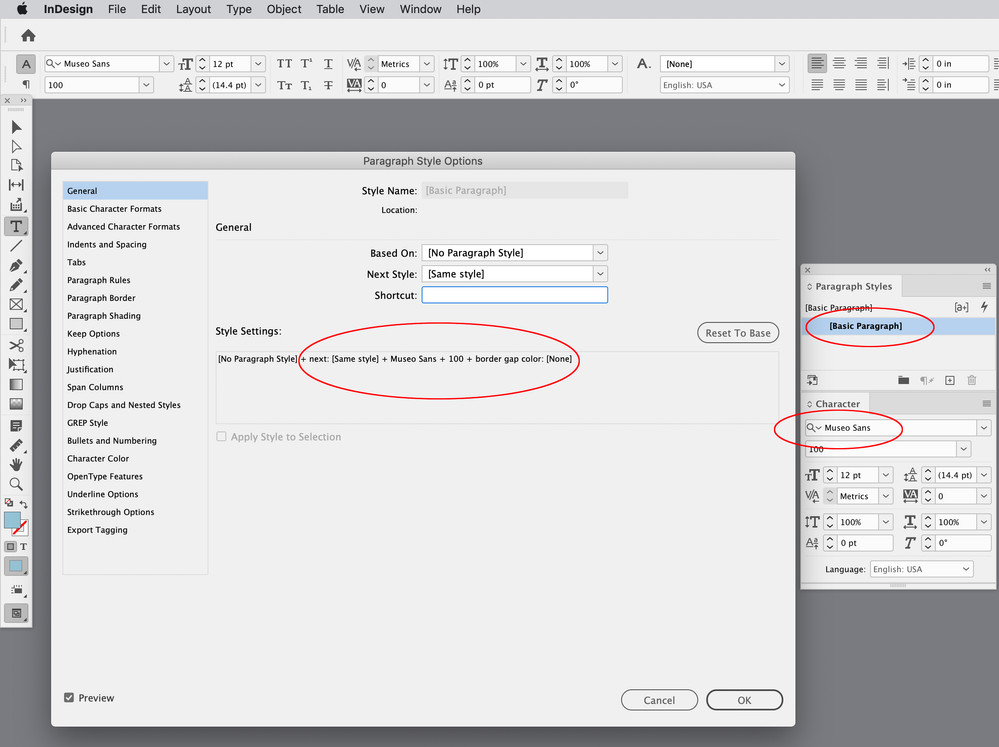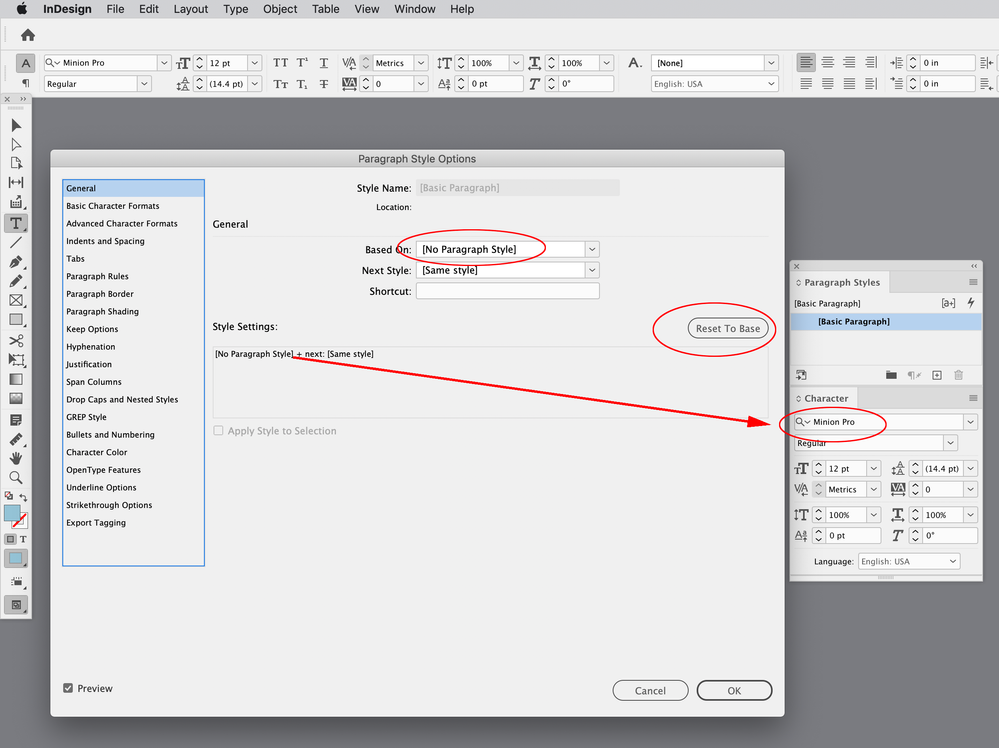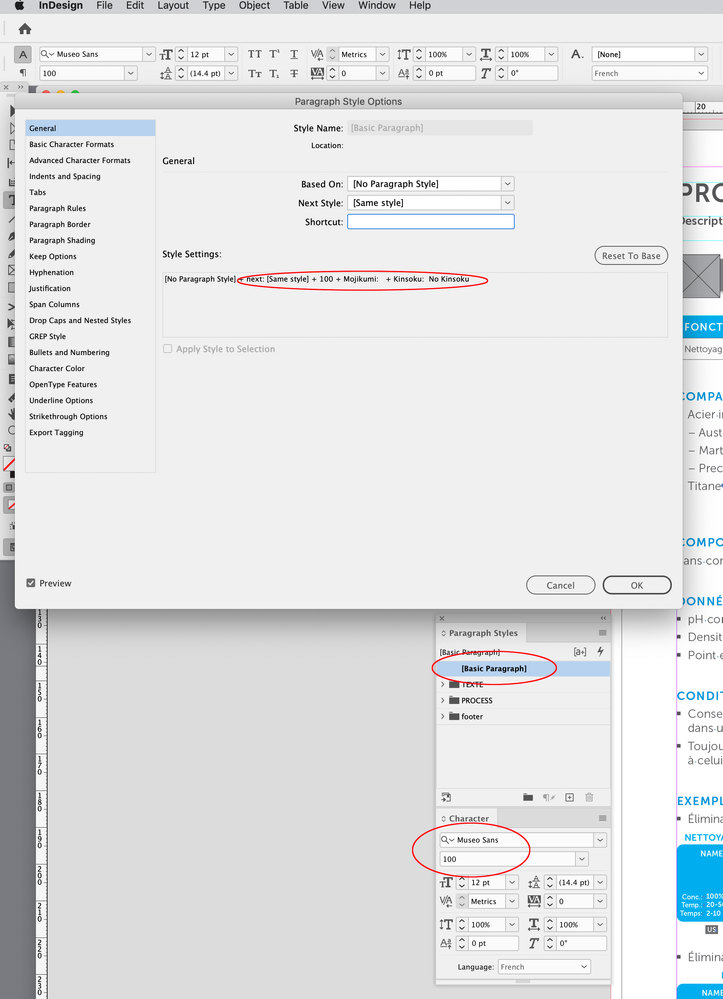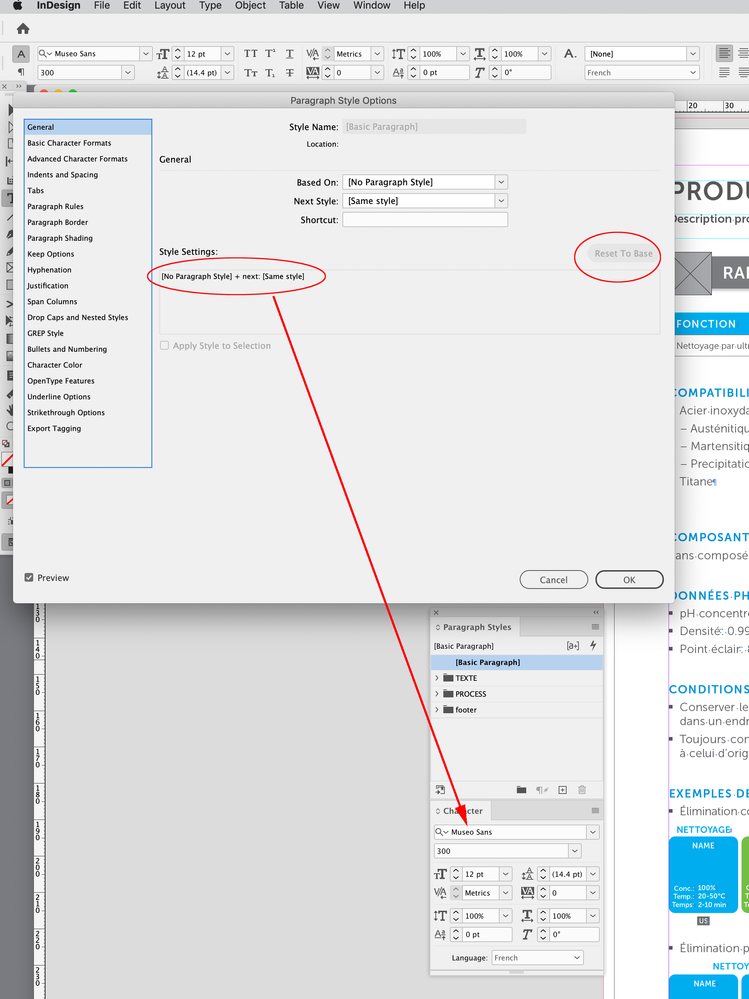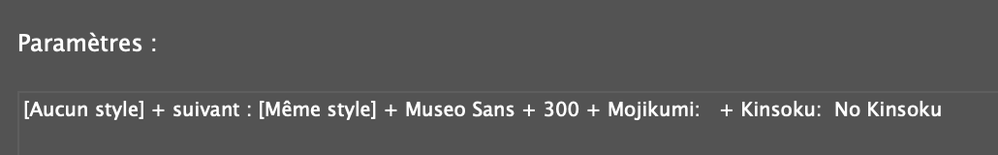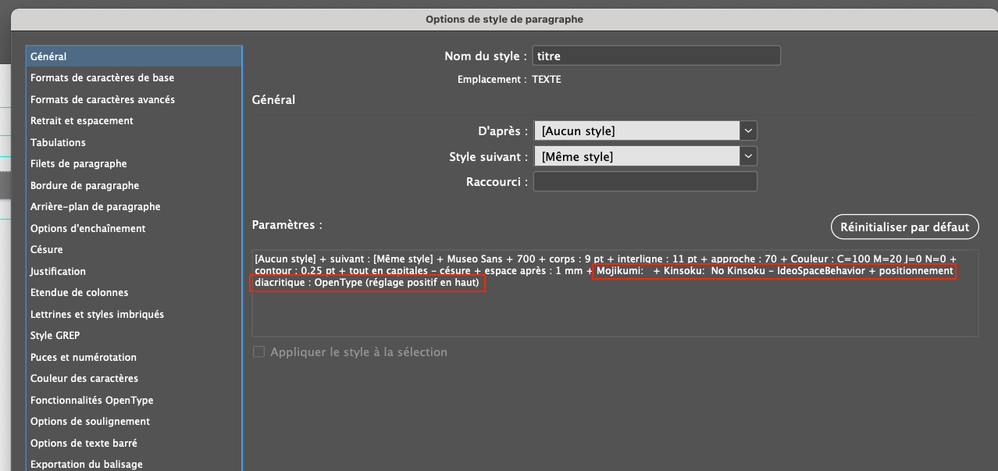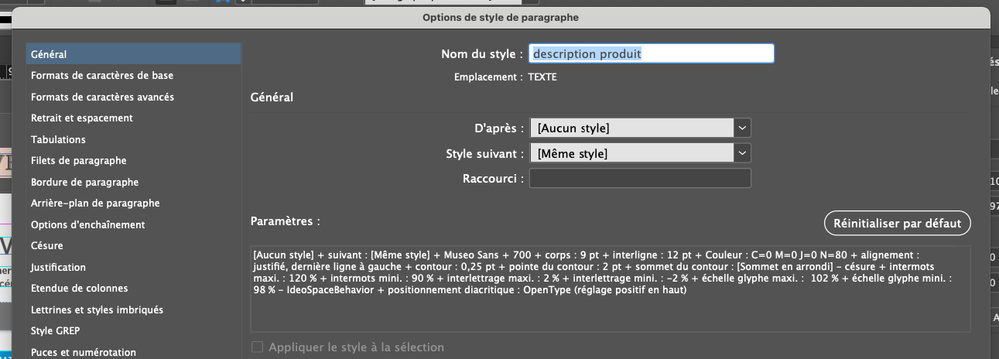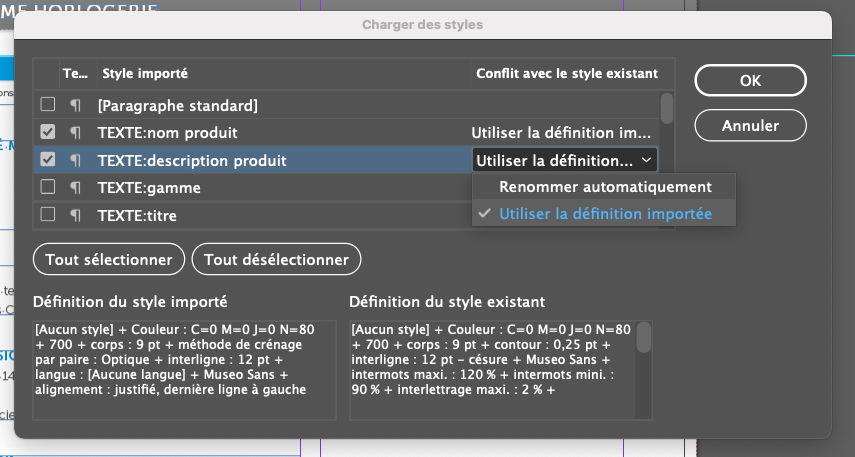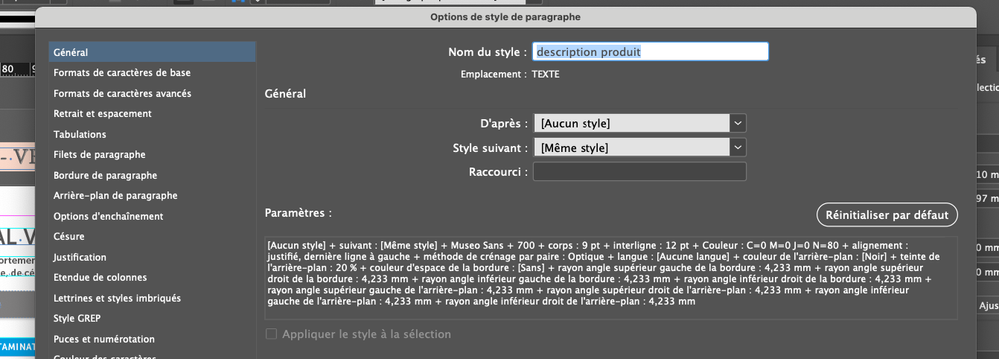Adobe Community
Adobe Community
- Home
- InDesign
- Discussions
- Copying text from source doc results in default Mi...
- Copying text from source doc results in default Mi...
Copying text from source doc results in default Minion Pro
Copy link to clipboard
Copied
When copying text from a source document to a target document, both using the same style and character sheets, the font, instead of being Museo Sans, defaults to Minion Pro. The character style sheet on both is set to None. I've closed down InDesign, re-launched without any files open, and the default font that displays is the correct Museo Sans. This is really aggravating and wondered if anyone might have an answer.
In anticipation
Michael
Copy link to clipboard
Copied
Thanks,
I see mixed results.
Copy that table from A to a new document > No overrides.
Copy a similar table from B to the same new document > Only one override on paragraph level.
When I get back to documents A and B and turn on the Style Overrides Highlighter I can already see style overrides with some of the text in doc A. Also in doc B. So this all is a mixed pleasure and hard to handle if not all overrides in both docs, A and B, are removed. Then we could go on and reconsider this all, I think…
Regards,
Uwe Laubender
( ACP )
Copy link to clipboard
Copied
Sooo... the difference between the two documents is the default "No Paragraph" Style font set for InDesign. By default, of course, ID uses Minion Pro Regular, but it looks like it was changed to Museo Sans 300 for the "B" document.
This shouldn't necessarily make a difference, but since the OPs styles are based on No Paragraph, each one is a bit different even though the result is the same. But this difference is screwing up the copy/paste. This probably a bug as, like Rob, I wasn't able to recreate the issue, and the "problem" went away on a new fresh document.
Copy link to clipboard
Copied
Hi @Laubender Brad @ Roaring Mouse,
Thank you very much for digging into the subject 🙂
I will therefore copy the elements of the corrupted document into a new document.
Best regards
Copy link to clipboard
Copied
Hi @MaryGraph ,
Brad @ Roaring Mouse detected that the [No Paragraph Style] in document B is not the norm.
Usually one cannot change that paragraph style of a document. At least not in the user interface of InDesign.
It's also hard, perhaps nearly impossible, to change that style by scripting.
Speculation: But perhaps, this exactly happened with document B? Someone ran a script that changed the [No Paragraph Style] to the definition of the [Basic Paragraph Style]. Note: The [Basic Paragraph Style] was changed intentionally, but unnecessarily, to font Museo Sans. I have no idea, why.
To illustrate what Brad found I set some text with the [Basic Paragraph Style], converted that to the [No Paragraph Style] and finally removed all style overrides to see how the [No Paragraph Style] is defined with document A and document B.
Doc A is the sample what we will expect with "normal" documents from InDesign.
Because the document was set with a French version of InDesign, it is no surprise that [No Paragraph Style] has language French applied:
The weird thing is with document B:
Here we see Museo Sans 300 as the standard font definition of the [No Paragraph Style].
NOTE: In my German InDesign the following translations apply:
Characters panel
Zeichen > Characters
Metrisch > Metric
Sprache: > Language
Französisch > French
Paragraph Styles panel
Absatzformate > Paragraph Styles
(Keine Formate) > No styles
which refers to the [No Paragraph Style] style.
[Einf. Abs.] > [Basic Paragraph Style]
Character Styles panel
Zeichenformate > Character Styles
[Ohne] > [None]
Regards,
Uwe Laubender
( Adobe Community Professional )
Copy link to clipboard
Copied
Hi @MaryGraph ,
I am thinking of other reasons why this [No Paragraph Style] changed its definition from Minion Pro Regular to Museo Sans 300. Could it be that this document B once was translated by using a Translation service that worked with an IDML file?
Or could it be, that the document was once opened in a CJK (Chinese, Japanese Korean ) version of InDesign and the [No Paragraph Style] was perhaps editable with that version? Someone edited it just like the [Basic Paragraph Style] at that point…
Regards,
Uwe Laubender
( ACP )
Copy link to clipboard
Copied
Hi @Laubender ,
Very intersesting!
Indeed I see that the [Basic Paragraph Style] contains the Museo without 300... For sure, we don't use any translation software and the documents are opened with the French version of Indesign.
As there are 3 of us working on these files and we use OneDrive, I am leaning towards these ideas:
- Either a colleague has changed the [Basic Paragraph Style]
- Or there was a synchronization problem with OneDrive (I don't know if this is possible, but I have a colleague which has a habit of leaving everything open, even on weekends).
Thanks again!
Copy link to clipboard
Copied
Hello again,
I didn't think to mention it, but we use Indesign on both PC and Mac.
Now that I know where to look, I see that the majority of our documents all have this corruption: Museo Sans 300 by default.
I'm thinking of the following scenario:
- We had made a new design with templates and style sheets.
- One document had the [Basic Paragraph Style] modified with the Museo Sans.
- This document was used to import the parent pages and style sheets into existing documents.
- AND that the [Basic Paragraph Style] was also imported, which could have redefined the default font.
Copy link to clipboard
Copied
Hi Mary, As Uwe suggests there is normally no way to edit the root [No Paragraph Style] via the UI or scripting, so it must have been changed by exporting an IDML, editing the IDML XML text, and reopening.
If I save your DocB as IDML and open it in a text editor, I can see that the root [No paragraph style] has been edited. Here is the XML code for your DocB on the right with a new ID document exported as IDML on the left. I’ve highlighted [No paragraph style] and its ID:
and the [No paragraph style] Applied Font properties:
Not sure how many documents you have with No Paragraph Style edited, but you might consider exporting them to IDML, setting the No Paragraph Style back to the default, reopening and editing the styles as needed.
Copy link to clipboard
Copied
Copy link to clipboard
Copied
If you open InDesign WITHOUT a document open, and change the font in the Character Panel from Minion to Museo, then Museo becomes the default font for any new document, irregardless of Styles used or not. Since Minion is ID's default "out of the box" default font, someone has changed this at some point. This changes the relative definitions of Styles going forward as well.
So I would check your current InDesign setup. Open InDesign without a dpocument open. Open the Character Panel. (Cmd/Ctrl-T). What font is there now for you?
Copy link to clipboard
Copied
Hi Brad, I think what makes @MaryGraph ’s situation different is the document she is pasting into has had its [No Paragraph Style] definition changed, and as Uwe points out there is no way to change the root [No Paragraph Style] via the UI with or without documents open.
So if I close all docs and set the default font to Museo, it chages the [Basic Paragraph] style definition, but not the style it is based on, which is [No Paragraph Style]
If I click Reset To Base I get the [No Paragraph Style] attributes, which can’t be edited (Minion Pro).
If I open the document Mary is pasting into and check its [Basic Paragraph] style, I see this—Museo is the Font but it hasn’t been added (+) to the root [No Paragraph Style]— it is the root font:
If I Reset To Base I can see the [No Paragraph Style] has been somehow edited and its applied font is Museo Sans—but again that’s not possible via the UI, so it must have been edited via an IDML’s XML text.
The root style of this document uses Museo Sans, while the root style font of all other InDesign doc’s that haven’t been "hacked" would be Minion.
Copy link to clipboard
Copied
Hello @rob day & Brad @ Roaring Mouse ,
I understand the idea about IDML’s XML text. The bum note is that both my colleagues and I never edit it and my colleagues don't even know about this possibility… 🤷🏻:female_sign:
I have opened many of our documents and there was already this error in November 2020. The very first template for these data sheets does not have this bug, but the next version does. And as all the documents are derived from this one... What surprises me is that it is only now that we are having problems with copy and paste.
If I go back to document A and B, both have the Museo Sans by default. I don't remember how I did this, but maybe I followed a tutorial to change the default font (as Rob mentioned) and with the Indesign version of this time it rewrote the script?
Sorry if I'm not making myself clear or if it doesn't make sense.
Copy link to clipboard
Copied
Sorry Brad @ Roaring Mouse I forgot to answer your quetion.
I have the Minion pro by default. And if I try to modify like you decripet, this is the result:
Copy link to clipboard
Copied
Hi @MaryGraph ,
I also wonder if there are other means to accidentally change the definition of the [No Paragraph Style] style in a document. Hm. Let's see, did you perhaps ever import formatted text from a CC Library? Or did you use the Load All Styles command in the Paragraph Styles panel or the Character Styles panel?
Just guessing here…
Regards,
Uwe Laubender
( Adobe Community Professional )
Copy link to clipboard
Copied
Hi @Laubender ,
Yes we used the "Load all style", as I tried to explain in a previous post (July 14th) 🙂
But we don't use the CC library for text.
Copy link to clipboard
Copied
Or did you use the Load All Styles command in the Paragraph Styles panel or the Character Styles panel?
Hi Uwe, that was one of the first things I tried—loaded all styles from Doc A into Doc B, but the root [No Paragraph Style] can not be changed that way. As you mentioned before even with scripting the [No Paragraph Style] is read only and can’t be changed.
@MaryGraph , any chance one of the documents or its ancestors were edited in another layout app, e.g. Quark, Affinity and brought back to ID?
Copy link to clipboard
Copied
Hi @rob day ,
No we don't use any of these app.
Copy link to clipboard
Copied
To resume the situation:
- The bug appeared when we started using Paragraph Styles and Parent Page in 2020. So we import all style and parent pages in existing documents that use an old template.
- We noticed it a fortnight ago because some documents had added "Mojikumi + Kinsoku" (in No Paragraph Style) and then we copied and pasted there were conflicts
- We are 3 people using both a PC and Macs with the same version of Indesign
- All documents are stored locally and synchronise with Onedrive
- We only use the Adobe apps
- We have no plug-ins or utilities
- We only use the CC library for colours
- We don't edit XML
Copy link to clipboard
Copied
Hi @MaryGraph ,
do you have any idea why "Mojikumi + Kinsoku" (in No Paragraph Style) came into play?
Was the template done or opened and saved once in a CJK (Chinese Japanese Korean) version of InDesign perhaps?
I am not sure, but perhaps the [No Paragraph Style] of an English version document opened in a CJK version of InDesign comes up into the Paragraph Styles panel as editable?
Regards,
Uwe Laubender
( Adobe Community Professional )
Copy link to clipboard
Copied
Hi @Laubender ,
Thanks for the reply.
Unfortunately I don't know how it appears, but as there are 3 of us working on these docs and the "Mojikumi + Kinsoku" are resettable (unlike Museo Sans), I'll say it's a simple mistake on our part.
We only have French version of Indesign.
Copy link to clipboard
Copied
But we use chinese font (Source Han Sans CN) in each documents.
Copy link to clipboard
Copied
So we import all style and parent pages in existing documents that use an old template
Hi Mary, did you create the original .indt template? Could you share it?
Copy link to clipboard
Copied
Hi @rob day ,
My bad, I should have said "old design" instead of "old template", because we dont use a Layout template (.indt).
I had introduce my colleagues to Paragraph styles, Charactere styles and Parents pages starting the "new design" in 2020 (Doc A), but not the Layout template.
Copy link to clipboard
Copied
Hello again @Laubender,
After some research I found this:
We do copy-past chinese translations form Word documents.
That could explain why we have Mojikumi + Kinsoku in many Paragraph styles.
Could this be a lead why we have Museo Sans and Mojikumi + Kinsoku in No Paragraphe style?
Copy link to clipboard
Copied
I keep finding strange things...
Tell me, if you import All the styles and the styles have the same name, it should overwrite them, right?
Because when I import, it doesn't overwrite them but merges them (if they have diffrent definition).
So I'm starting to wonder if there is a bug in my Indesign application? I have the latest version (CC 2022 17.3)
Here are the screenshoots:
Please find on Dropbox the new documents: https://www.dropbox.com/sh/qm3neq522nr824d/AABqfCmtVpycjtdJiWY_5jCIa?dl=0
- new-styles.indd > created from scratch and redone all the styles
- doc-bug-import-styles.indd > duplicated from an existing document > haven't Museo Sans "bug"
Do you think is related? or should I open a new ticket?
Thanks
-
- 1
- 2