- Home
- InDesign
- Discussions
- Re: count number of objects in a group
- Re: count number of objects in a group
Copy link to clipboard
Copied
Hi!
I don´t know if it is that obviously but I didn't found an explanation why this line causes an error:
alert(app.documents[0].groups[0].count());
The group contains a rectangle and a textFrame. (I want to separate those groups from others with more objects or other KIND of objects.)
Here I´ve read something like:
...
number count ()
Displays the number of elements in the Group.
...
Did I misunderstood the hint?
regards
A.
 1 Correct answer
1 Correct answer
alert(app.documents[0].groups[0].allPageItems.length)
Copy link to clipboard
Copied
Hi; try this
alert(app.documents[0].groups[0].rectangles.count());
Copy link to clipboard
Copied
Hi & thanks!
herewith I just get the number of rectangles. But I need the number of all the objects inside.
Copy link to clipboard
Copied
alert(app.documents[0].groups[0].allPageItems.length)
Copy link to clipboard
Copied
Thank you peter for the (again) perfect shot from the hip.
Sometimes I mess with such trifles for two days ...
Copy link to clipboard
Copied
Yes;
Notice the difference between the two
alert(app.documents[0].groups[0].allPageItems.length);
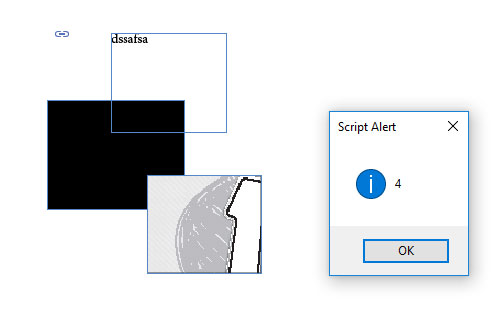
alert(app.documents[0].groups[0].pageItems.length);
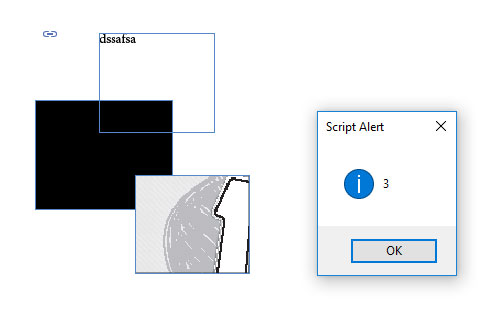
Copy link to clipboard
Copied
I suppose the fourth item is the group itself (?)
Copy link to clipboard
Copied
No! image and container(Frame)
Copy link to clipboard
Copied
I try to understand... ![]()
initial situation: you have a group of a rectangel, a textFrame and a picture. Is that right?
And with "allPageImages" you can recall even "nested" objects.
That´s a good hint. thanks
Copy link to clipboard
Copied
And with "allPageImages" you can recall even "nested" objects.
FWIW: One exception:
Not active states of a MultiStateObject (MSO) are left out.
Regards,
Uwe
Copy link to clipboard
Copied
Hm. Seems that you removed the last reply.
FWIW: I just wanted to answer:
You first have to resolve the pageItem with getElements() ( returns an Array ).
( If you ask for pageItem you'll get pageItem ( in most cases ) 😉 )
var resolvedItem = app.documents[0].groups[0].pageItems[0].getElements()[0];
if(resolvedItem.constructor.name == "Rectangle")
{// do something};
Regards,
Uwe
Copy link to clipboard
Copied
Yes. sorry.
I found the solution and didn´t want to bother the community with boring questions... ![]()
But thanx you for your answer with helpful facts.
Regards
A.
Find more inspiration, events, and resources on the new Adobe Community
Explore Now