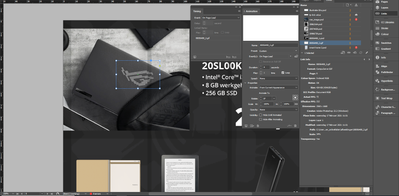- Home
- InDesign
- Discussions
- create a gif video or animation in pdf
- create a gif video or animation in pdf
Copy link to clipboard
Copied
Hello,
I was wondering if it's possible in some way to place a gif or video or something in my folder.
So I have 2 images, one without the white dot grid and one with the dot grid. I want let the one with the dot grid blink a few times and then loop itself. Is there some kind of way to do this? I already made a GIF and a mov file with photoshop but both are not really working I think. It's weird because when I click on Preview Spread: EPUB it will show me a little box with a preview, and in that preview I can see to GIF working. But not when I save it as pdf, or interactive pdf.
Any idea? Thanks for your time 🙂
 1 Correct answer
1 Correct answer
Adobe's implementation of the PDF specification does not support GIF animated images. (In fact, the multimedia aspect of the ISO PDF specification does not specify which if any video formats or multimedia formats are supported by any or all implementations.
Copy link to clipboard
Copied
Copy link to clipboard
Copied
Thanks for your reply. Is there maybe a way to let an image blink a few times in indesign, like to go from opacity 100 to 0 in 1 frame and back to 100 in 1 frame.
I've seen these things in different folders online. Where you see a cutout product and like 3 sec later you see the product from a different angle, that way you can show multiple angles of a product in a folder.
Copy link to clipboard
Copied
Copy link to clipboard
Copied
Alright, thanks for your help 🙂
Copy link to clipboard
Copied
Adobe's implementation of the PDF specification does not support GIF animated images. (In fact, the multimedia aspect of the ISO PDF specification does not specify which if any video formats or multimedia formats are supported by any or all implementations.