- Home
- InDesign
- Discussions
- Creating catalogue of images and caption from mult...
- Creating catalogue of images and caption from mult...
Creating catalogue of images and caption from multiple folders
Copy link to clipboard
Copied
Hello Everyone
A fan of various automation techniques which can speed-up my day-to-day work life. Below is a problem I am struggling with:
I want to create a catalogue of images and caption (name of the image file) and have them arranged in a specific layout. Input labels are Category, Image and Filename. All categories are having images less than 6, so I create a 3X3 grid with a heading at the top. After this grid is created I want to run this automation where Indesign should search all the of the different folders that I select and insert images in sequence with their file names mentioned below the images (see attached image below). No 2 categories should come in 1 page. So if 2 categories have 2 images each, they should be displayed in 2 separate pages.
I've tried the "ImageCatalog.jsx" script from default scripts of Indesign. There are 2-3 issues with that. Eg. I can't have the category headings listed at the top, all category images are mixed up, all images come one after the other utilizing all pages.
'DataMerge' could be an option, but I believe that would require me to create an excel sheet and define each cell as variable and call out all images singularly in excel cell.
Can anyone help me with an easy solution that can cater to my specifications listed above? Below is what I am trying to achieve:
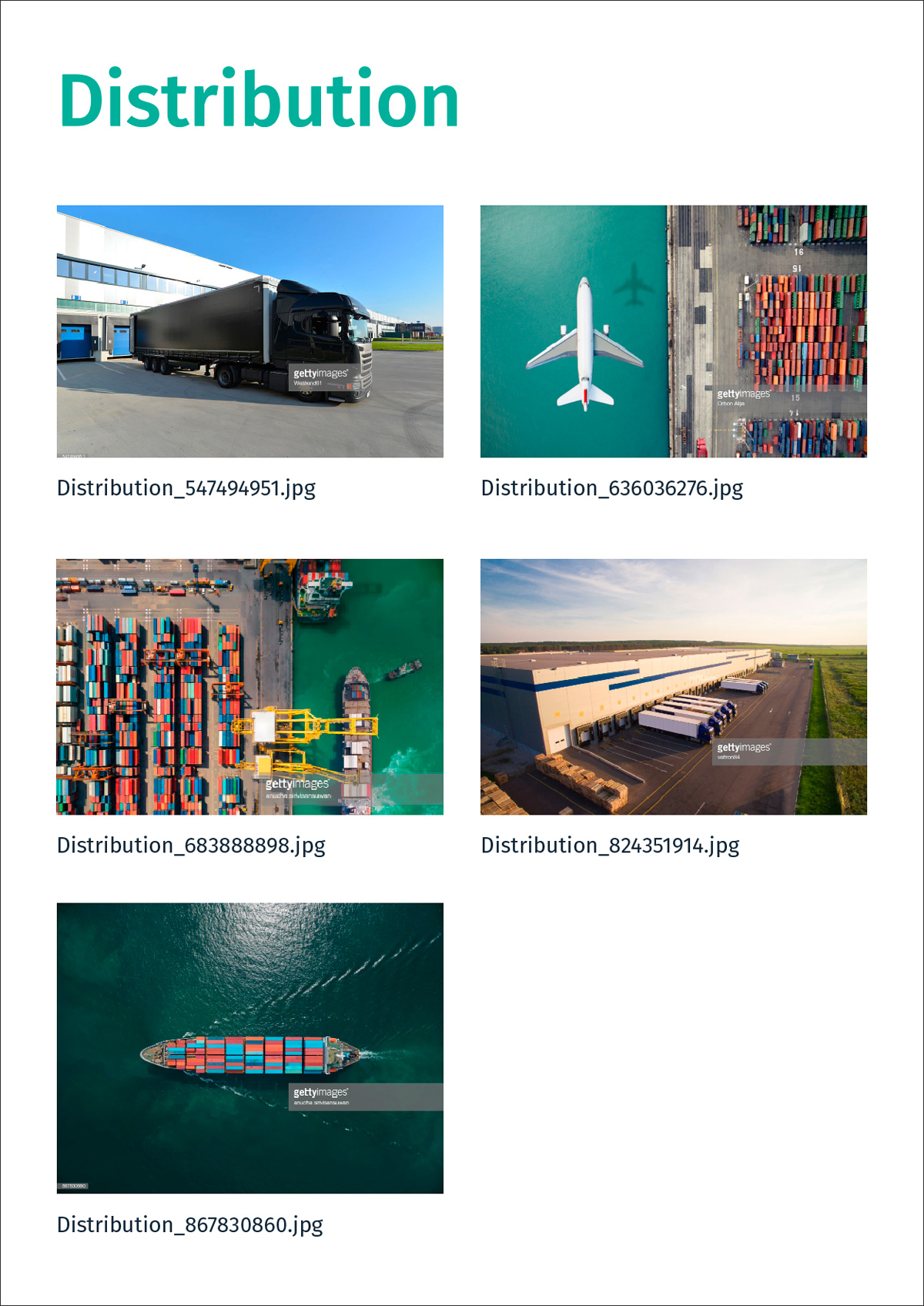
Have something to add?