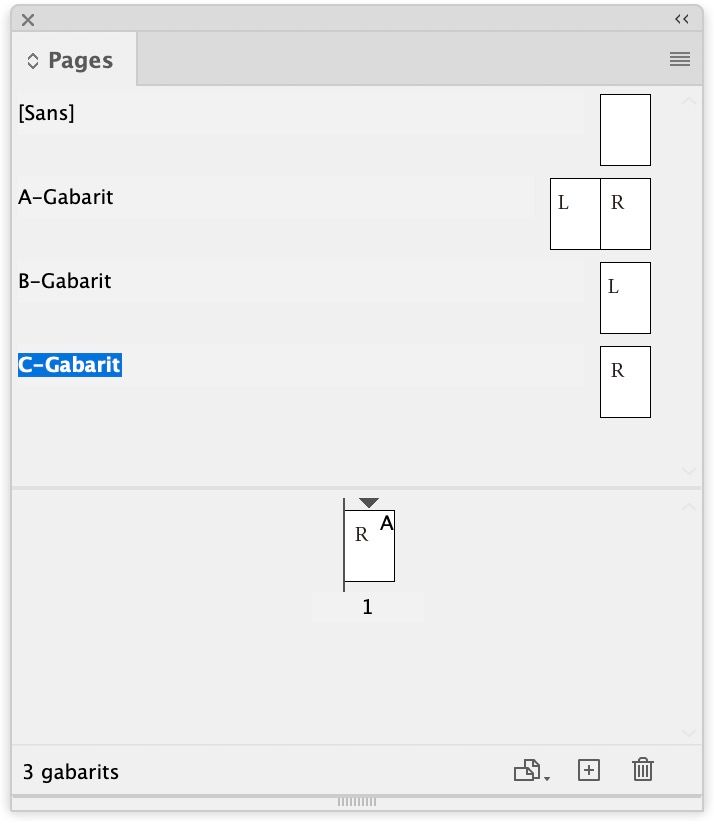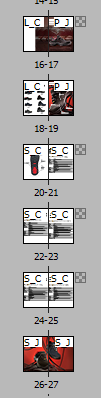- Home
- InDesign
- Discussions
- Creating single page master based on the right pag...
- Creating single page master based on the right pag...
Creating single page master based on the right page of the master spread
Copy link to clipboard
Copied
I have a master spread consisiting of left and right page, let's say it has big L on the left page and big R on the right page.
Now I want to have both those masters as single master pages, based on the spread pages, so I have single master left with big L based on the spread and master right with big R based on the spread - so all the operations on master spread are reflected on both single masters.
Creating new master, single page, based on a spread results in a left page.
Creating another spread based on original spread and removing left page results in left page...
Creating new single master and dragging and dropping right page from master spread results in left page...
I know I can easily copy-paste content from spread to singles, but I certainly would love to keep singles based on the spread.
Is it even possible to create single master based on a spread's right page?
Copy link to clipboard
Copied
Even if I don't understand why you need single master page in a facing page document, you can do it by duplicating your existing master spread, then removing the left page of the new master
Copy link to clipboard
Copied
Thanks!
Maybe I didn't make myself clear, but I know I can copy-paste things or duplicate things easily, what I want is to create single right master page based upon right page from master spread, so I don't have to manipulate two masters, just one in case of moving stuff around. I find it impossible to do.
As for why - in this example S is spread, L is left, P is right, C is dark, J is light, these aren't all the masters, just a few. I have a bazillion page document that will be both printed and published digitally. I want to maintain both versions in one file, make changes to 1 master (say S_C in an example below) not 5 (like S_C, L_C, P_C, L_C alt version, P_C alt version and so on) for each master there is.
Copy link to clipboard
Copied
I think the other way round is better. Make a single master you can use anywhere. The double sided master uses the single on both sides. If you want to have changes globally on every page, do it on the single master. If you want to apply another single master on any page use either that or create another child to the parent page for that purpose. You can use it where you want, left or right.
Copy link to clipboard
Copied
It's an almost perfect solution, I'm apparently overworked, haven't thought of that. Thanks!
Get ready! An upgraded Adobe Community experience is coming in January.
Learn more