Copy link to clipboard
Copied
In previous releases, you could use Ctrl+Left Arrow or Right Arrow to jump one word to the left or right. The new release has eliminated that ability. Is there a way to create a new shortcut to reinstate this or some other way to reactivate it? We use tables a LOT and it is helpful to be able to navigate through text in tables quickly. Right now it appears the only way to do so is to use the mouse.
 1 Correct answer
1 Correct answer
MrsKrips - Looks like you need to set the shortcut specifically for while you are inside tables.
1. Navigate to your shortcuts as show below
2. Change the yellow circled dropdown to "Tables" This will enable the shortcut while in side table cells.
3. Then assign the "ctrl+left arrow" shortcut and things will be back to working as you expect.
- Dax
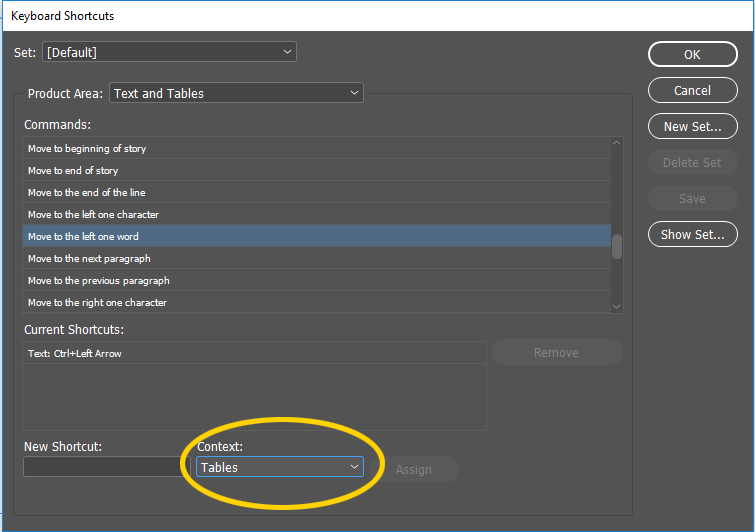
Copy link to clipboard
Copied
MrsKrips - Looks like you need to set the shortcut specifically for while you are inside tables.
1. Navigate to your shortcuts as show below
2. Change the yellow circled dropdown to "Tables" This will enable the shortcut while in side table cells.
3. Then assign the "ctrl+left arrow" shortcut and things will be back to working as you expect.
- Dax
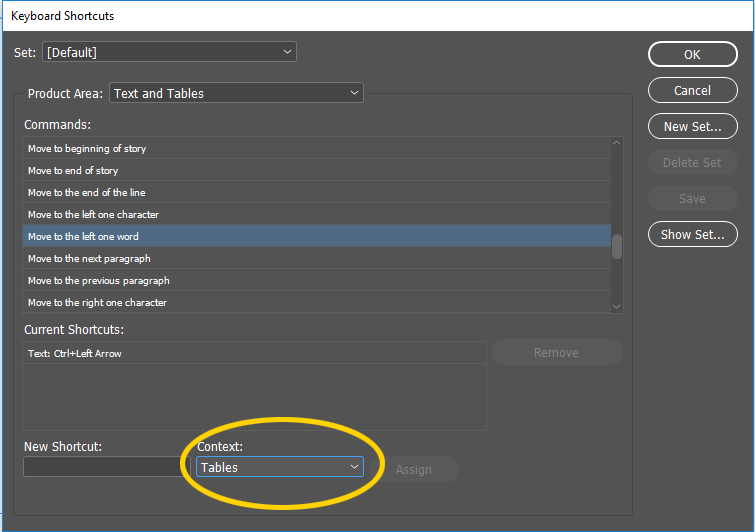
Copy link to clipboard
Copied
That fixed it! Thank you SO much!
Copy link to clipboard
Copied
This fix isn't working for me; I'm in CC for Mac, and the shortcut I've been using in text and tables is Cmd + right arrow to move to the right. When I go to the keyboard shortcut menu, it says this (and Cmd + left arrow) is already assigned in the Default menu to increasing/decreasing cell width, and asks if I want to create a new keyboard shortcut set. Since I've never worked in this menu before, I have not proceeded further. Please do advise -- I greatly miss the easy text navigation of the shortcut!
Copy link to clipboard
Copied
Nita,
Anytime you change the default shortcuts it will make a new shortcut set. The default wouldn't be default anymore if it had your custom shortcuts.
At that point it is your choice. Which do you use more? Resizing cell widths or navigating text.
-Dax
Copy link to clipboard
Copied
Ah, of course. Thanks for this.

