Copy link to clipboard
Copied
Is it possible to overwrite or define the default [Basic Text Frame] Object Style? Or can I set a custom one as default for every document that I create? I prefer having my Text Frame Baseline Options to First Baseline offset align to Cap Height and not Ascent.
 1 Correct answer
1 Correct answer
Hi,
Yes it is possible to overwrite [Basic Text Frame].
Goto windows menu-> object style and double click [Basic Text Frame].
There on left you can see your "Baseline option" settings.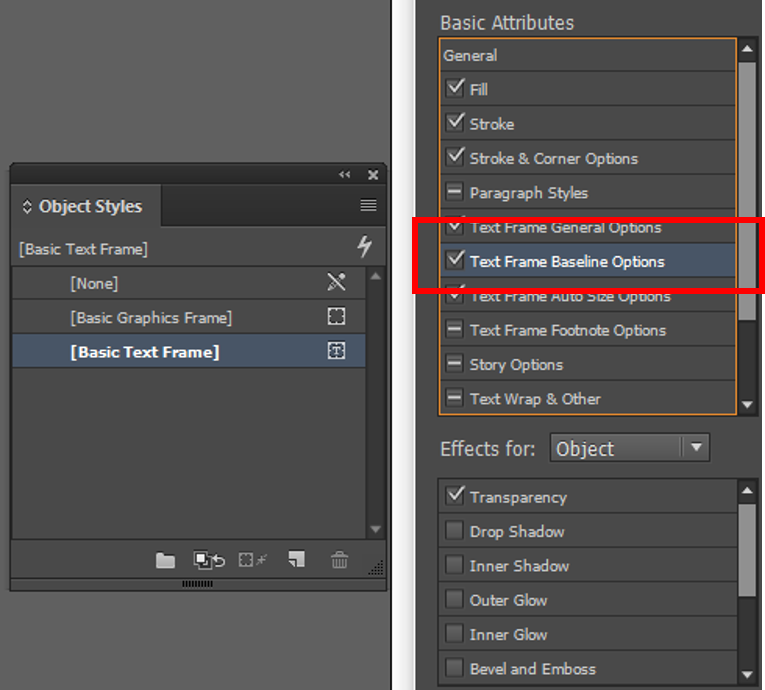
Change it as per your choice. Because you want it for every document you create, make above changes when no indesign document is open and only the applications is open.
-Aman
Copy link to clipboard
Copied
Hi,
Yes it is possible to overwrite [Basic Text Frame].
Goto windows menu-> object style and double click [Basic Text Frame].
There on left you can see your "Baseline option" settings.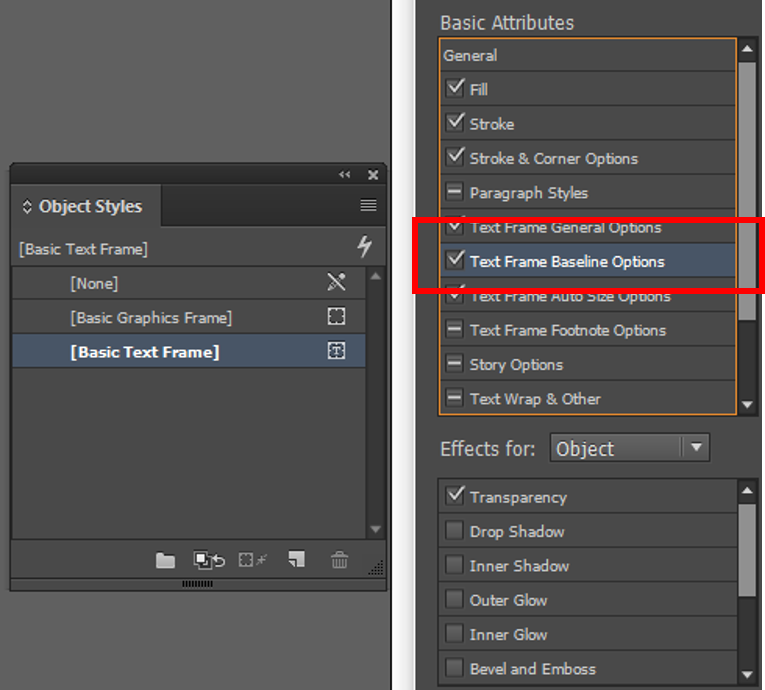
Change it as per your choice. Because you want it for every document you create, make above changes when no indesign document is open and only the applications is open.
-Aman
Copy link to clipboard
Copied
Yes, I tried that. But it doesn't get saved so that if I create a new blank document the settings are reverted back to the original.
Copy link to clipboard
Copied
Hi,
Did you make the setting when NO document was open?
Also you can make a new object style and assign it as your default text style by simple right clicking on it and choosing "Default Text frame style" from the dropdown.
-Aman
Copy link to clipboard
Copied
No I didn't. I forgot that you had to do that. It works now. Thanks.