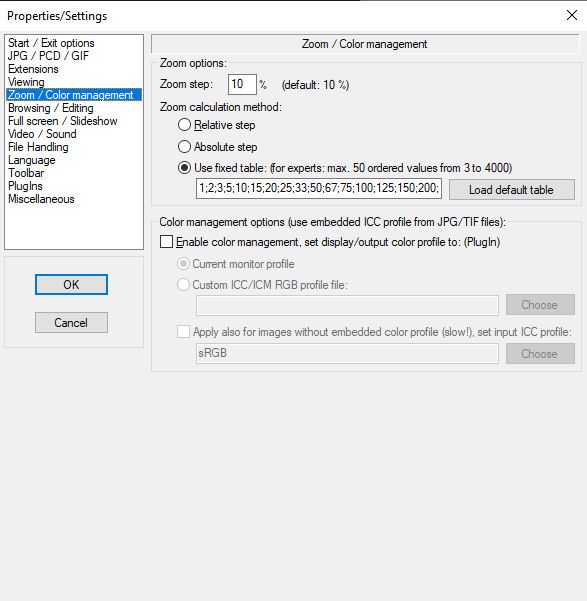Copy link to clipboard
Copied
Hello,
I would like to modify the Zoom tool so the increment between steps is less than 25%, which appears to be its default. I have tried to find a way to change it in InDesign (I am running the latest version, InDesign CC 13.1) including the Preferences panel but haven't had any luck. I have also found posts in this forum and others dating back to 2011 that include a script and some steps to customizing the way InDesign works. Considering we are in 2018 and I am sure a number of users must have encountered the same limitations I have, I am hoping Adobe has decided to offer a simpler way for users to adjust this tool.
How can I change the increment used by the Zoom tool without having to deal with scripts and/or any form of programming?
Thank you in advance.
 1 Correct answer
1 Correct answer
Because the teams are different. It's well known that the teams have different priorities and one team might implement a zoom feature one way, and another team might have to implement it a different way, it could be how the architecture of the software works.
Best place to ask for this is here
https://indesign.uservoice.com/
Copy link to clipboard
Copied
You can write your own little scripts for each zoom amount, using the steps here (scroll to User Scripts): https://smallbusiness.chron.com/change-magnification-increments-indesign-52945.html
It's for Windows...on a Mac you can use text edit instead of Notepad and get the same results. I haven't read through this for a while. But once you create scripts for the zoom level you need, you can create keyboard shortcuts for those scripts from the Edit menu, under Keyboard Shortcuts.
Copy link to clipboard
Copied
How many years Photoshop is on the market?
Why this is still not implemented?
Copy link to clipboard
Copied
Because the teams are different. It's well known that the teams have different priorities and one team might implement a zoom feature one way, and another team might have to implement it a different way, it could be how the architecture of the software works.
Best place to ask for this is here
https://indesign.uservoice.com/
Copy link to clipboard
Copied
Hmm, very bad answer, how many different ways are there to implement custom zoom levels..?!! Currently I can only zoom to 100% or 150%, NO IN BETWEEN!? Surely just add a 'command option +' to zoom in smaller increments, or even better simply allow custom number input zoom level to any percent... Ridiculous that this is the accepted answer!
Copy link to clipboard
Copied
I don't know how it's a bad answer - it's the way the software is programmed.
I cannot change that - all I know is that InDeisgn, Photoshop and Illustrator don't have the same teams. So each team implements features for things like Zoom in different ways.
If you want a custom zoom feature then you would need to request a forum member to construct a script that accesses the zoom features the way you want it.
Copy link to clipboard
Copied
Hi bananabananab,
I can zoom to every increment fluidly if I hold the Alt key and use the mouse wheel.
Also with PhotoShop and Illustrator. What do I want more?
( I'm on Windows 10. This should also work on Mac OS with an appropriate mouse. )
Regards,
Uwe Laubender
( ACP )
Copy link to clipboard
Copied
You joking?
It sets some random % of zoom.
18.33%
then 20.17%...
Copy link to clipboard
Copied
Exact steps? What would you prefer?
That would require writing some scripts or changing some existing scripts.
Look up Erica's link to that article.
The basic code is really simple as that:
try {app.layoutWindows[0].zoomPercentage = 130; } catch (e) { };It sets the zoom of your active layout window to the zoom percentage with value 130.
The try catch around is there, because you should get no error if something is going wrong, like there is no layout window, because no document is open or other circumstances one cannot foresee.
Save a scripf file from it, store it in the Scripts panel and apply a keyboard shortcut.
Well, that script code above is a bit static and one-dimensional, it executes only one percentage value.
One could also write one that reads out the current zoom percentage, steps to the next full percentage or other variations so in the end you have a tool that increases or decreases zoom percentages in steps you define, like 10% perhaps or with a predefined array of steps. All doable.
Maybe there is already a script like that waiting for you on the web?
Hm. Didn't write Marijan Tompa such a thing about 12 years ago for InDesign CS5 ?
Regards,
Uwe Laubender
( ACP )
Copy link to clipboard
Copied
IrfanView has it from ... i dont know. 15 years now? Done by a one person.
Adobe, come on. It's silly.
Copy link to clipboard
Copied
Copy link to clipboard
Copied
There's nothing anyone can do to help you here - this is a user to user forum.
You should put your voice here
https://indesign.uservoice.com/
Get ready! An upgraded Adobe Community experience is coming in January.
Learn more