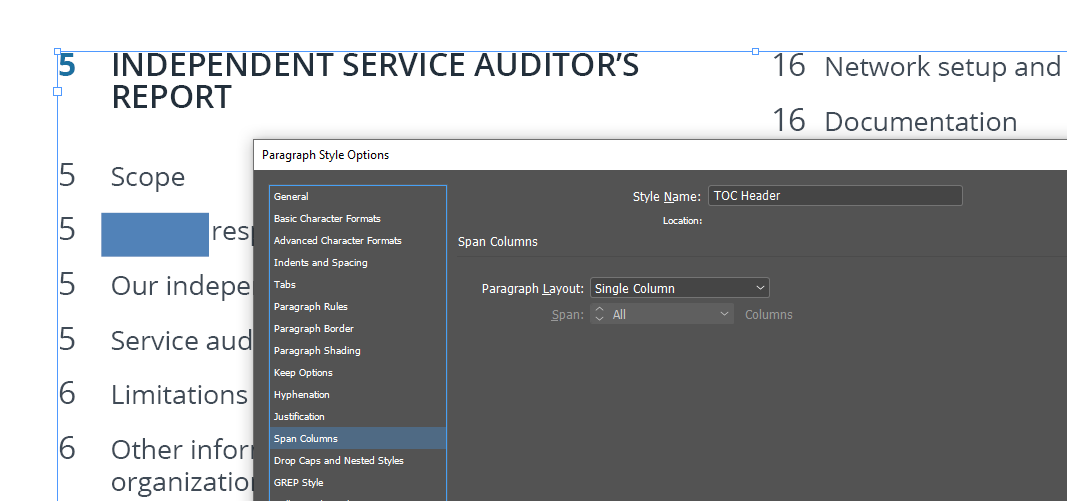Customize style of Table of Contents
Copy link to clipboard
Copied
Hi!
I have set up a custom TOC for my 100+ page document. I've added 2 levels. This is my current setup:
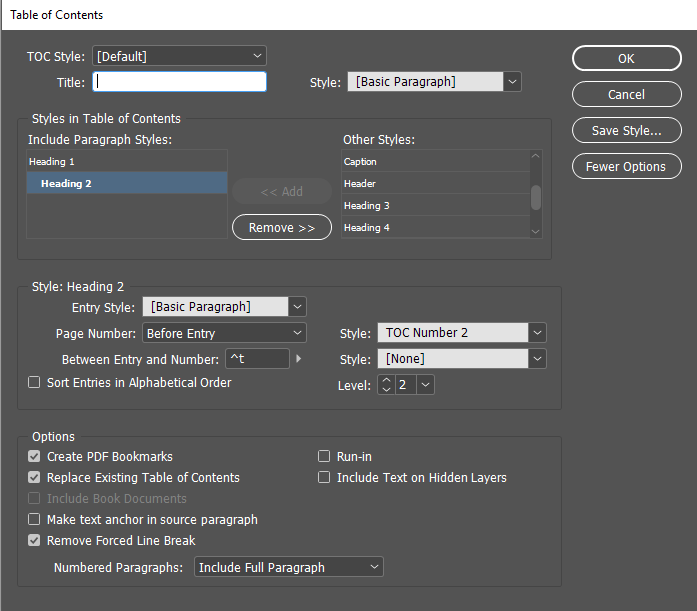
Which produces this result:

However; I would like to add some background and more styling to the entry paragraph. I would like something like this:
Here I've added a colored square behind the page number and made the entry text aligned.
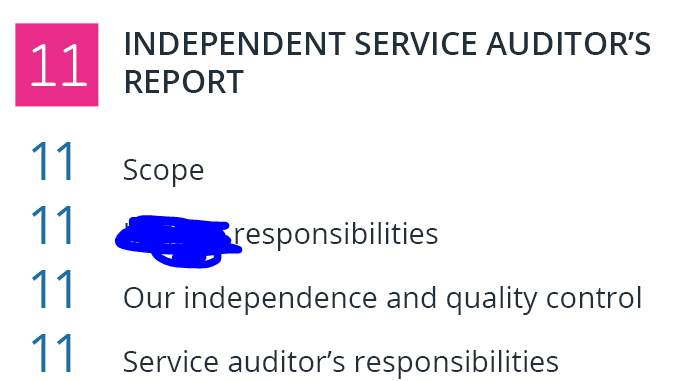
I haven't figured out how to do this "the correct way" without having to do so manually. Is there any possibility to add something like a object style to the page number; or is there a other way? Any help would be greatly appreciated.
Copy link to clipboard
Copied
Simple answer is "do it by hand". Several reasons:
- Drop Caps is a paragraph style feature, but the numbers/bullets in a list are not part of the paragraph, so before anything else you'd have to flatten the numbering, which breaks the TOC.
- Paragraph shading is not available via a character style, and you can only apply character styles to drop caps. You can fake shading the old way using a huge underline and offset, but it won't create a nice set of justified boxes.
- Drop caps are strictly per-character and there's no grep pattern filter, so your lists would fall apart going between item 9 and 10.
Copy link to clipboard
Copied
Simple answer: "Just do it"!
[Para style advanced settings]

Best,
Michel, for FRIdNGE
Copy link to clipboard
Copied
Hi Michel!
Could you please elaborate?
Copy link to clipboard
Copied
I have managed to fix the indenting of the breaking text.