- Home
- InDesign
- Discussions
- Re: Damaged Greek Letters in InDesign Embedded Equ...
- Re: Damaged Greek Letters in InDesign Embedded Equ...
Damaged Greek Letters in InDesign Embedded Equations
Copy link to clipboard
Copied
Hello,
After a successful experience with this forum, I'm here again to discuss another problem concerning InDesign CC - MathType compatibility (please consider a similar problem I had in the following link).Issues with Embedded MathType Equations
Now the Greek letters in MathType equations get damaged when I place the relevant .doc in InDesign CC (see the image below). I have already tried euclid fonts in MathType but I still have this problem. Any suggestions?
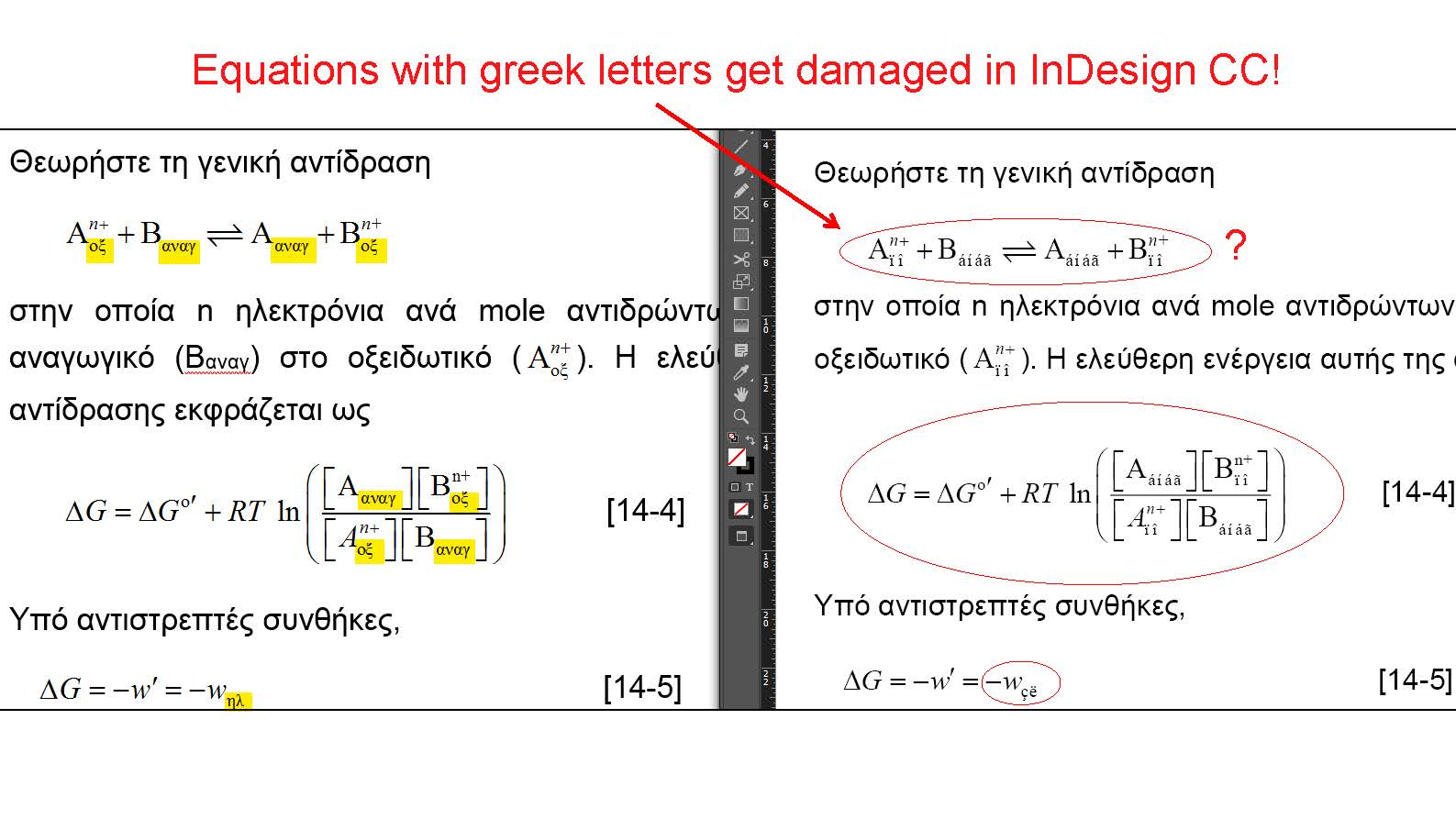
Thank you!
Aspa
Copy link to clipboard
Copied
Interested in this...
Copy link to clipboard
Copied
Hello Aspa,
My response for this issue is the same as for the issue you linked, except you've already tried the first part of that issue. I know of no other solution than my point 2 in the previous response, which I'll repeat here for simplicity:
Try to print the equations as PDF. It makes sense to do this only to the ones with missing or substituted symbols. Then in InDesign, replace the EPSs generated from the Word-to-InDesign process with the PDFs you saved directly. Note that these PDF equations will appear to be full letter-sized (or A4) documents, but InDesign will resize them appropriately.
When I say I know of no other solution than these 2 (using Euclid fonts or using PDF instead of EPS equations), that is to say I currently know of no other solution. This is something we hope to address in a future release of MathType. For example, it's likely that a future release of MathType 7 will include SVG capability. I say "future release" not redundantly, but to mean that the initial release of MathType 7 may not be capable of SVG. After its initial release though, we plan on monthly updates, so watch for improvements.
(We also have great technical support -- support@wiris.com. Feel free to email us directly.)
Bob Mathews
Wiris America, makers of MathType
Copy link to clipboard
Copied
Thank you very much for your response! I will update this thread as soon as I come up with a more straightforward solution.
Copy link to clipboard
Copied
If you have Adobe illustrator:
Open Greek type problem equation in Mathtype
Copy equation
Paste into new doc in illustrator, convert to black and white only (for black only printing), then save as eps, with AI or something similar added to file name so you don't overwrite the original Mathtype eps's.
Replace Mathtype eps with Illustrator eps in Indesign.
Hope this helped, it works for me
Find more inspiration, events, and resources on the new Adobe Community
Explore Now