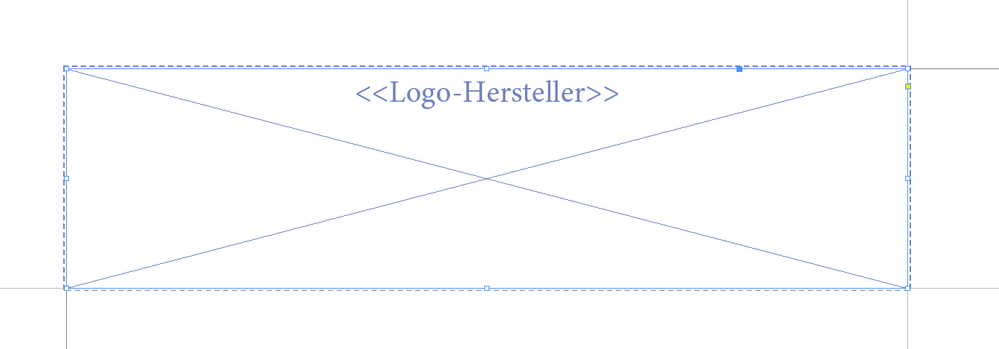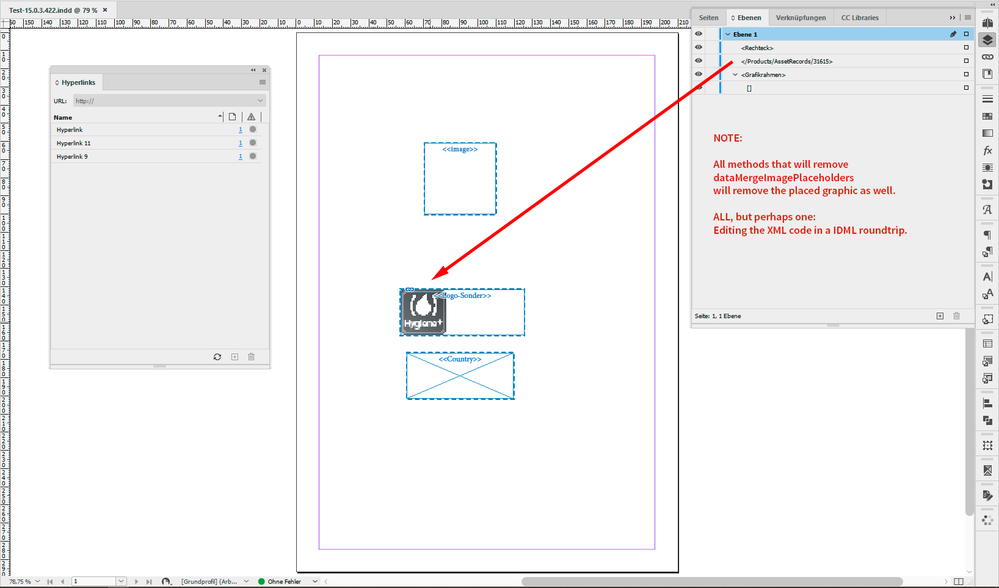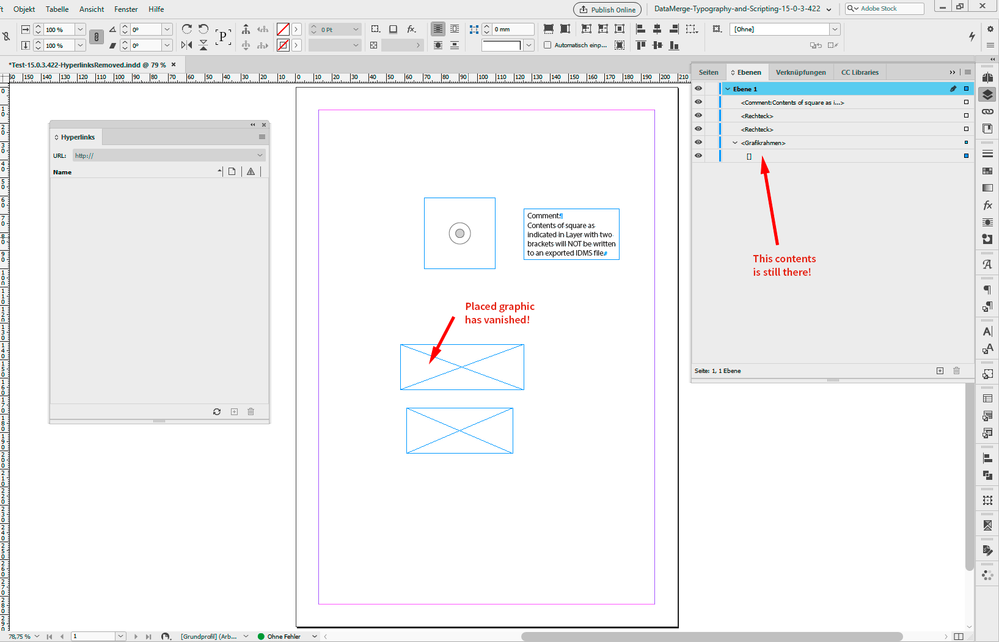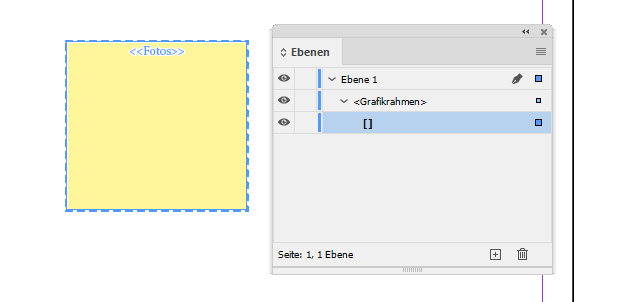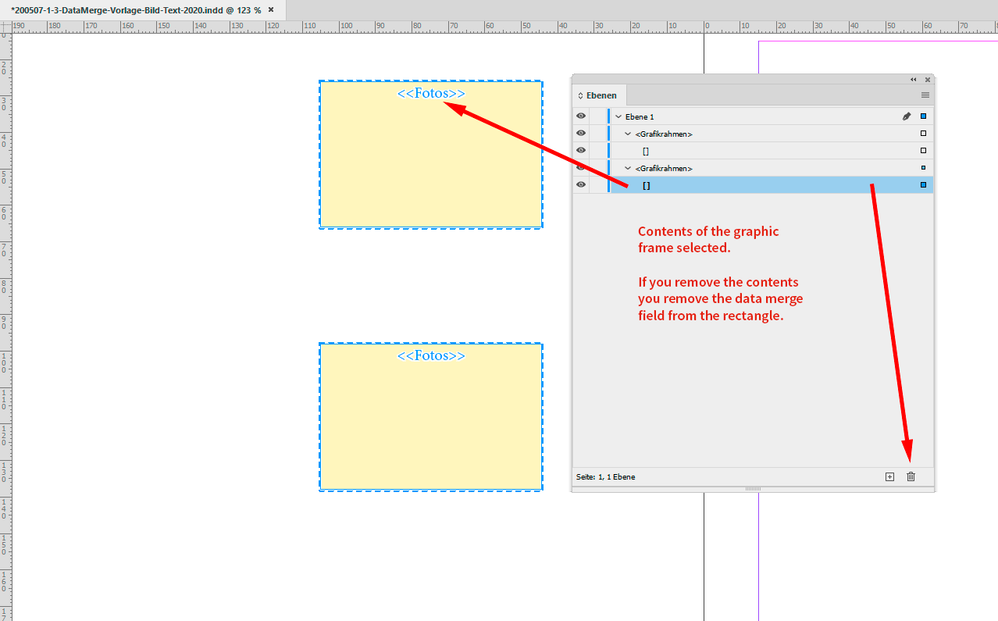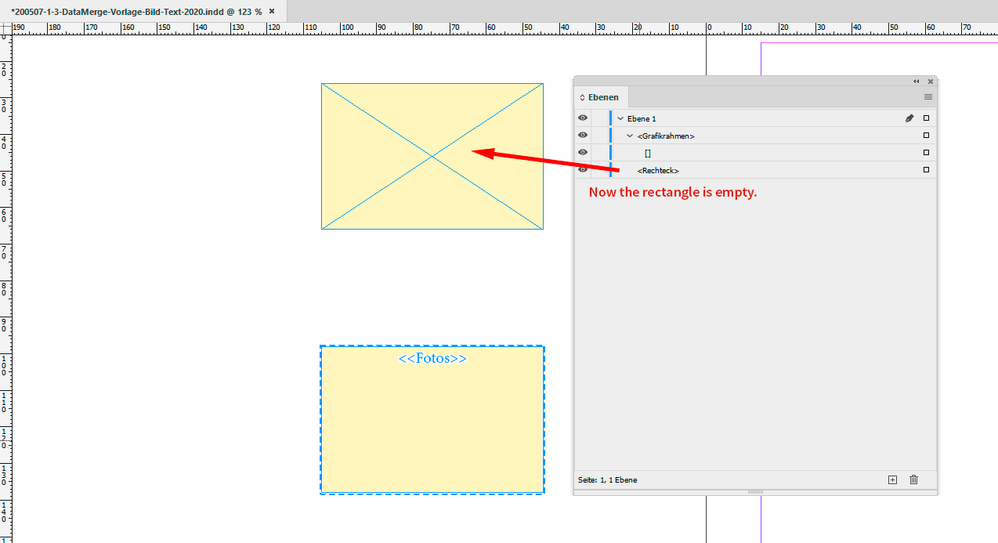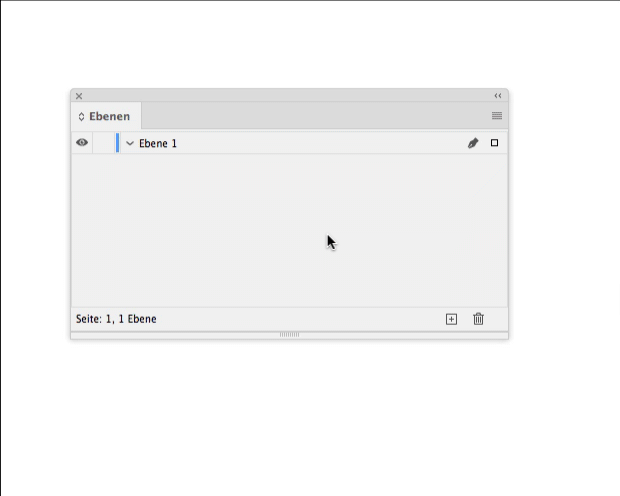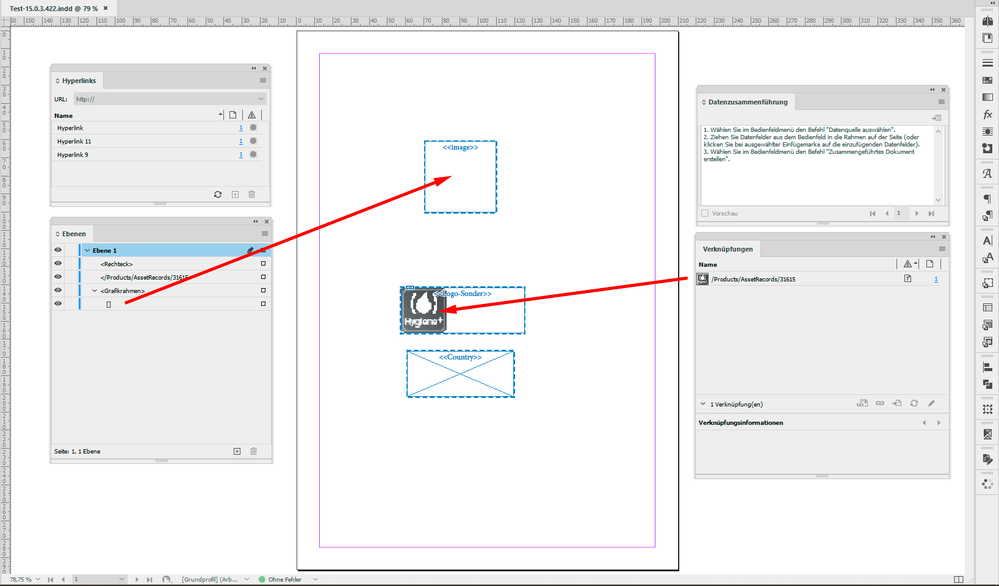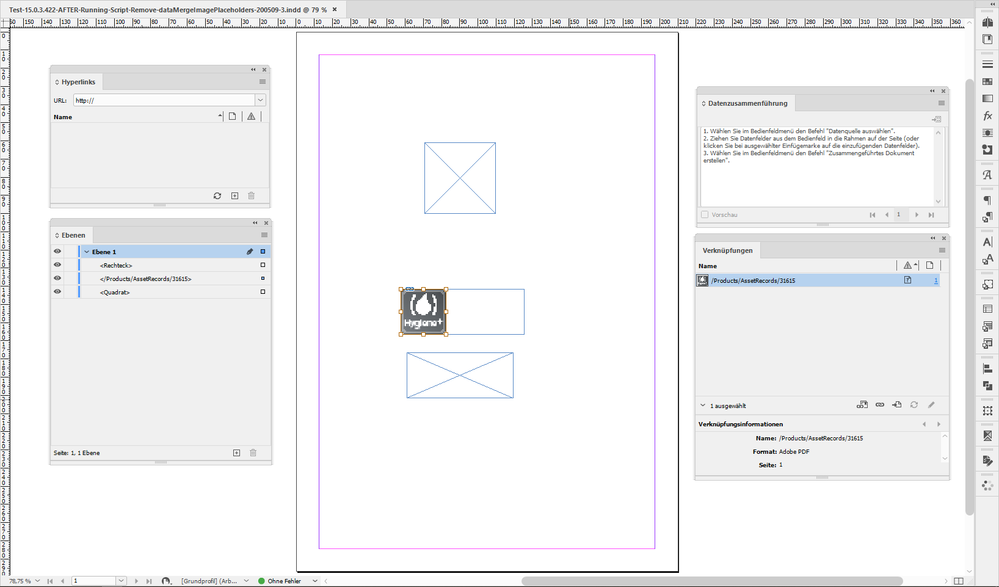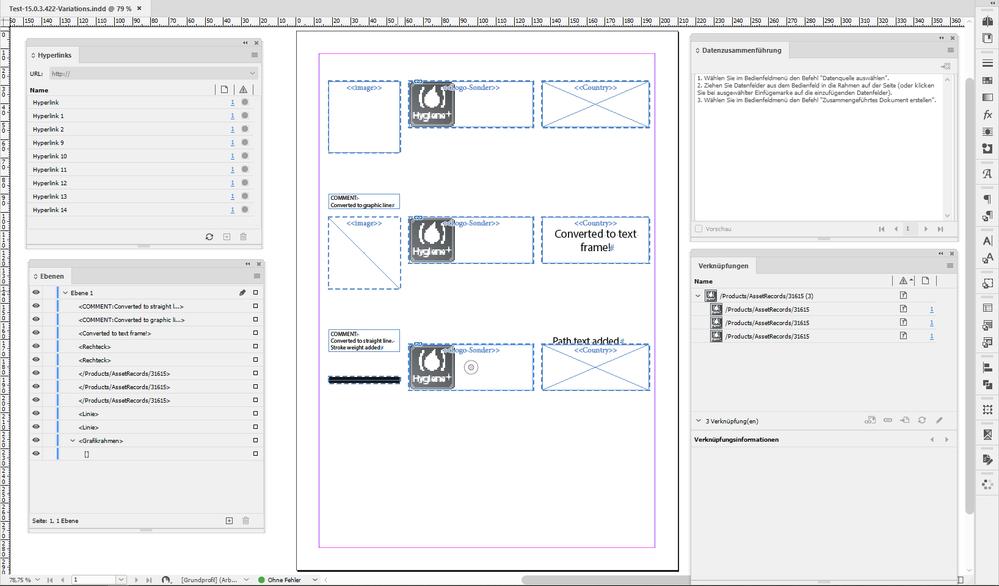Copy link to clipboard
Copied
Hey everyone,
im stumbeling over a either totally stupid user-mistake or a decent oversight, but maybe there is a script snippet for this, here is my problem:
I used an old data-merge document, edited some text values, but preview/export won't happen because there are still old data fields…
I checked...and then I saw it: image containers are to blame and were still tagged with values "from the past".
How can I get rid of the imagecontainer-tag and keep the imagecontainer for further use? This seems to be an oversight, if there is no context-menu for that.
 2 Correct answers
2 Correct answers
Hi Jan,
I spent a good deal of my weekend solving your puzzle.
What you could do but with a couple of flaws, you could remove the corresponding hyperlinks:
Result:
Flaws: Placed graphic was removed as well.
One object, the square, still has a remnant, a double bracket object you can see in the Layers panel:
I went along and tried to write a script that is removing the dataMergeImagePlaceholders.
It turned out that object dataMergeImagePlaceholders has no method remove(). Silly, isn't i
...Colin Flashman said:
"…If I have a merge where I'm having difficulty working out what fields were/weren't used, I use the hyperlinks palette to remove any error-causing links. David Blatner wrote a good piece on it here:…"
Hi Colin,
I discussed the issue on in private with Jan. And yes, we found the solution by either removing the links associated with the data fields or we could remove the contents with the brackets in the Layers panel.
But what if a user was unaware that the document origi
...Copy link to clipboard
Copied
Hi Jan,
simply select the frame's contents and remove it.
That's very easy from the Layers Panel:
Select the graphic frame.It's contents should show up like that: []
Regards,
Uwe Laubender
( ACP )
Copy link to clipboard
Copied
Hi Uwe,
good to hear youre well in corona times.
But I think I have to disagree. As you see, i removed the "empty" content, which defines the box-content as <image> (optional <text> or <nothing>). You should notice that the box is not crossed by lines (which indicate a image box).
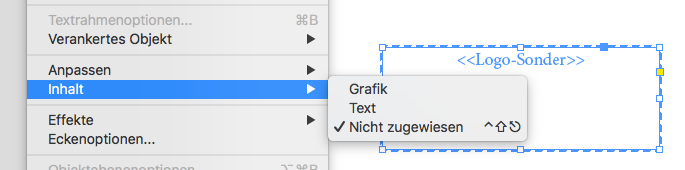
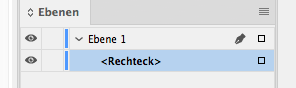

Copy link to clipboard
Copied
Hi Jan,
if you still see the placeholder you did not remove the contents of the graphic frame.
As I said, best do this in the Layers panel.
Contents selected:
Contents removed:
Regards,
Uwe Laubender
( ACP )
Copy link to clipboard
Copied
Wow, now i'm confused: My layer-palette doesnt work like yours, and only shows that image-box, and Im unable to expand any arrows in the UI. I usually still work in CC18 (because of a plugin), but I checked in CC20 too:
Copy link to clipboard
Copied
Hi Jan,
that's strange…
Can you put this document on Dropbox or a similar service and share the download link?
Or do an attachment here in the forum.
I like to have a look later in the day.
Thanks,
Uwe Laubender
( ACP )
Copy link to clipboard
Copied
Another question:
Did you do already a datamerge with this document as template?
If yes, did you save the document after the merging of data was done?
Currently I cannot reproduce your issue.
Regards,
Uwe Laubender
( ACP )
Copy link to clipboard
Copied
I cant either: I just set up a new document, and the layer-palette does like you descirbed.
This element came from a template I used 1-2 years ago, which I took as basis, linked new file, changed text, keept boxes. This behaviour sticks while copy/pasting into fresh documents.
I uploaded a testfile to wetransfer, you have 24hrs to download 🙂
Edit: the file has 3 frames for images. Top one <<image>> i just set up freshly. The other two come from copy/pasting, one is holding a imagelink from our DAM; dont bother, that doesnt seem to be the problem as the bottom box is empty)
Copy link to clipboard
Copied
Hi Jan,
just looked into your document. Strange situation indeed.
You can workaround the issue the following way:
Create a new data source with the two problematic datamerge image placeholders.
Or perhaps load the one you have.
Assign the data source again from your Datamerge panel.
Then you should see the new contents in your Layers panel with the brackets: []
If visible in the Layers panel you can also remove them.
This worked when using InDesign 2020.
Regards,
Uwe Laubender
( ACP )
Copy link to clipboard
Copied
Thank you for investigating. Sadly the document is quite complex and full of images, also the datasource has disappeared.
But thats not all:
As i was waiting for your reply, i marched forward, and replaced all image farmes. Mööp, same Error. So I deleted everything step by step, still throwing the error. I am down to the last text box, which is one of many similar.
After deleting the last piece of text, the error – but all the content too – is gone. I overwrote a part of the text, but the error did dissapear after i deleted the whole paragraph.
So, even if its cleary visible that no text has << >> brackets, there still residents something evil inside.
I file this incedent under broken-document and move on, but interesting nontheless how that happend.
Copy link to clipboard
Copied
Why did that happen? Good question.
My guess is, but I did not test this, the document was saved after doing a successful merge.
I never do this with my template documents after merging the data.
I always close them after the merge without saving.
Regards,
Uwe Laubender
( ACP )
Copy link to clipboard
Copied
Ill keep that in mind, but I dont think this caused that. But we have an ace up our sleves: Ill send Colin_Flashman a link to this thread, if hes interested in the error.
So, lets move on, the weather outside is delightful, 2hrs to go, working…
Have a nice weekend Uwe!
Copy link to clipboard
Copied
Hello there. I feel bad that I'm two weeks late to this...
If I have a merge where I'm having difficulty working out what fields were/weren't used, I use the hyperlinks palette to remove any error-causing links. David Blatner wrote a good piece on it here: https://indesignsecrets.com/problem-with-data-merge-and-ghost-hyperlinks.php
There's a connection between Data Merge and hyperlinks that I've written about elsewhere: https://colecandoo.com/2018/11/17/is-this-why-data-merge-pdfs-are-throttled-back/
Copy link to clipboard
Copied
At least, we can say this behavior, the missing contents with the brackets, is not the norm.
Just opened a datamerge template document from InDesign CS5.5 with InDesign CS6 and I can clearly see the nested contents of the graphic frame with the two brackets: []
Have a nice weekend,
Uwe Laubender
( ACP )
Copy link to clipboard
Copied
Hi Jan,
I spent a good deal of my weekend solving your puzzle.
What you could do but with a couple of flaws, you could remove the corresponding hyperlinks:
Result:
Flaws: Placed graphic was removed as well.
One object, the square, still has a remnant, a double bracket object you can see in the Layers panel:
I went along and tried to write a script that is removing the dataMergeImagePlaceholders.
It turned out that object dataMergeImagePlaceholders has no method remove(). Silly, isn't it?
That lead to further, deeper investigation of the issue. Finally I found a way.
I will not share the script in the open here. You can contact me with a private message, if you are interested.
Before running the script:
The result after running the script:
Still, there might be some cases where the script is not working. No idea if you have other samples that look like that:
For testing the script and debugging I need the real document.
Not only three sample frames.
Regards,
Uwe Laubender
( ACP )
Copy link to clipboard
Copied
Colin Flashman said:
"…If I have a merge where I'm having difficulty working out what fields were/weren't used, I use the hyperlinks palette to remove any error-causing links. David Blatner wrote a good piece on it here:…"
Hi Colin,
I discussed the issue on in private with Jan. And yes, we found the solution by either removing the links associated with the data fields or we could remove the contents with the brackets in the Layers panel.
But what if a user was unaware that the document originally was prepared for data merge and already moved on placing graphics to containers that are "tagged" as dataMergeImagePlaceholders?
Removing the links will also remove the placed contents.
Oh, and it is very tedious if you want just remove the data merge image placeholders and not the ones for texts and you have hundreds of them in the document. There might be some "regular" hyperlinks there as well. For that special case I developed a script, that would remove all dataMergeImagePlaceholders and put the placed graphics back to their containers.
Regards,
Uwe Laubender
( ACP )
Copy link to clipboard
Copied
About what David Blatner said in his article about "ghost hyperlinks" at InDesign Secrets:
My take is: In fact the hyperlinks David is seeing as "ghost hyperlinks" are actually real hyperlinks. InDesign's data merge is built around hyperlinks! The missing link, so to say, are missing data fields in the document that would complete a given hyperlink.
In the moment you remove a data source from a document all your hyperlinks in the Hyperlinks panel will turn into "ghost hyperlinks" ( if no other, "normal" hyperlinks are present in the document ) . In the moment you change and update a data source and there are fields in the document that are not listed in the data source anymore you break the hyperlinks to "ghost hyperlinks".
Another "strange" fact:
If the data fields are positioned on master pages, the merged document will suddenly contain an XML structure. Every contents that was injected by a data field will be tagged as XML. Not only the text fields, but also the image containers and the ones for QR codes.
Regards,
Uwe Laubender
( ACP )
Find more inspiration, events, and resources on the new Adobe Community
Explore Now