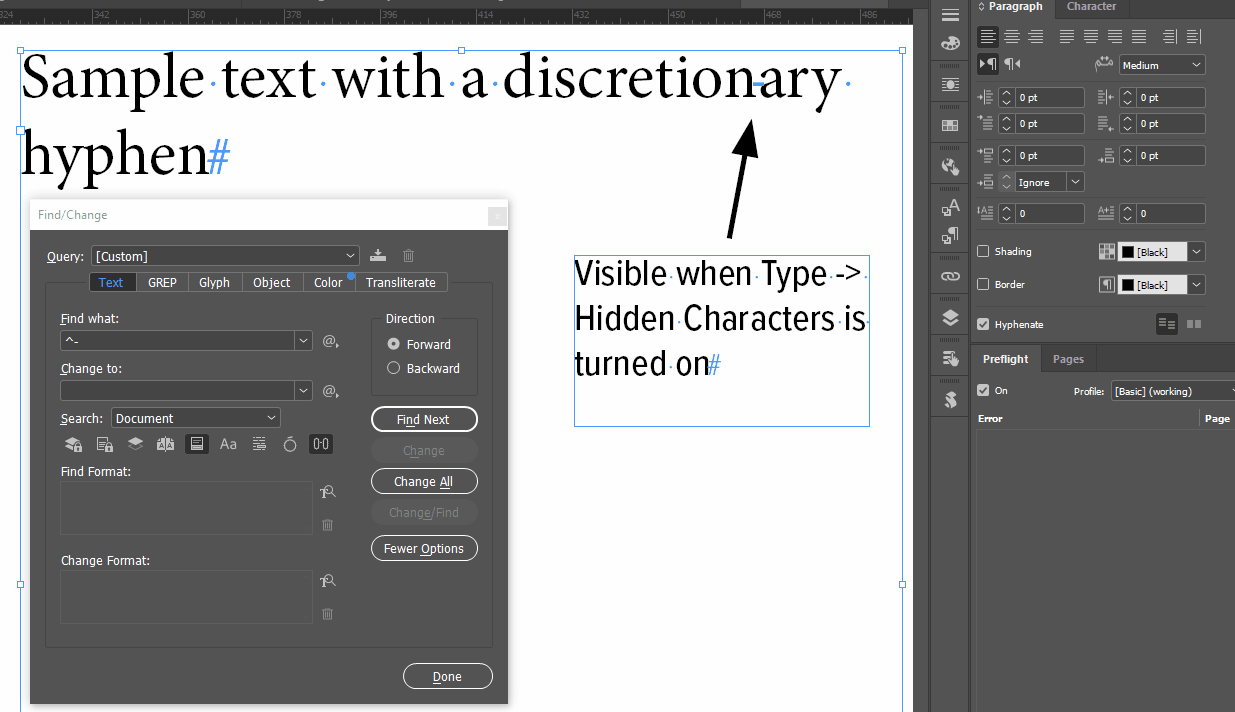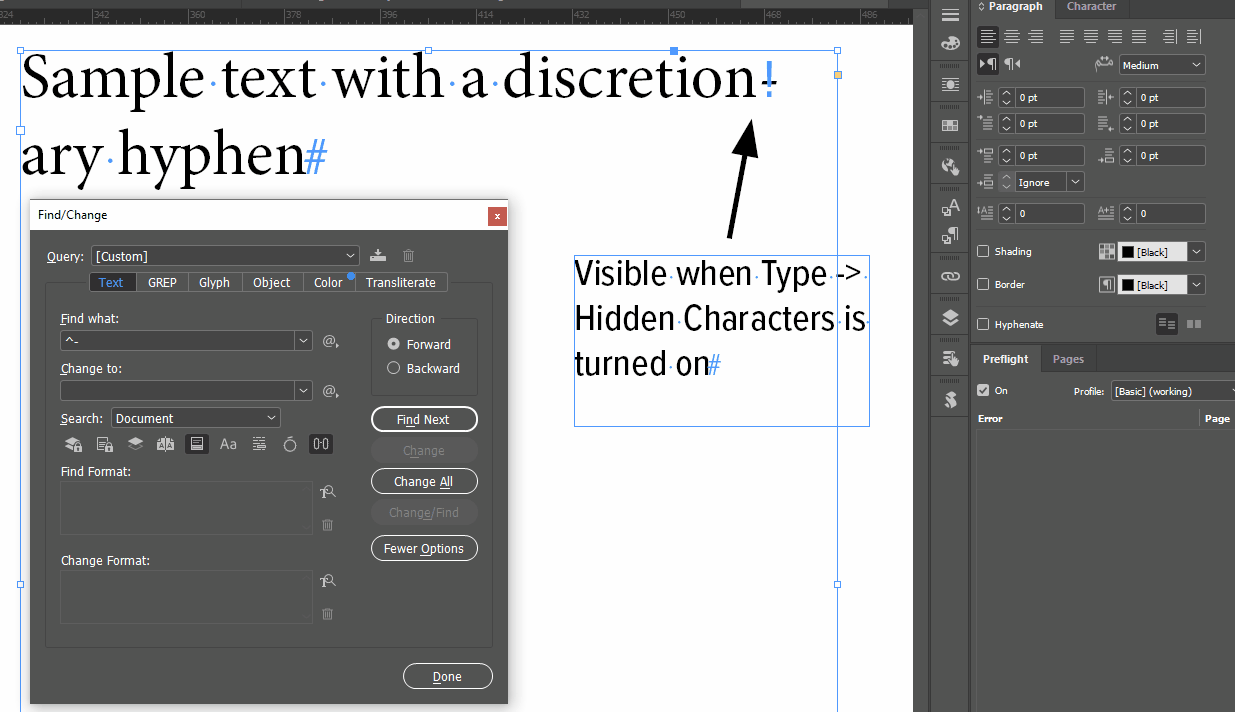DELETE discretionary hyphen
I've selected no hyphenation across the board in my InDesign file, but it doesn't stop what I just learned are discretionary hyphens from appearing. Is there a way these can be deleted/turned off? I'm looking to have NO hyphens in the document, and haven't found any straightforward answers on how to do so/if it's possible.