Copy link to clipboard
Copied
I recently upgraded to InDesign CC 2018. I'm trying to Delete an unwanted page (Page 2). I go to Layout - Go to page 2. Then I go to Layout - Pages - Delete Pages and the choice comes up as Letter V:2. Is that the 2nd page? I don't want to delete the wrong page.
Thank you for your help
 1 Correct answer
1 Correct answer
Sounds like your document is using alternate layouts: meaning you have a portrait version (Letter V) and a landscape version (Letter H) in the same file. You are about to delete the portrait page 2, the Pages panel helps you see that. If this is surprising to you, I'm guessing you didn't set up the file yourself, but are perhaps using a template that someone else created? Do you need both layouts in the file? Getting rid of the other one would simply things.
~Barb
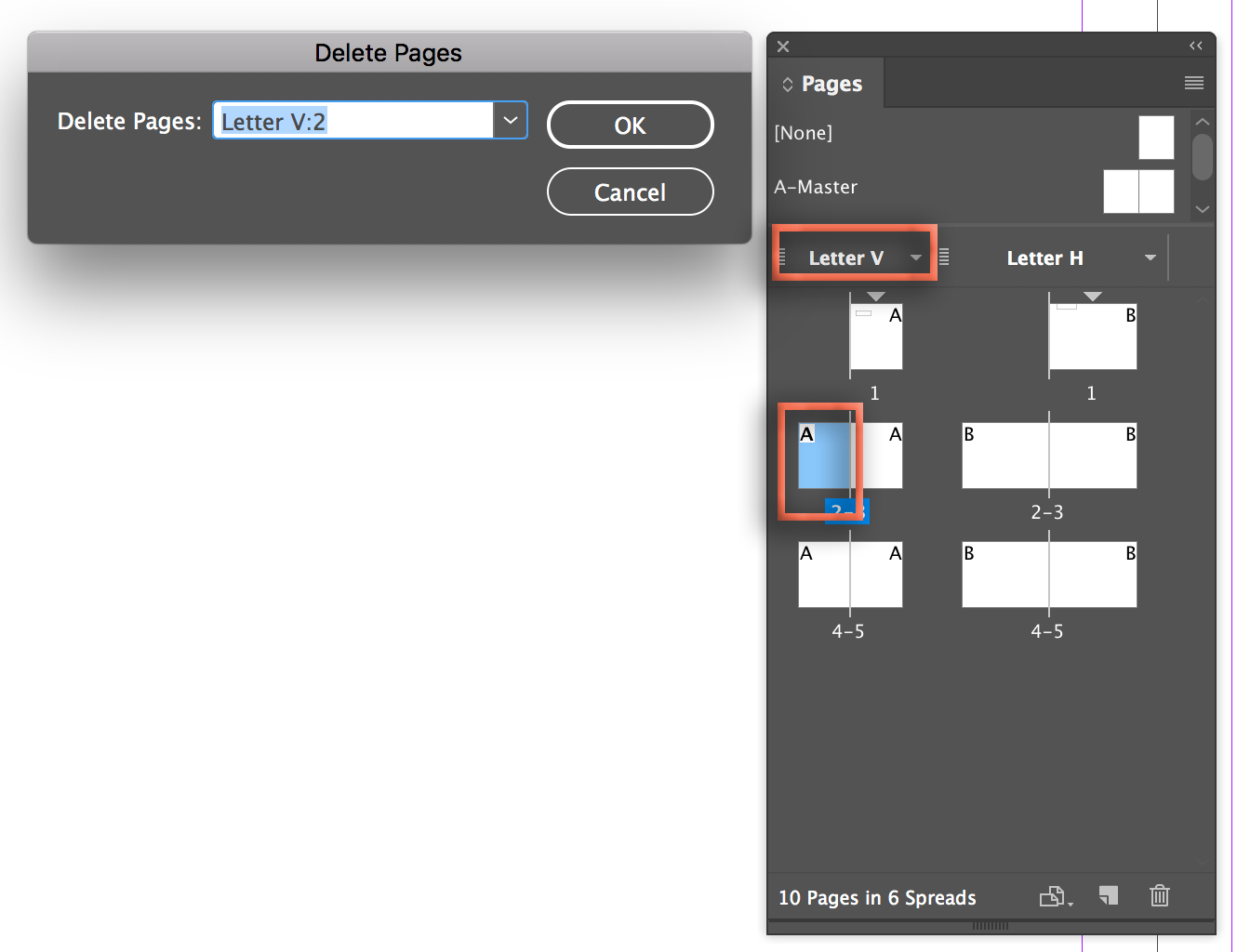
Copy link to clipboard
Copied
Hi,
If you are confused, use the pages panel.
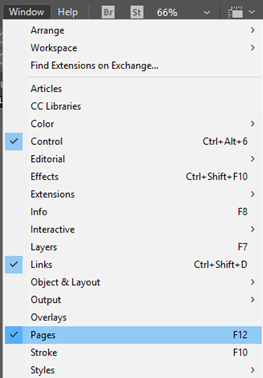
Click the below shown button to delete the selected pages.
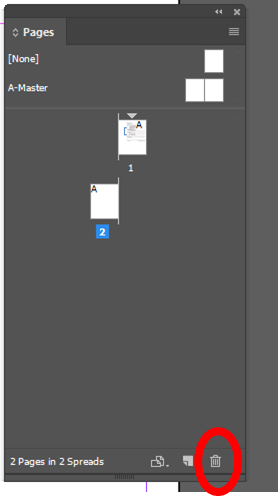
-Aman
Copy link to clipboard
Copied
Sounds like your document is using alternate layouts: meaning you have a portrait version (Letter V) and a landscape version (Letter H) in the same file. You are about to delete the portrait page 2, the Pages panel helps you see that. If this is surprising to you, I'm guessing you didn't set up the file yourself, but are perhaps using a template that someone else created? Do you need both layouts in the file? Getting rid of the other one would simply things.
~Barb
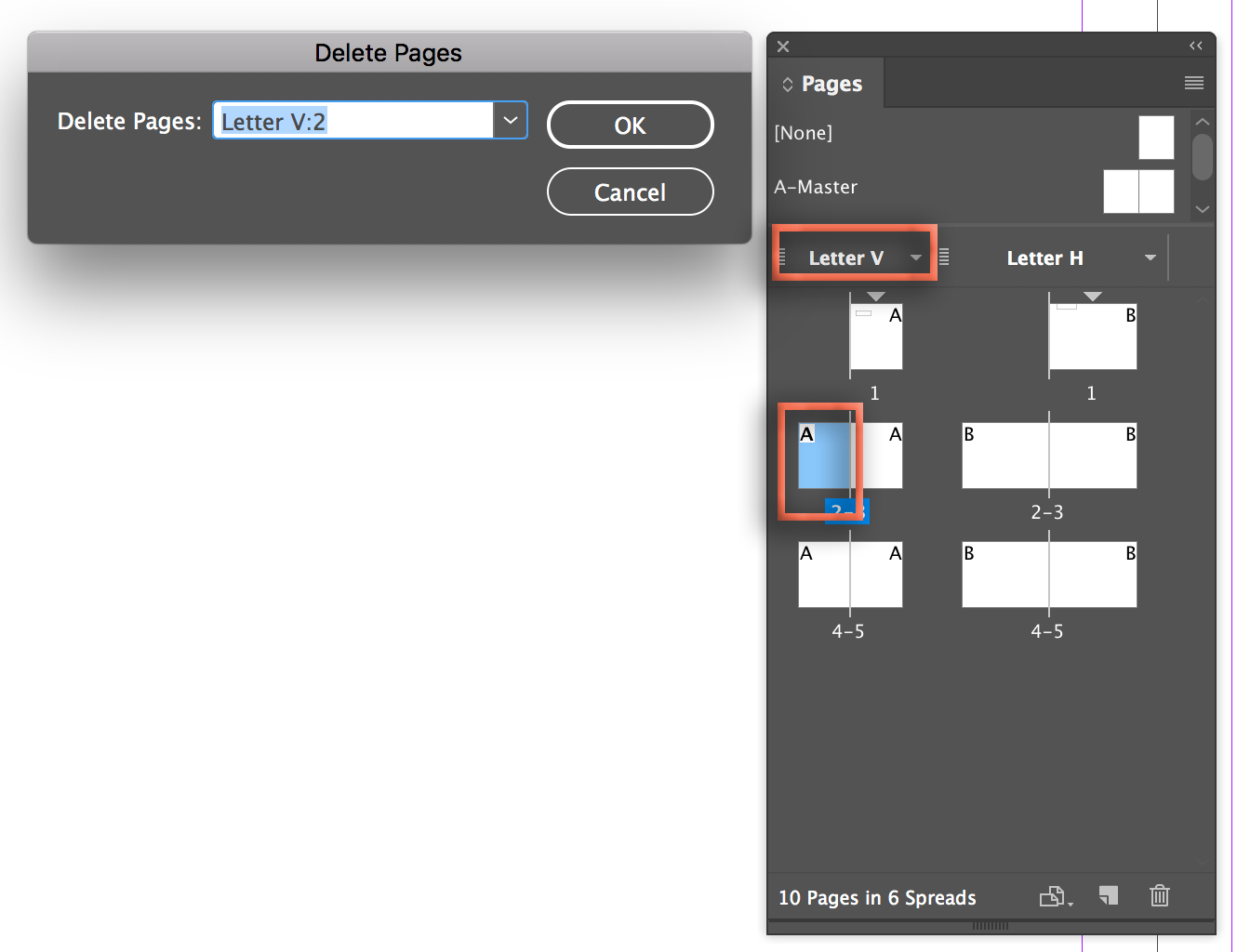
Get ready! An upgraded Adobe Community experience is coming in January.
Learn more