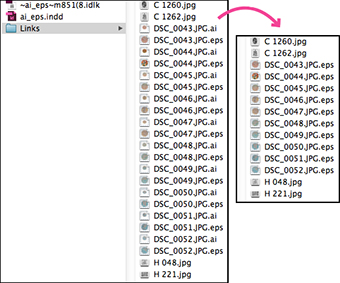Adobe Community
Adobe Community
Delete links
Copy link to clipboard
Copied
Our designer sent us a Indesign file and with it a Document Fonts and Links folder.
I noticed that some of the images in the indesign file are the images in the links folder. However, when I delete the links folder, Indesign complains the Links are missing however the images are still displayed in the indesign file. How do I remove the Links folder and link references but keep the images displayed in the indesign file? I tried to delete a link from the Links panel but deleting it also deletes the image from the Indesign page.
Copy link to clipboard
Copied
Is this a scripting question in sheep's clothing?
It sounds like you're trying to Embed the link? Use the links panel flyout command to do so.
Copy link to clipboard
Copied
The linked file is a PSD which is large. If I embed the file, the size of the template also becomes large. I'm guessing the only way is to export it as a JPEG from Photoshop and then embed it?
Copy link to clipboard
Copied
Again, why is this in the scripting forum? It does not seem to have anything to do with scripting.
Your question just isn't clear.
If you delete the link without embedding it, of course things won't work.
If you embed the link in the layout, of course the layout will grow by the size of the image.
How else could this work?
Since your question doesn't make any sense, perhaps you could explain what you are trying to actually accomplish?

Copy link to clipboard
Copied
I noticed that some of the images in the indesign file are the images in the links folder. However, when I delete the links folder, Indesign complains the Links are missing however the images are still displayed in the indesign file.
What you see in InDesign when the link is missing is a low resolution preview of the image. You can print or export the preview without linking the proper image, but it will not look pixelated and ugly. You should find the original image and relink it.
Is it really a problem that the file size of the photoshop file is large?
There are many ways to reduce the size of an image file, but InDesign will generally crop and resample large images when exporting anyway, so the final pdf will often be much smaller than the original photoshop files used in it.
Copy link to clipboard
Copied
I converted my Linked .ai files to .eps and then reliked them by extension.
Now I need to delete the .ai files because I will not use them anymore.
Is it possible to do this through scripting without needing a package?
below before and after...
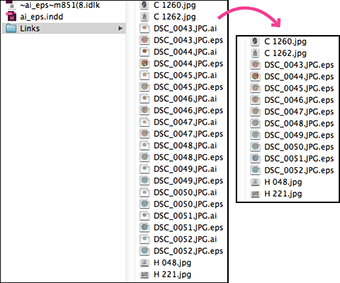
Can someone help me?
Grateful
Copy link to clipboard
Copied
https://forums.adobe.com/people/beto+correa wrote
I converted my Linked .ai files to .eps and then reliked them by extension.
Now I need to delete the .ai files because I will not use them anymore.
Is it possible to do this through scripting without needing a package?below before and after...
Can someone help me?
Grateful
I don't know why do you need this: I'd rather sort the files by type, select and delete them in finder/explorer.
Anyway, here's the script:
main();
function main() {
var link, path, file, removed,
count = 0,
doc = app.activeDocument,
links = doc.links;
for (var i = links.length - 1; i >= 0; i--) {
link = links;
if (link.name.match(/\.eps$/i) != null) {
path = link.filePath.replace(/\eps$/i, "ai");
file = new File(path);
if (file.exists) {
try {
removed = file.remove();
if (removed) count++;
}
catch(err) {}
}
}
}
alert(count + " file" + ((count == 1) ? " was" : "s were") + " deleted.", "Delete AI-files script");
}
Warning! The ai-files are completely killed by the script so you won't be able to restore them from Recycle bin.
— Kas
Copy link to clipboard
Copied
Dear Kas ...
I have tried to do this by finder but there are many .ai files to convert eps. This script will help me a lot.
I'll join with the relink script
and insert into the workflow.
The final script looks like this.
-----------------------------------------------------------------
var myImages = app.activeDocument.allGraphics;
for (i = myImages.length-1; i >= 0 ; i--) {
var myImage = myImages.itemLink;
var myNewName = myImage.filePath.replace(/\.ai$/i, "") + ".eps";
var myNewLink = new File (myNewName);
if (myNewLink.exists) {
myImage.relink (myNewLink);
myImage.update();
}
}
main();
function main() {
var link, path, file, removed,
count = 0,
doc = app.activeDocument,
links = doc.links;
for (var i = links.length - 1; i >= 0; i--) {
link = links;
if (link.name.match(/\.eps$/i) != null) {
path = link.filePath.replace(/\eps$/i, "ai");
file = new File(path);
if (file.exists) {
try {
removed = file.remove();
if (removed) count++;
}
catch(err) {}
}
}
}
alert(count + " file" + ((count == 1) ? " was" : "s were") + " deleted.", "Delete AI-files script");
}
-----------------------------------------------------------------
Very fast.
Thank you very much!
To convert .ai to .eps I used this illustrator script below.
-----------------------------------------------------------------
// script.parent = CarlosCanto // 06/4/2013;
// script.forumPost = http://forums.adobe.com/thread/1224874?tstart=0
var folder = Folder.selectDialog("Select Source Folder..."); // select folder
if (folder==null) {
alert("Good Bye");
}
else {
var files = find_files (folder, ['.ai']);
var fileCount = files.length; // count them
if (fileCount>0) {
for (i=0; i<fileCount; i++) {
var idoc = app.open(files);
var saveOpts = new EPSSaveOptions();
saveOpts.pdfCompatible = true;
idoc.saveAs( files, saveOpts );
idoc.close();
}
alert(fileCount + ' file(s) processed');
}
else {
alert("There are no Illustrator files in this folder.");
}
}
// recurse subfolders - Peter Kharel
function find_files (dir, mask_array){
var arr = [];
for (var i = 0; i < mask_array.length; i++){
arr = arr.concat (find_files_sub (dir, [], mask_array.toUpperCase()));
}
return arr;
}
function find_files_sub (dir, array, mask){
var f = Folder (dir).getFiles ( '*.*' );
for (var i = 0; i < f.length; i++){
if (f instanceof Folder){
find_files_sub (f, array, mask);
} else if (f.name.substr (-mask.length).toUpperCase() == mask){
array.push (f);
}
}
return array;
}
-----------------------------------------------------------------
Is it possible to leave everything in one indesign script?
If that's not possible, fine.
It's already very good!
Thank you very much!
Copy link to clipboard
Copied
Yes, of course, it's possible to interact from indy with illy via BridgeTalk so you can keep everything in a single script.
I am not at the computer at the moment so cant write any code. But you can find many examples of using bt on my site and here on the forum.
-- kas