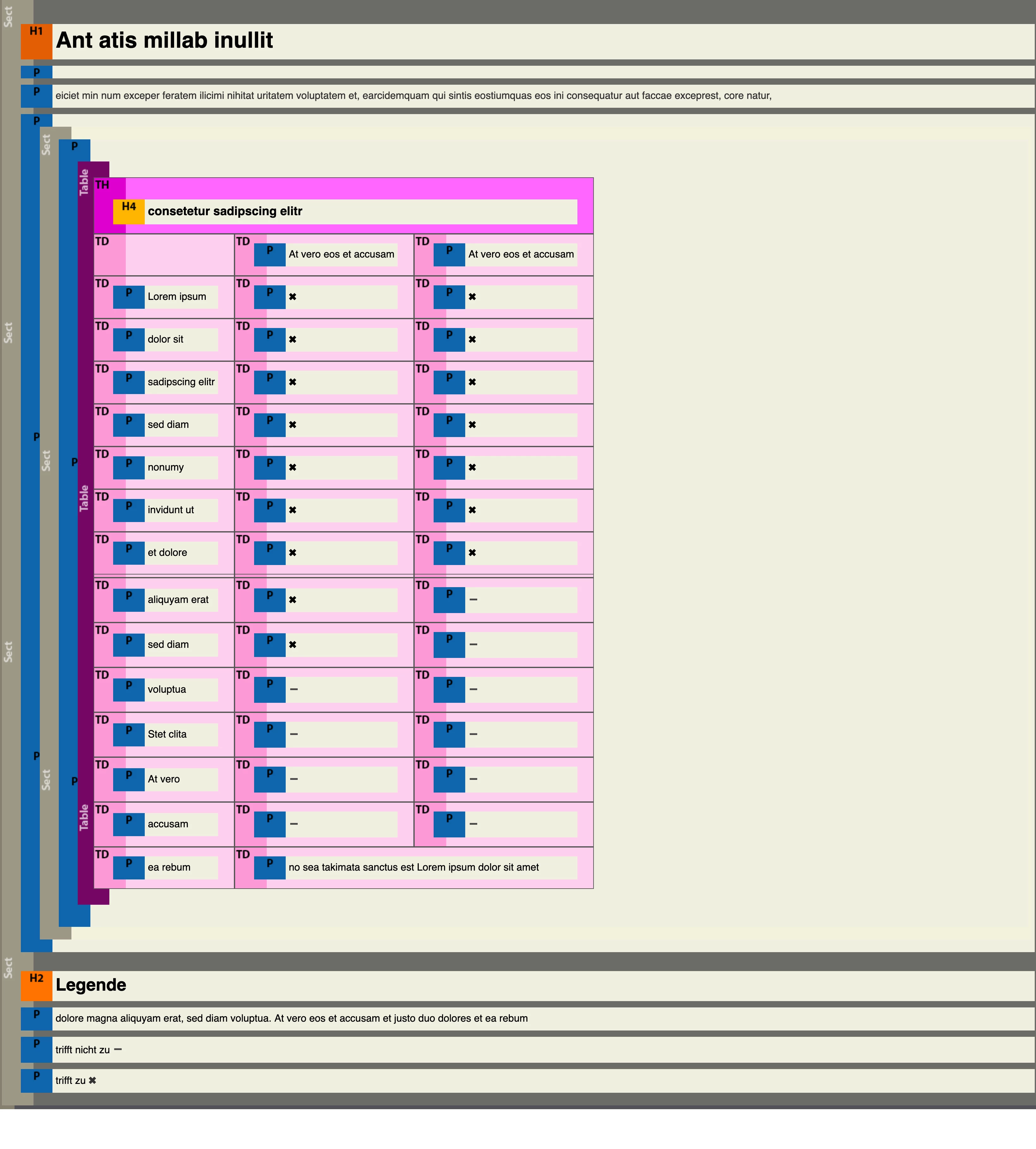designing a table for accessible PDF
Hello everybody,
I have recently started working on creating accessible PDF documents. For this I use InDesign and Acrobat Reader on my Mac. For verification, I use Acrobat Reader and callas pdfGoHTML.
I understand that a table is accessible if there is a header row tagged "TH" and if the cells are tagged "TD". My question is about a table that was originally supposed to be displayed with colored boxes only, to indicate whether something applies or not. Since I was not supposed to replace the boxes with text, I looked for symbols for both fields and added a legend to them. This should make the table recognizable as such.
However, I'm not sure if this is actually a solution in terms of accessibility. After all, presumably only the name of the symbol would be read out to a screen reader, which could potentially lead to confusion. Or am I wrong about that?
My second approach was to try to add alternative text to the icons. However, alternate text can only ever be attached to complete frames, not symbols that are in a table like type. Is this true or is there another solution?
I have not been very successful in my research so far, so I would really appreciate any tips and answers.
Attached is a picture of the table.
Best regards