- Home
- InDesign
- Discussions
- Re: Difficulty with Diacritics in Frankruehl font:...
- Re: Difficulty with Diacritics in Frankruehl font:...
Difficulty with Diacritics in Frankruehl font: glyphs don't work
Copy link to clipboard
Copied
Hey everyone, I'm working on a book with complex diacritics,
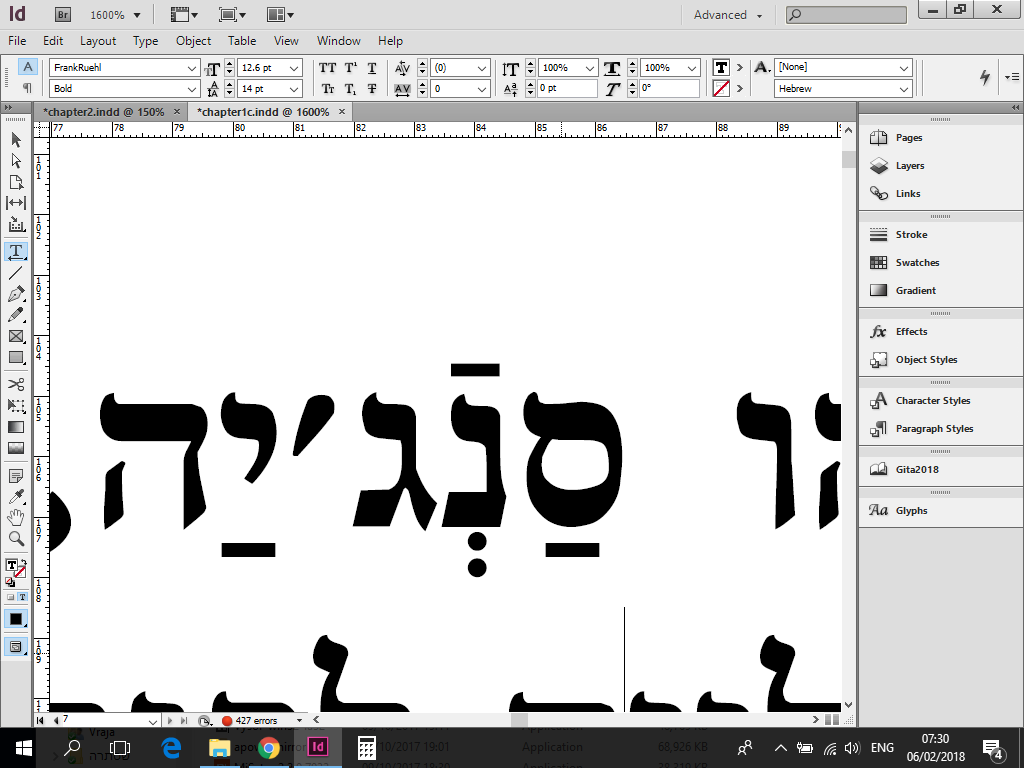
Now my problem is with the letter נ which has to marks on it. two dots down and a line up, this is in frankruhl regular (only the diacritics, in this case are in regular).
the problem starts when i need this diacritics in frankruhl bold, I try to add it from the glyphs, and thats what happen:
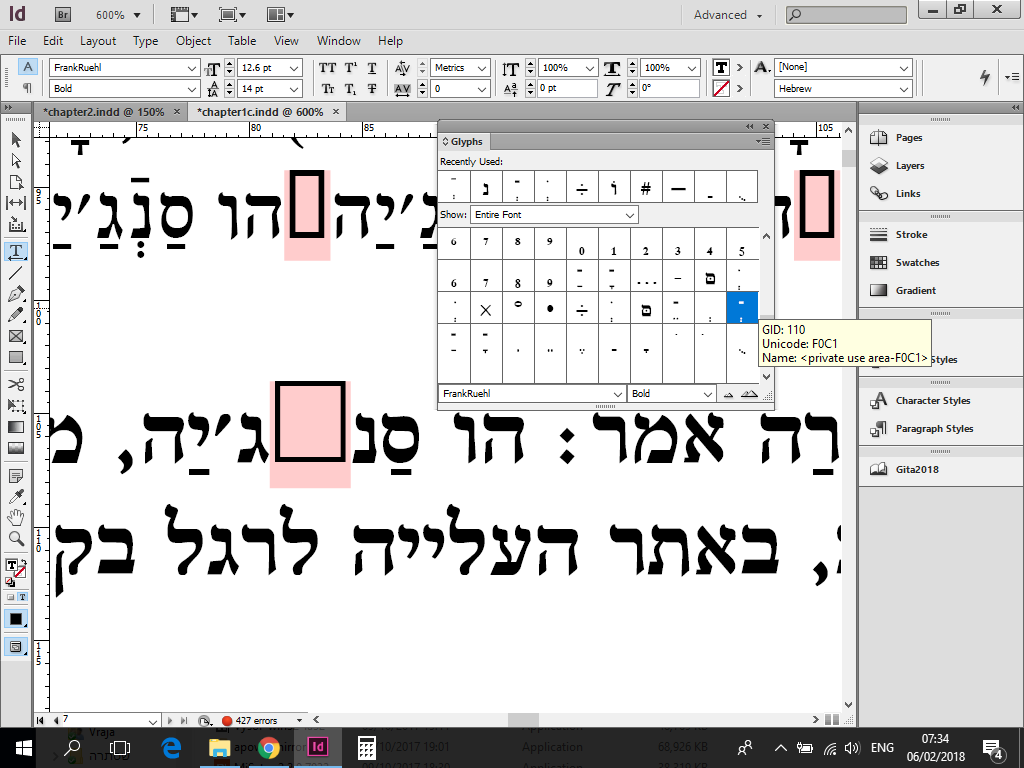
Anyone has an idea what can be done?
Copy link to clipboard
Copied
Not sure if this is of any help, but I found the following Open-source Unicode Hebrew Fonts, which include FrankRuehl CLM font:
This font has unsupported characters and diacritics represented by a fallback font.
I downloaded and installed it and then copied and pasted the "נֳ"character from the chart on the same web page into InDesign, and formatted it with FrankRuehl Bold version, and it worked. 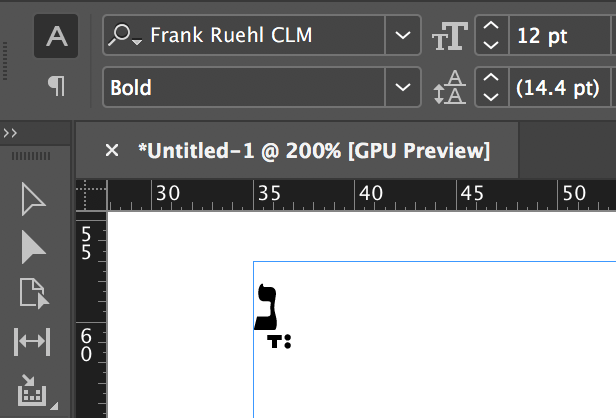
My suggestion would be:
- Try and copy the character with diacritic positioning from this chart on above web page as well, and see if when formatted with your version of FrankRuehl Bold font it works.
- If it fails I suggest replacing the font you have with the font I used for testing.
Copy link to clipboard
Copied
p.s. I'm hoping I copied the right letter (I can't read Hebrew, and also don't know the letters with diacritics) ![]() , also I'm used to using a double-keystroke on my Mac keyboard for adding certain diacritic marks on letters in my first language Dutch. E.g. I'd press Option+u, and u again, to get the letter ü. So I wonder if there is a similar way to get certain diacritic marks on Hebrew letters when using a Hebrew keyboard?
, also I'm used to using a double-keystroke on my Mac keyboard for adding certain diacritic marks on letters in my first language Dutch. E.g. I'd press Option+u, and u again, to get the letter ü. So I wonder if there is a similar way to get certain diacritic marks on Hebrew letters when using a Hebrew keyboard?
Copy link to clipboard
Copied
Maybe use this: Hebrew diacritics in two minutes
Copy link to clipboard
Copied
Hey, thanks for the reply! how do i open the font and copy the diacritics?
And yes, There is double-keystoke in Hebrew, but it works only in word, i press capslk+shift+one of the numbers.
I think my problem is unique in a sense that i'm doing layout to a book in Hebrew about Sanskrit scripture, So the diacritics doesn't appear in the font you downloaded, it's a special frankruhl I guess, don't realy know the history.
There is no such a think in Hebrew נ with a line above it...but it's borrowed from the Sanskrit...
I opened it in Glyphr Studio - font design, online and saved it as OTF, and it almost worked! the diacritics appear but apart from the letter and i can't figure out how to apply the diacritic ON the letter....
Copy link to clipboard
Copied
I copied, by selecting the character in the web-chart for the link I gave you, then right-clicked it and selected ‘copy’ … then right-clicked and pasted inside a text frame in InDesign.
Find more inspiration, events, and resources on the new Adobe Community
Explore Now