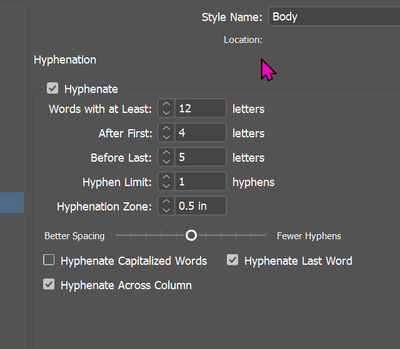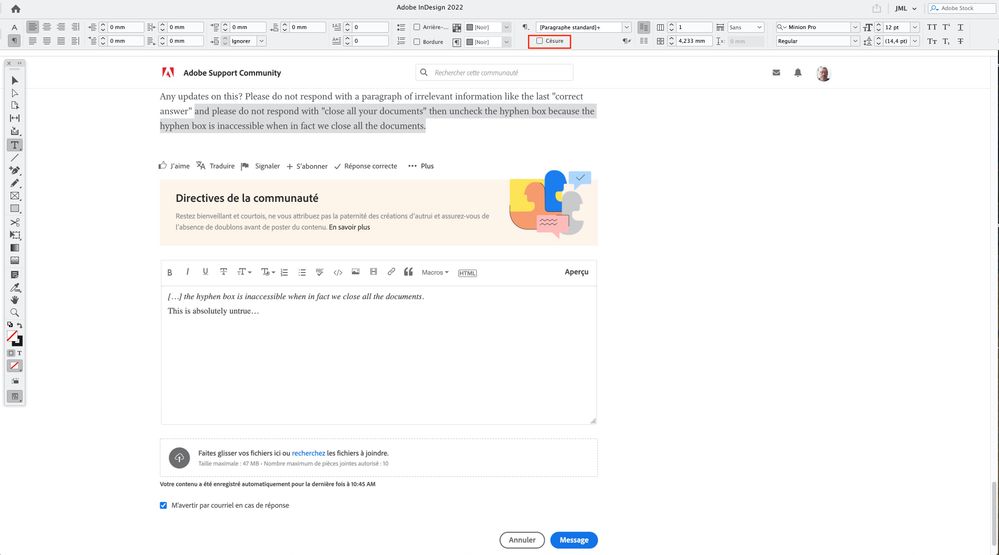Copy link to clipboard
Copied
Hi all.
I'd like indesign to NEVER hyphenate a word for me. It seems I'm having to uncheck the hyphenation box for every text box.
I've tried turning hyphenation off and closing / quitting. When I start a new file it's checked again.
Any ideas?
Many thanks
 2 Correct answers
2 Correct answers
Hi Alex,
You should never edit the Basic Paragraph Style, it will cause more trouble for you. As i mentioned you just need make sure that no documents are open and then change the hyphenation to off from the Paragraph panel. Alternatively you could also create a new paragraph style with hyphenation off and make it the default paragraph style for your new documents.
Have a look at the link below for a description on why editing Basic Paragraph Style is a bad idea and how to make a paragraph style a
...Yes, you can turn off hyphenation so that the box is unchecked for every new text box.
Screenshots at end…
1. If you haven't already, in Preferences > General, uncheck Show Home Screen When No Documents Are Open. (You can turn this back on later if you use its features.)
2. With no documents open, use CMD+OPT+T to open the Paragraph panel. (Alternatively, find it in Window > Type & Tables > Paragraph, OR type "paragraph" in the Help menu search field to jump to that menu item.)
3. Uncheck the Hyphe
Copy link to clipboard
Copied
Copy link to clipboard
Copied
As soon as you close all docs, I no longer have access to the palettes.
Copy link to clipboard
Copied
You should still have access to the menu bar. Select Window > Type & Tables > Paragraph menu and this should pop the palletes back in. You should be able to make changes to the defaults without an open document from there.
Copy link to clipboard
Copied
Copy link to clipboard
Copied
You can still use the Window menu to switch to your workspace. Then the panels will appear as usual.
One way to avoid editing the Basic Paragraph is to create a new paragraph style with no document open (I simply call mine Body). Leave the Basic Paragraph style alone and edit the Body style--then treat it as the Basic Para. replacement. Note that when you make or change settings with no document open, it affects all new documents--not existing ones.
Also, consider restricting the hyphenation settings rather than turning them off completely. For example:
Copy link to clipboard
Copied
I heartily disagee with Manan. If you can turn something off, you can always turn it back on. Too bad I've tried to disable it as well to no avail. It's annoying. It slows me down. I have been in the biz successfully for nearly 40 years and have never utilized hyphenation. I sure wish Adobe would make it so we could turn it off permanently.
Copy link to clipboard
Copied
Any updates on this? Please do not respond with a paragraph of irrelevant information like the last "correct answer" and please do not respond with "close all your documents" then uncheck the hyphen box because the hyphen box is inaccessible when in fact we close all the documents.
Copy link to clipboard
Copied
[…] the hyphen box is inaccessible when in fact we close all the documents.
This is absolutely untrue…
Copy link to clipboard
Copied
Absolutely is true sir. Stop the arguments please.
Check out my screenshots sir....posted two of them where it shows the screenshot where the options are greyed out after closing all documents. It is a fact that will all documents closed.......my boxes are greyed out and unaccessible.
Show me where it works please good sir! I could certainly use your help. Provide screenshots so we can actually follow your progress in this area!
Copy link to clipboard
Copied
Copy link to clipboard
Copied
Just to be clear.....we are not talking about InDesign. We are talking about Adobe Illustrator.
Copy link to clipboard
Copied
Here are the compiled hyphenation off scripts for both ID and AI:
https://shared-assets.adobe.com/link/48e76755-5be4-4d07-752e-ed90bcc8e951
To install in Illustrator:
Applications ▸ Adobe Illustrator 20XX ▸ Presets ▸ en_US ▸ Scripts
InDesign:
Applications ▸ Adobe InDesign 20XX ▸ Scripts ▸ Scripts Panel
Copy link to clipboard
Copied
I think it’s worth clarifying that in both InDesign and Illustrator, hyphenation is a paragraph property—it can’t be set as an application or document property. You can turn it off in a Paragraph Style definition, but that would not affect an overridden paragraph or a paragraph with no style applied.
Document hyphenation is scriptable—this InDesign script would turn off hyphenation for all of the active document’s text and styles. The same could be done for Illustrator:
//turn off hyphenation in active InDesign document
var d = app.activeDocument;
var ps = d.allParagraphStyles;
var s = d.stories;
var t;
for (var i = 1; i < ps.length; i++){
ps[i].hyphenation = false;
};
for (var k = 0; k < s.length; k++){
s[k].hyphenation = false;
if (s[k].tables.length > 0) {
t = s[k].tables;
for (var l = 0; l < t.length; l++){
t[l].cells.everyItem().paragraphs.everyItem().hyphenation = false;
};
}
};
This should work for Illustrator:
//turn off hyphenation in active Illustrator document
var d = app.activeDocument;
var ps = d.paragraphStyles;
var s = d.stories;
var sp;
for (var i = 1; i < ps.length; i++){
ps[i].paragraphAttributes.hyphenation = false;
};
for (var j = 0; j < s.length; j++){
sp = s[j].paragraphs;
for (var k = 0; k < sp.length; k++){
sp[k].paragraphAttributes.hyphenation = false;
};
};
Copy link to clipboard
Copied
Yes, you can turn off hyphenation so that the box is unchecked for every new text box.
Screenshots at end…
1. If you haven't already, in Preferences > General, uncheck Show Home Screen When No Documents Are Open. (You can turn this back on later if you use its features.)
2. With no documents open, use CMD+OPT+T to open the Paragraph panel. (Alternatively, find it in Window > Type & Tables > Paragraph, OR type "paragraph" in the Help menu search field to jump to that menu item.)
3. Uncheck the Hyphenate option.
Hyphenation is now off by default for all new text boxes and will "stick" when you close InDesign and restart.
Instructions applicable for InDesign 2023 and 2024.
Copy link to clipboard
Copied
Just set hyphenation options to unreasonnable numbers...
I set to
Words longerThan: 25 letters
After first: 15 letters
before last: 15 letters
Then it stopped forever!
Copy link to clipboard
Copied
I wonder why you don't simply untick the hyphenation chekbox.
Copy link to clipboard
Copied
Probably the same reason why I'm wondering why you didn't think I'd already tried that.
Copy link to clipboard
Copied
Thank you. That's genius!
Copy link to clipboard
Copied
Thank you. That's genius!
By @Cheryl Neri
It's not genius - it's just waste of processing power - InDesign will have to waste time doing math that is completely unnecessary.
Same as adding bunch of GREP Styles - that should be rather done as normal Find&Change operations.
Copy link to clipboard
Copied
Hi @alexh43626177 , your capture is from Illustrator, this is the InDesign forum. For both apps, the Hyphenation Settings and Hypenation checkbox are properties of a paragraph, so using Hyphenation Settings to limit hyphens doesn’t change anything—you would still have to apply the setting to every paragraph of every story, every table cell, and every paragraph style. You can see that changing the setting has no affect here because no text is selected:
-
- 1
- 2
Find more inspiration, events, and resources on the new Adobe Community
Explore Now