distributing table rows evenly within a set boundary box
Hi there,
I'm having issues with tables in Indesign.
I am trying to get them to distribute evenly, but within a set boundary so that they line up with each other and it looks neat. Currently whenever I distribute evenly it respaces itself and goes beyond the boundaries.
Currently this is what is happening: 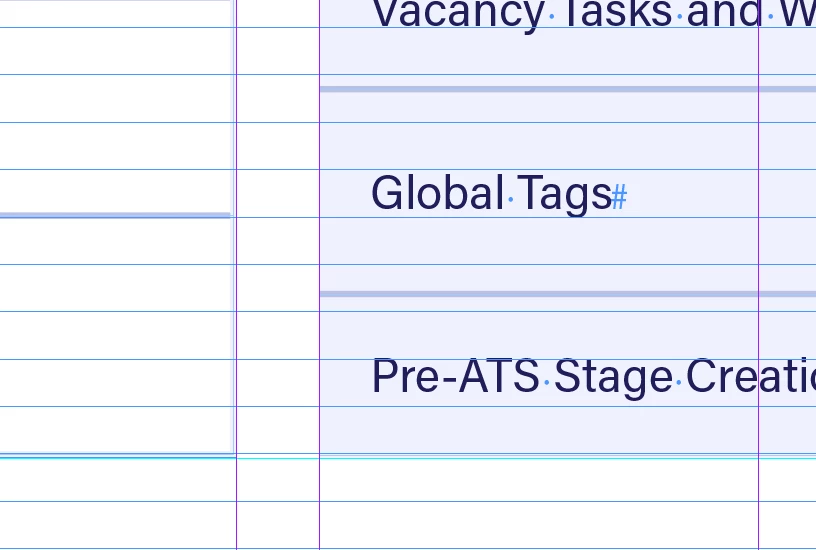
image one (aligned at the base, but uneven rows)
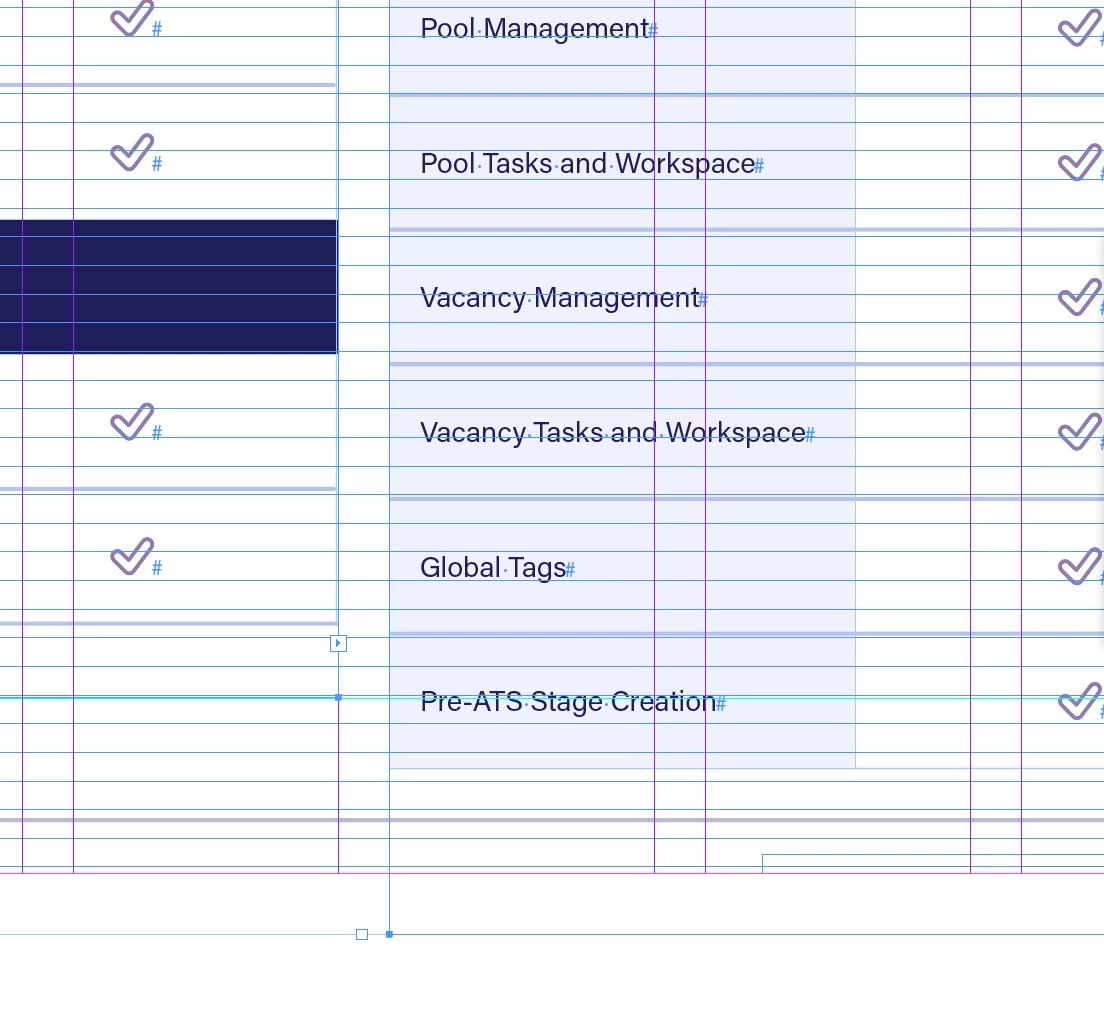
image 2: I have used the command to make it evenly distributed but it automatically changes the boundary boxes beyond the area that I want it.
How do I change this?
Thanks,
C
***P.S I can't figure out how to disconnect tables - maybe that would help?
And also I have this happening on one of them - Besides being in the same table boundary, I can't highlight the table above? It just stops me doing it
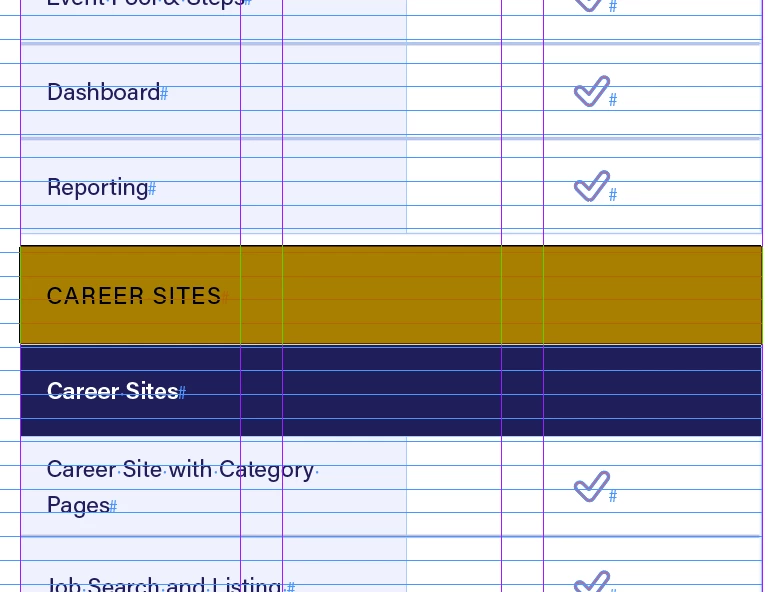
(Sorry if basic, I don't use tables very often in my roles!)

