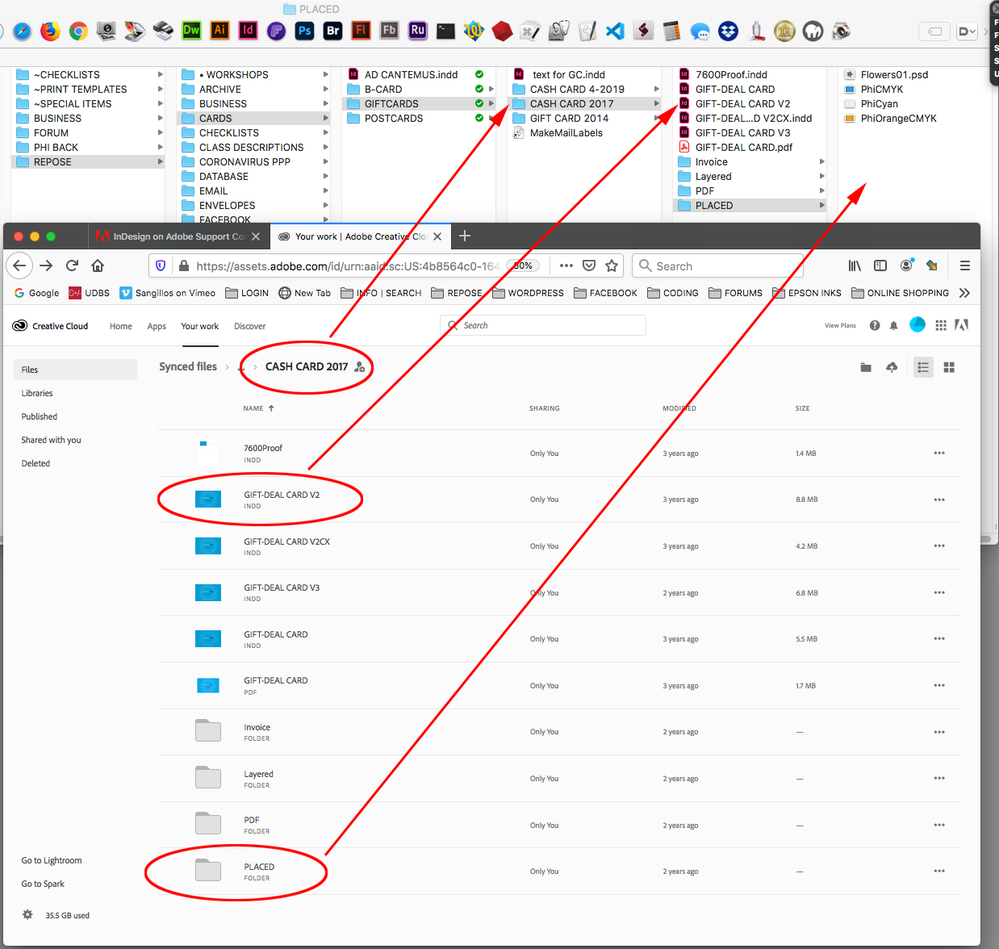- Home
- InDesign
- Discussions
- Do Indesign links work with Adobe Cloud (multiple ...
- Do Indesign links work with Adobe Cloud (multiple ...
Copy link to clipboard
Copied
I work for a design team that produces magazines, there are 10+ creatives (artworkers and writers) all working off a shared on-site server. The magazine consists of loads of folders within folders containing links to product images, these images are often edited and the links updated. There's only one set of Indesign files (one for each page) and every creative takes 'their turn' when they need to work on that particular page.
So here's the issue - since covid-19 we've all been working from home via Cisco VPN. To say it's been slow is an understatement, and no it's nothing to do with our internet speeds (we've checked, most of us are getting very high speeds). We think it's the VPN, probably because it was designed for normal workers who use spreadsheets and word docs, not creatives working with very large files. Everything takes an age, even just opening a file. Freezes, crashes and restarts are frequent, it's very frustrating. Packaging and working from desktop is very time consuming, and relinking back to the server is a nightmare.
So my question is, is there another solution? VPN clearly isn't working, but we're not sure if saving documents in Adobe Cloud (or similar) would allow us to work the way we do, with multiple users sharing Indesign files, and hundreds of links in carefully structured folders that are frequently updated. Similarly we feel saving links in libraries won't work either, due to the sheer number of them and the complex folder structure.
Any suggestions welcome! Screenshot of server folder structure attached so you can see how we need to work. Is Adobe Cloud a solution? If so, how's best to implement it?
 1 Correct answer
1 Correct answer
It's the links I'm struggling with. I can see how to upload Indesign docs to the cloud
You don’t have to manually upload to the cloud server, any InDesign files and their assets put into the local user>Creative Cloud Files folder will sync to the cloud server—a modified file would get updated automatically to the cloud server and any invited user’s CCF folder.
Here are the current folders I have sync’ing along with the web view of the Adobe server:
If I click the web folder’s share ico
...Copy link to clipboard
Copied
If Adobe changes those paths without user intervention and relinking, this would fix the problem that we experience on DropBox, where the user's file path remains unchanged and thus broken and needing relinking. I'm going to have to move some dev files and see what happens. In my case, I have some nested ID files - I wonder if it changes all the paths? I have a master file, which links to 2 secondary files, both in which to tertiary files. Both the secondary and tertiary files are reused throughout the book, and the only way I have gotten all the paths to stay put and not trigger relinking issues, was to use pcloud as a network drive. Ok, so I'm going to try Adobe Cloud for the first time and see what happens! I always blew it off as some cheap DropBox knockoff looking to stick it's fingers deeper into my wallet, more out of spite than anything. We'll see! Thanks for the above example and I'll post back what I discover.
Copy link to clipboard
Copied
Understanding of her needs may need an education.
Depending on independant workflows - folder structures within the "links" folder are needed in order to organize for other non-InDesign, cross purpose uses (ie. ../Links/Products or ../Links/Low Res). The concept she needs help with is relative vs absolute linkage.
Copy link to clipboard
Copied
The original question was about remote cloud collaborations.
For Adobe Cloud file sharing and sync’ing to work, the root folder of all placed assets has to be the Creative Cloud Files folder. If one of the collaborators places an asset from outside of the CCF folder, it will show as missing to the other collaborators.
Copy link to clipboard
Copied
I think for a sync’d workflow you have to give up on the concept of the local server where there is one copy of all the files and assets, which are available only on the local network. With 1TB of storage running at $20 the cost of individual sync folders shouldn’t be a problem.
With remote sync’ing the asset copies all have the same modification date, so you don’t really need to worry about a server backup because the user group and cloud server act as a backups. Dropbox has the advantage of incremental versions on the cloud server, which CC had for a while but dropped. I run an incremental backup of my local CCF folder, so I don’t really care about the versioning feature.
Copy link to clipboard
Copied
Hey Jasminem, sent you a private message about the linking issue. Hopefully you get it...but please see my comment down below from 12/8/2020. Thanks!
Copy link to clipboard
Copied
If all of the files and assets are stored in the Creative Cloud Files folder there would be no need to package. The folder and file hierarchy setup would get sync’d between the collaborators.
Copy link to clipboard
Copied
than you save the image in teh links folder, and from the links folder you place on your layout.
Copy link to clipboard
Copied
Copy link to clipboard
Copied
It's the links I'm struggling with. I can see how to upload Indesign docs to the cloud
You don’t have to manually upload to the cloud server, any InDesign files and their assets put into the local user>Creative Cloud Files folder will sync to the cloud server—a modified file would get updated automatically to the cloud server and any invited user’s CCF folder.
Here are the current folders I have sync’ing along with the web view of the Adobe server:
If I click the web folder’s share icon I can invite any number of CC users to also sync to the folder. In that case all of the collaborators would be linking to their local version of the asset.
You might not need a local server for a sync’d workflow, a project and its assets could be stored in the project leader’s Creative Cloud Files folder, and then invites would be sent to the collaborators. The ID files and assets would then automatically sync to all of the group’s CCF folders
Copy link to clipboard
Copied
Thanks, it's the multiple users I'm concerned about, we can't all have local versions of files and duplicates everywhere
Copy link to clipboard
Copied
we can't all have local versions of files and duplicates everywhere
That’s the way any sync’d workflow works—Dropbox group sync’ing works the same way—there are duplicates but they are in sync after any modification.
You do have to communicate within the group so no one works on the same file simultaneously. If that does happen a conflicted copy is written:
Copy link to clipboard
Copied
Our team is having the same issue as Jasmine outlined - Has anyone resolved this?
Copy link to clipboard
Copied
This is an old post and things have changed. It is doubtful you are having the same issue. Please start a new discussion with full system details and a description of your workflow.
-
- 1
- 2