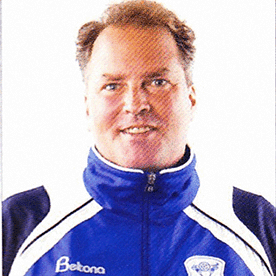- Home
- InDesign
- Discussions
- Re: Does 'Package' collect Illustrator links?
- Re: Does 'Package' collect Illustrator links?
Does 'Package' collect Illustrator links?
Copy link to clipboard
Copied
As a freelancer, I frequently come across packaged InDesign documents which are missing links in placed Illustrator files. (Yes, I know links in Illustrator should be embedded before collecting but who remembers to do that?). I'm curious to know whether this long-standing problem has (finally) been addressed in CS5.
Copy link to clipboard
Copied
That's as designed. When you place an Illustrator file you're actually placing a PDF which has all of the assets embedded.
IOW, InDesign has everything it needs to output the file correctly.
If you need the assets from the Illustrator file you'll need to package it separately.
Bob
Copy link to clipboard
Copied
I believe links in Illustrator files should remain as links and that those linked files should be included in the package. Unfortunately, there is no Collect feature in Illustrator, as it is only at version 15 and a mere 25 years old.
If you are sending a packaged file, rather than a press-ready PDF, then you are sending a file you expect the next user (printer, prepress service bureau [do those still exist], production artist) to need full access to the source material. This could be for preflighting or file preparation for the press. Why send only some of the job? Either send a PDF or send the complete job.
Copy link to clipboard
Copied
Thanks guys. Not the answer I was looking for. I was hoping that this glaring omission had finally been rectified with CS5. It seems ridiculous to me that, as part of a supposedly fully-integrated suite, InDesign can't identify linked assets in placed Illustrator files. Yes, of course, sending a high-resolution, print-ready pdf is the ideal solution when sending a job to print but that's not what I'm concerned with here. As I said, I'm a freelancer (a freelance finished artist with over 25 years' experience, to be exact) so I frequently have clients send me packaged InDesign documents to work on. Unfortunately, many, many designers remain blissfully unaware (despite my attempts to educate them) of InDesign's inability to collect assets linked in Illustrator. But, really, who could blame them? After all, it's completely and utterly counterintuitive. Isn't it?
Copy link to clipboard
Copied
As I already explained, InDesign never looks at the AI portion of the file...it looks at the PDF only. It can't identify something missing from something it never even looks at. If you don't believe me then look at the dialog when you place an AI file. And if that's not enough try saving the AI without PDF compatibility and placing that.
Intuitive or not, that's the way it is and is likely to continue to be.
Of course, you can put your $0.02 in here and hope for the best: https://www.adobe.com/cfusion/mmform/index.cfm?name=wishform
But in the mean time, it's best to simply educate your clients.
Bob
Copy link to clipboard
Copied
It's funny, but I feel like I've just been talked down to.
Copy link to clipboard
Copied
I'm well known for being direct and short. Sometimes it come off as condescending but trust me, if I wanted to offend you, you'd know it. ![]()
Bob
Copy link to clipboard
Copied
sharpo wrote:
Thanks guys. Not the answer I was looking for… It seems ridiculous to me that, as part of a supposedly fully-integrated suite…
That’s the problem. The Creative Suite is not a fully integrated suite of programs. It is not integrated at all.
The Creative Suite, as it is known, is one of Adobe’s most successful rip-offs of all time. By packaging all the programs together they make you upgrade all the programs in the suite, regardless of which programs you wish to upgrade. They also force their programmers to meet unrealistic shipping deadlines, thereby guaranteeing that the programs will ship before they are fully tested and with more bugs than if they shipped separately, with their own realistic development schedules.
Copy link to clipboard
Copied
You only have to upgrade the suite if you bought the suite. There is nothing preventing you from buying individual products, except of course that incredibly steep discount. As for the price, $599 to upgrade to the Design Premium package is hardly a ripoff. All new versions of InDesign, Illustrator, Photoshop Extended, Flash Professional, Dreamweaver, and Fireworks is more like a bargain. And to say that it's not integrated at all is just pure nonsense.
These programs work very well together and they get better with each release.
Can't say that I'd argue about your final point, but that's just the way it is with software. Marketing makes the schedule and it's left to the engineers to do the best they can.
Bob
Copy link to clipboard
Copied
Hi, I come from the software developer Markzware and we make an app called FlightCheck v6.76 which can preflight and package Illustrator files. It also checks many other CS5 and lower file formats and even other DTP document types as well, including PDF. Really handy for Illy users.
David
Markzware
Copy link to clipboard
Copied
As all the other guys already said Illustrator does not collect files. but I use Code Lines: Artfiles to collect my illustrator files. Since I do a lot of freelance art direction for agencies and studios, sometimes there are adaptations that are done that the jrdesigners or dtp guys. It works for me. Hope it helps.
It does not solve your question, but it might be of some use later.
Copy link to clipboard
Copied
I'll echo how awesome ArtFiles is. It's reasonably cheap at $50 for what it does. I did have to update it for CS5, but they generally don't pimp you the mandatory extortion that other vendors do to coincide with Adobe product you'll find with most plugin vendors.
I had found a small bug in the recent release and isolated it. Sent them problem files and they fixed the software promptly, sent me a test build and patched their live version shortly after.
- [Fix] Fixes a bug that causes crashes on some files during scanning
- [Fix] Fixes a bug that causes crashes on some files during collection
Their License.nib file contains a small bug but I didn't bother reporting that as it wasn't a showstopper.
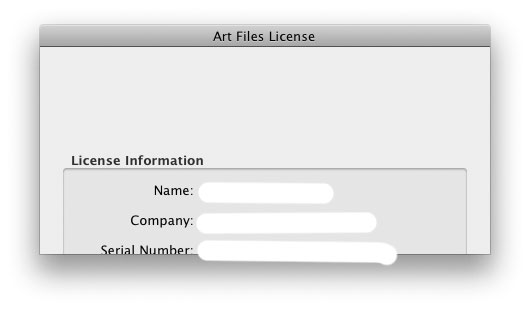
Copy link to clipboard
Copied
Given the fact that this is an InDesign forum, some of you - in your bids to advertise your own software - have missed the point of the question "Does 'Package' collect Illustrator links?". It's clear now that the answer is "No. InDesign cannot identify and collect linked files in placed Illustrator files."
A glaring omission, I think.
Copy link to clipboard
Copied
Huh?
What's the big deal? Why should InDesign collect illustrator links?
Placed Illustrator files are effectively he same as placed PDFs, so you don't need the links to output the files at all...
Harbs
Copy link to clipboard
Copied
Number one: he made no attempt to hide his affiliation with Markzware and Number two: it was within the topic.
There's no omission at all. InDesign, contrary to what you see on the surface does not place AI files. It only places the PDF portion.
Try saving an AI file without PDF compatibility and place that.
Bob
Copy link to clipboard
Copied
sharpo wrote:
Given the fact that this is an InDesign forum, some of you - in your bids to advertise your own software - have missed the point of the question "Does 'Package' collect Illustrator links?". It's clear now that the answer is "No. InDesign cannot identify and collect linked files in placed Illustrator files."
A glaring omission, I think.
I thought that was clear back in July....
And the only "Glaring Omission" here would be on the part of the provider of the artwork for not undersanding the limitations of their tools.
Copy link to clipboard
Copied
Hi Sharpo and the rest,
FlightCheck v6.76 can not only preflight and package native Illustrator files stand-alone, but it can also check and collect them when used within an Adobe InDesign layout, CS5 or lower. (However incorrect that may be.) That includes any linked images within the .AI artwork placed within the InDesign publishing layout. Here is a 'little' video response I made on this topic which illustrates exactly how that works, specially for this thread:
You can try the 30day free FlightCheck demo and see for yourself. Adobe can't do everything, that is what third-party developers and consultants are for. FlightCheck really is effective for giving a quality assurance check and packaging a host of layout and production file formats.
Friendly Regards,
David Dilling
Markzware
Copy link to clipboard
Copied
Both softwares work well on mac, flight check works well for me but since i found out Artfiles first I am still using it. Now my problem is this, here on Singapore the agency I am working for is using pc's, yep pc's. All the adobe suite works well so the only real problem is the virus and start up time, but sim no "Apple's Witness", is there something that will work on windows? The slow way to check links in the server and using reveal in bridge is what we are using now, it works, but is slow.
M.
Any ideas?
Find more inspiration, events, and resources on the new Adobe Community
Explore Now