Copy link to clipboard
Copied
Every object i place there seems to be some kind of dotted border around them and it is making working very tedious.
 1 Correct answer
1 Correct answer
They don't print, do they?
Those dotted borders normally indicate that those objects are on the master page, and you are seeing them on a body page.
Try View > Extras > Hide Frame Edges.
Copy link to clipboard
Copied

Copy link to clipboard
Copied
They don't print, do they?
Those dotted borders normally indicate that those objects are on the master page, and you are seeing them on a body page.
Try View > Extras > Hide Frame Edges.
Copy link to clipboard
Copied
Thank you very much!!
Copy link to clipboard
Copied
You are very welcome!
And the pink background you see behind the text in your screen shot indicates missing fonts, as per Vinny's note, above. You can:
- install the missing fonts;
- select the text with the pink background and change to an installed font; or
- use Type > Find Fonts to replace the missing fonts globally.
Copy link to clipboard
Copied
By the way... check out missing fonts ![]()
Copy link to clipboard
Copied
Glad you found the correct answer!
However, just to further Barb's point if you ever have any doubt you can (aside from printing) also switch to preview mode to check the box's you are seeing are just visual guides rather than actually there.
Best,
EW
Copy link to clipboard
Copied
jackw42473636 wrote
Every object i place there seems to be some kind of dotted border around them
If it is every object, make sure you are not actually working on a Master page.
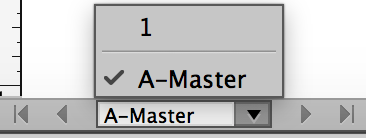
Copy link to clipboard
Copied
It could also be Extras > Hide Hyperlinks
cheers
-David
Copy link to clipboard
Copied
This was my problem, thanks!



