- Home
- InDesign
- Discussions
- Re: double page creates unwanted spreading
- Re: double page creates unwanted spreading
Copy link to clipboard
Copied
Hi everyone!
I want to make a magazine in InDesign. So I created a couple of double pages and master pages without bleed aaaand now I am facing two problems with images/objects spreading on a double page.
First:
On my master page is a red rectangle perfectly aligned with the left side of the right page of the double page. When seperating the double page into single pages it becomes clear that the rectangle is on both pages... kind of... I checked everything, but cant find a mistake. See for yourself:
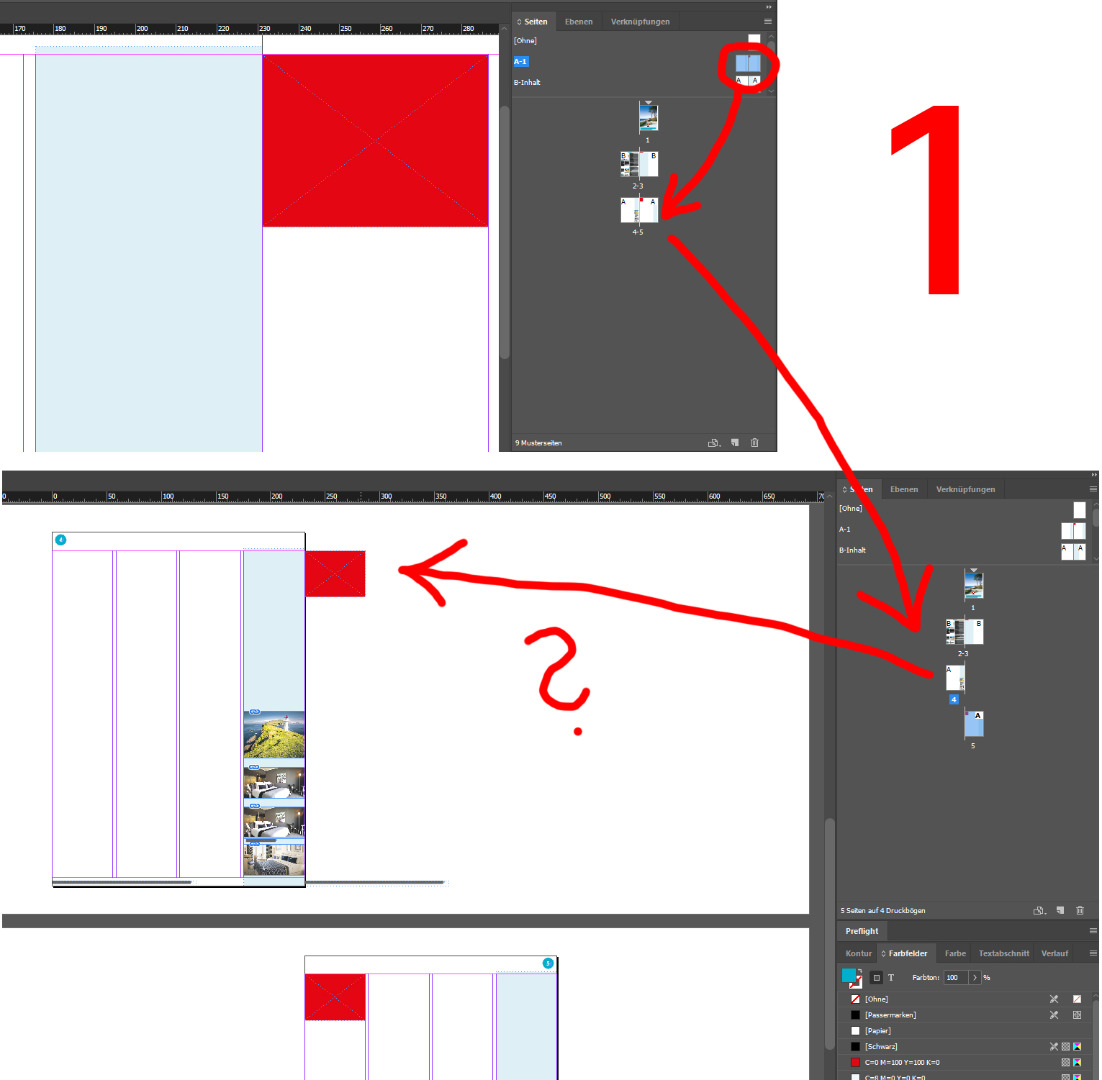
Second:
Sometimes... unfortunetly I cant pintpoint any differences concerning the objects... when exporting a PDF images/objects on one page tend to spread as little streaks on to the other page. This is no visual mistake, it is beeing printed, too! Take a look at the image below: I created both objects separately but checked every possible object setting. Both are the same. I am working without bleed, both images and the blue rectangle are alligned with the right side of the left page. Technically I would expect objects that are placed on one page not to spread on other pages. Zooming in, placing it correctly by hand or with coordinates and aligning with page border... that should not be happening right? I cant even reproduce it on the spot. ![]()
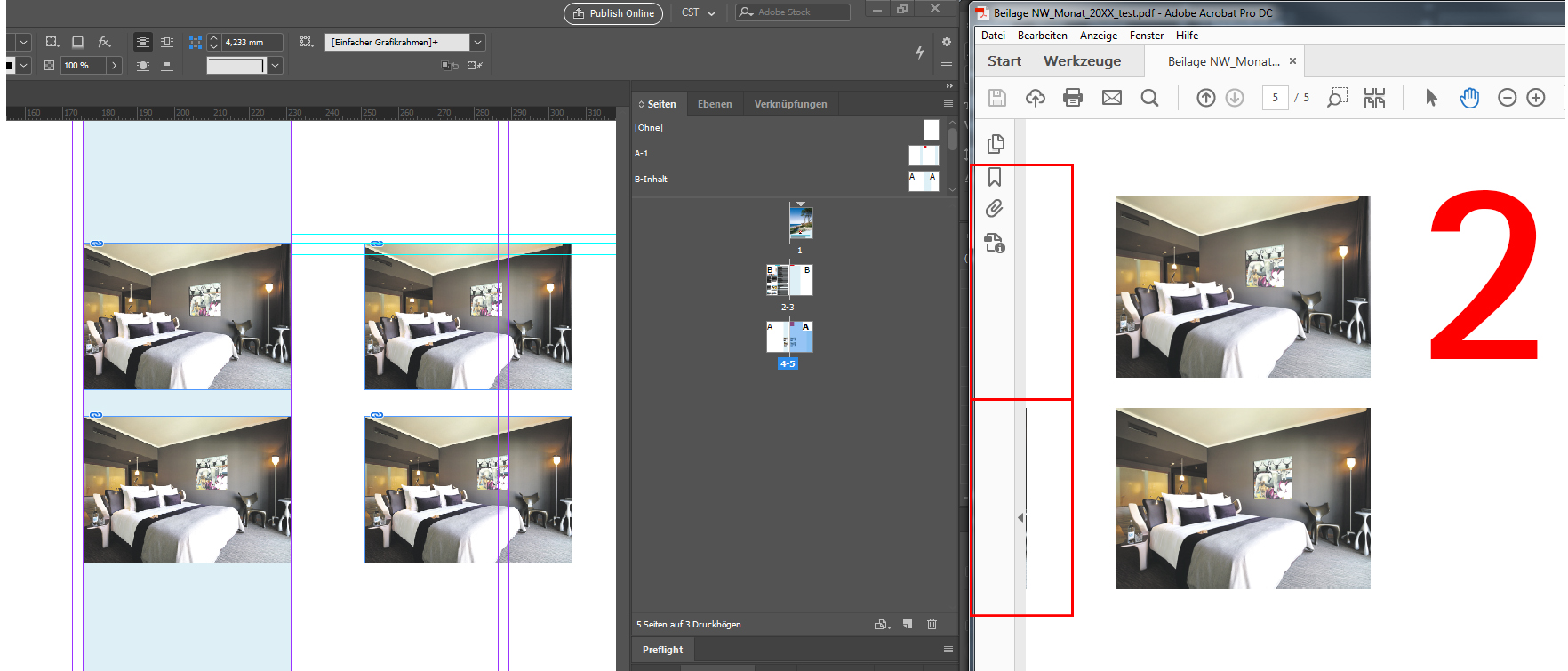
I am using the latest Version (13.0 / CC2018), I am not working with bleed, contour or anything.
Thank you for help.
 1 Correct answer
1 Correct answer
Here's my guess number 2:
Did you use Page tool (doh! I hate this tool) to resize your master pages?
I can replicate the issue after reducing the page width using Page tool.
Eeeevil again... align to page doesn't replace correctly the object.
While manually moving it does. Manually re-enter the x-value does work too.
Now, if my guesses are both wrong, I would love to have a look at your file ^^
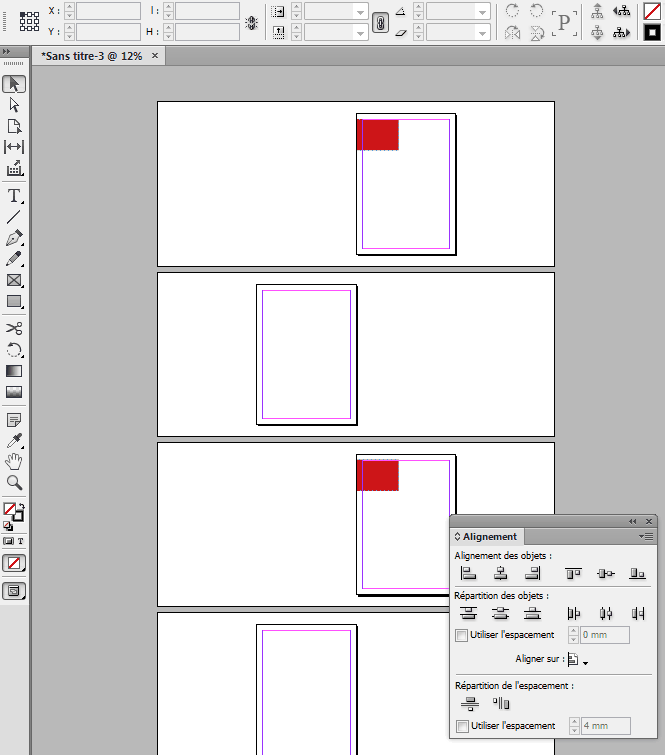
Copy link to clipboard
Copied
for the first question:
if the red rectangle which aligned to the left of the right page. not perfectly aligned to page, it will be on the left page when separated to single pages.
try to align it using the the align panel. choose align to page, then align left edges.
100% the problem will be fixed.
believe me that the red box is on the left page even in .1 mm...
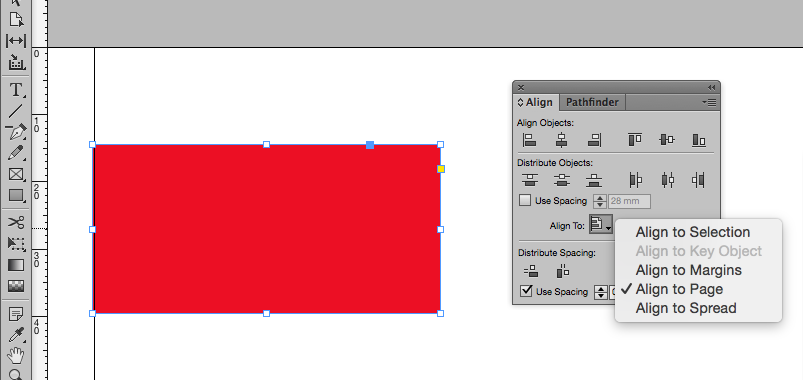
Copy link to clipboard
Copied
Thanks for the answer manal.
Unfortunately, it does not solve the problem... and yes, after I have read your suggestion I tried it! It stays the same.
Do you have some more ideas?
btw can I somehow upload my indd. file in here?
Copy link to clipboard
Copied
Hi,
move your object a bit away from spine—not touching the spine.
0.001 mm will do.
FWIW: You could upload to a service like Dropbox and post the link to the file.
Regards,
Uwe
Copy link to clipboard
Copied
Hey! Here's my guess:
Is there a stroke applied to your red box?
Copy link to clipboard
Copied
Eeeeeevil... ![]()
(stroke is set as 0.0001 pt but displays 0 pt)
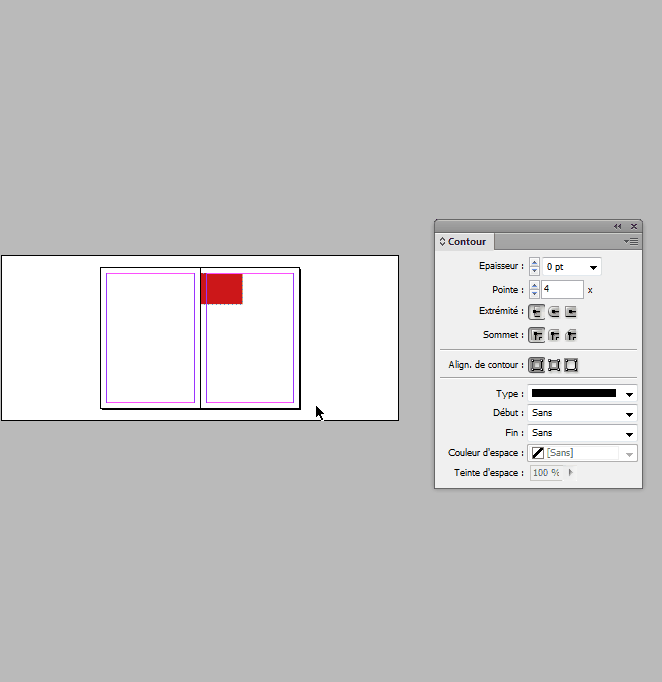
Copy link to clipboard
Copied
I was soooo rooting for this evil stroke to be the problem... Unfortunately... the problem is still there.... nothing changed.
@Laubender : Sure I could move the object away a little bit, but InDesign should be able to handle it without a workaround like that. Working with magnetic functions or aligning to the page is one of InDesigns strengths.
My guess: either I did a stupid mistake somewhere where I cant find it, or InDesign has a bug.
Anyway, thanks for the WeTransfer idea. Here are the .indd and .idml files. Hope I can surprise you with a mysterious phenomenon (link active for week):
Thank you all for your help!
Copy link to clipboard
Copied
yes you are right, if the object aligned perfectly to page and has a stroke, the stroke will be out of the page.
Copy link to clipboard
Copied
hi,
you can remove all images and save as IDML file, upload it to drop box or wetransfer.com and post the link. as per Laubender suggestion.
Copy link to clipboard
Copied
Here's my guess number 2:
Did you use Page tool (doh! I hate this tool) to resize your master pages?
I can replicate the issue after reducing the page width using Page tool.
Eeeevil again... align to page doesn't replace correctly the object.
While manually moving it does. Manually re-enter the x-value does work too.
Now, if my guesses are both wrong, I would love to have a look at your file ^^
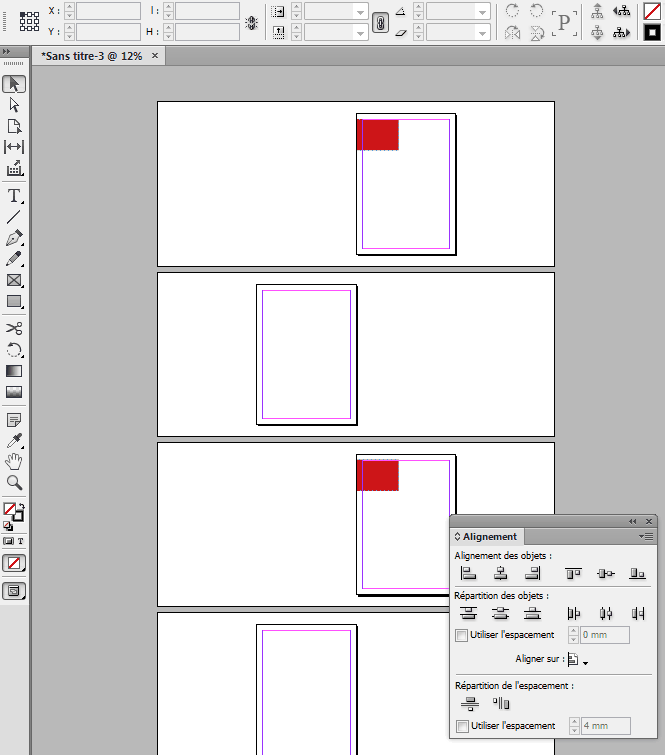
Copy link to clipboard
Copied
Hey vinny38,
I just tried to reproduce the problem your way. Page tool is eeeeevil!! I hate it too! That actually got me closer to reproduction... Funny though: doing it exactly like you the rectangles do not copy themself when seperating the double page. BUT!! In after playing around with the page tool I see streaks in my PDF file (see problem no. 2).
So, after I noticed that I kept working with the same file and I tried to "fix" it with realigning the rectangles with the page or manually re-enter the x-value. No cure 😕
Considering you could reproduce problem no.1 and me problem no.2, we have found the DEVIL! Now that the damage is done... is there a way to fix that afterwards? I mean I tried to without success. I dont want to make new documents everytime I accidently hit the page tool although I was aiming for the selection tool ![]()
Copy link to clipboard
Copied
I don't see a problem opening your .imdl in CC2014, but do see it in the latest 2018, so it looks like a 2018 bug.
2014
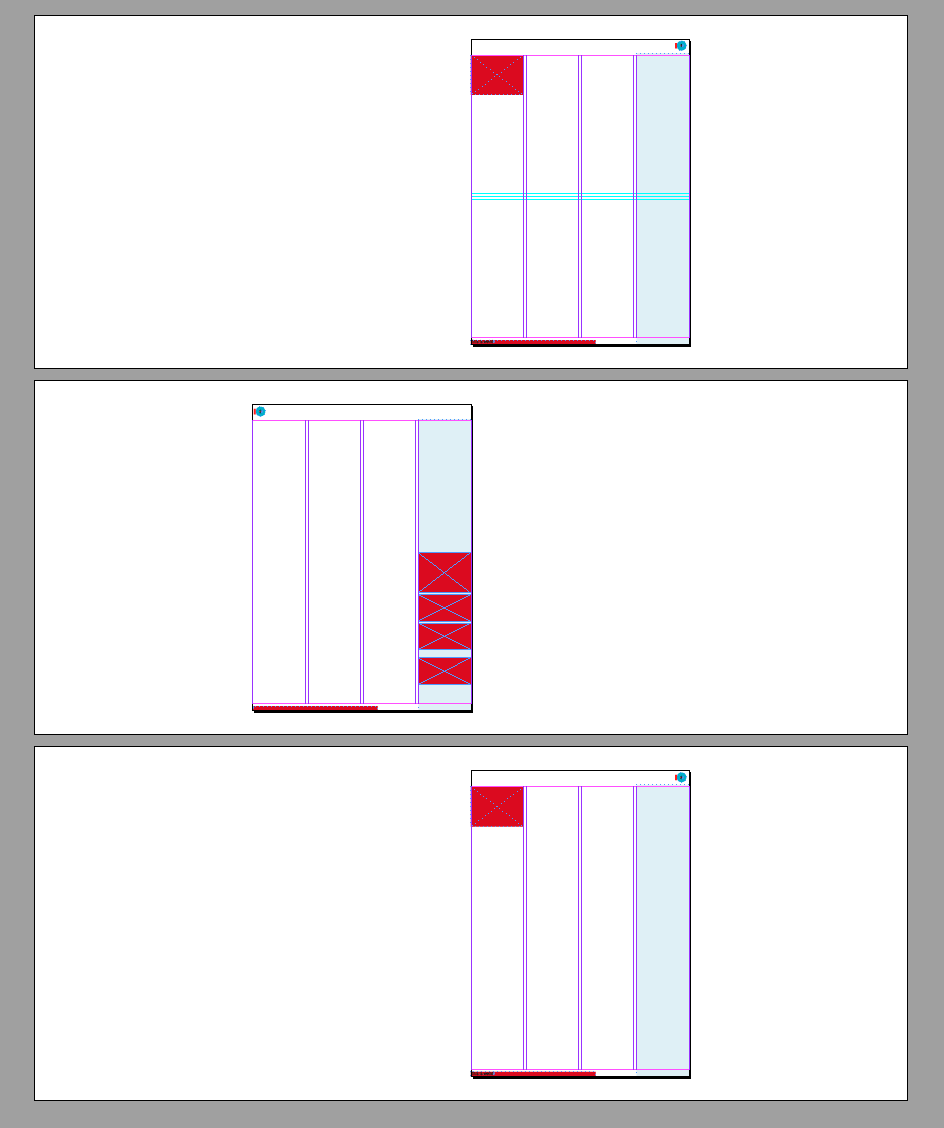
2018
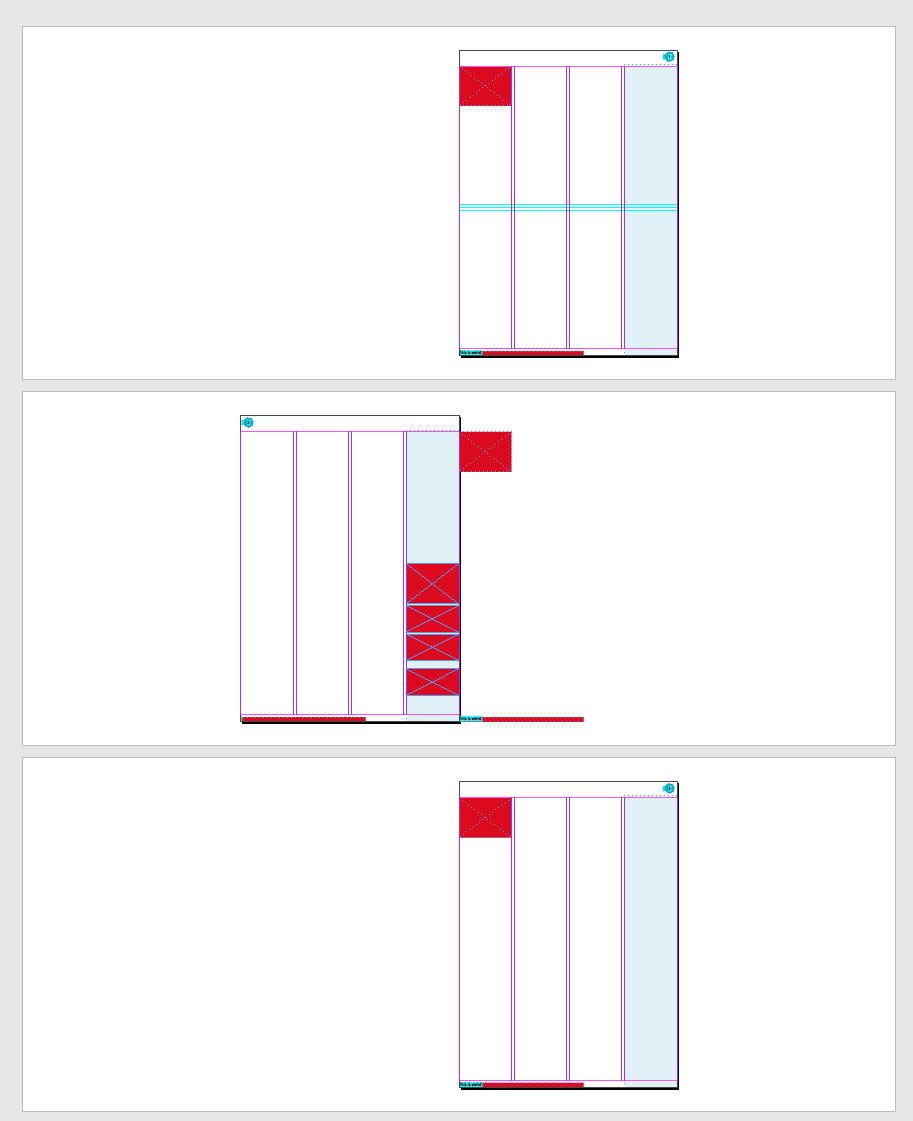
With +.001 mm offset
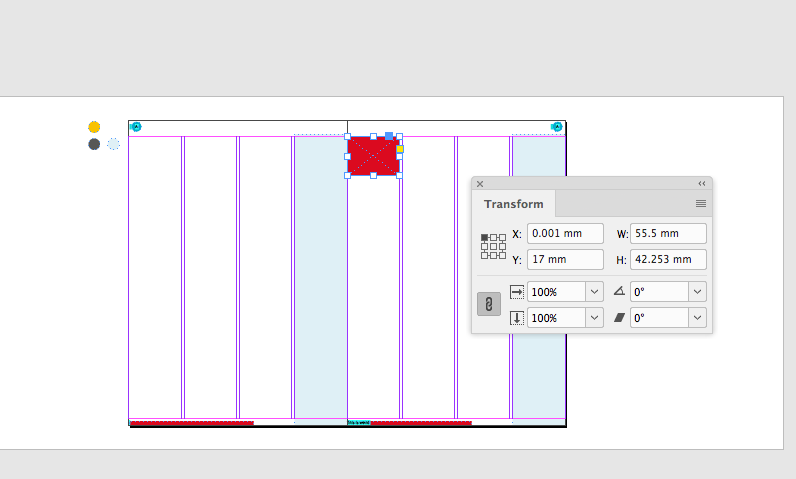
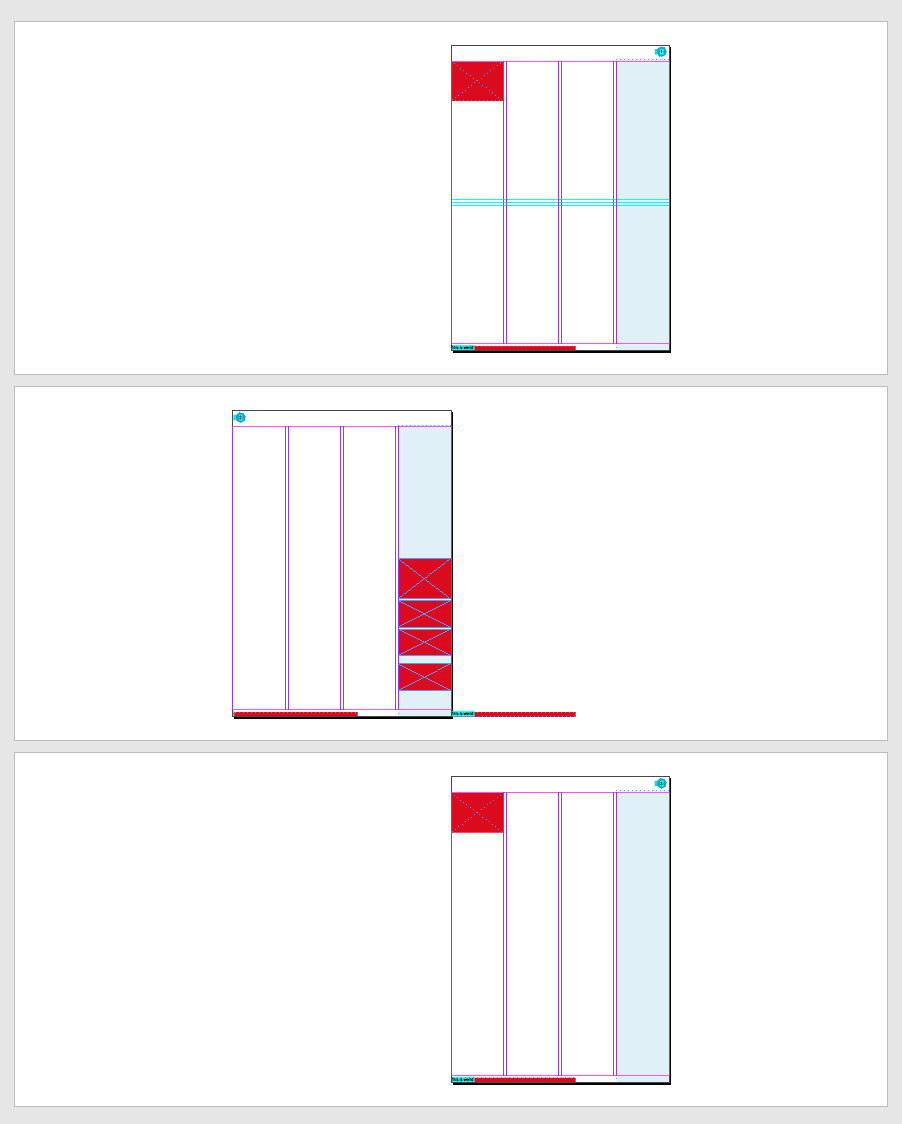
Copy link to clipboard
Copied
Hi Rob,
I see the problem in CS6 8.1.0 and CC v9.3.1 after opening the IDML file.
If I move the objects 0.001 mm away from spine, the issue is solved.
Regards,
Uwe
Copy link to clipboard
Copied
And I confirm no problems with CC 2014.2.
But that seems the only version where it is correct.
Issues seen in CC 2015.4, CC 2017.1 and CC 2018 13.0.1
Regards,
Uwe
Copy link to clipboard
Copied
Hello everyone, hello monday!
So there seems to be problems in some InDesign versions. For now (and for CC 2018 13.0.1) the only way is the workaround and moving the object for 0.001 mm.
Maybe in future updates Adobe ist going to fix this bug, since in some other versions the bug does not occur?!
Thanks a lot everyone for all your effort.
Because vinny38 got us on the right track he is getting a star ![]()
For pinpointing it on the different versions rob day and laubender deserve one as well ![]()
Copy link to clipboard
Copied
hanseatr78106537 wrote
… So there seems to be problems in some InDesign versions.
…
I'd say in all versions but CC 2014.2, old CS4 and CS3 😞
Some more tests:
Opened your IDML with old CS4 saved that, opened the result in CC 9.3.0 and the bug was not there.
Also: I cannot see the bug, if I create a new document in CC 9.3.0 and align the object on the A master using InDesign's align functionality with the page option.
Regards,
Uwe
Copy link to clipboard
Copied
for the second question:
it is the same solution. use the align panel and align the object to the page, to make sure that object or the image is not flow on the next page.
when converting to pdf the small area in red ( for example will apear on the right page.

Copy link to clipboard
Copied
It might be worth you taking this online video course from Lynda.com (you can get 30-days free): Designing a Magazine Layout



