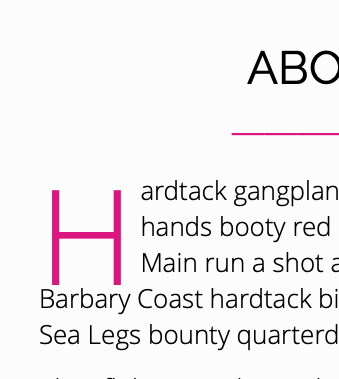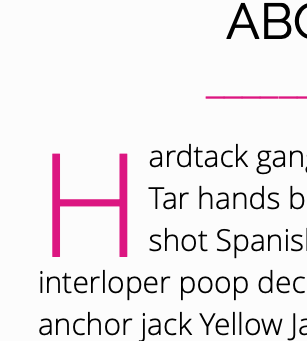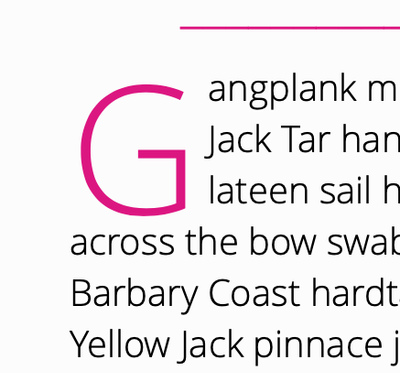Drop Cap alignment in EPUB
Copy link to clipboard
Copied
Hi, everybody!
I noticed that now you can use drop caps on epubs, but mine are showing a bit indented, and off the baseline, and I can't find a solution!
I am using paragraph and character styles! Take a look at the attachment. Can anybody help?
Thank you!!!
Copy link to clipboard
Copied
Could you please send us a .indd file with your project or just a piece of it?
Copy link to clipboard
Copied
Copy link to clipboard
Copied
This is very strange. I have this view:
But I see that your project is made in version 16.0. Why didn't you update to the latest one (16.2)?
Copy link to clipboard
Copied
I'll try it.
thx!
Copy link to clipboard
Copied
Still getting this on the EPUB, even after the update!
Copy link to clipboard
Copied
The chances of gettng this exactly the way you want are practically zero if that's a reflowable EPUB. There are too many devices and those devices give the user a lot of freedom for font choice and size.
This is not something I'd be spending too much time trying to get pixel perfect.
Copy link to clipboard
Copied
I agree with Bob, unless you’re an expert in HTML and CSS and are able to break open the ePub and play with the markup in detail, keep Reflowable ePubs as simple as possible, there are too many variables for fancy footwork!
Find more inspiration, events, and resources on the new Adobe Community
Explore Now