- Home
- InDesign
- Discussions
- Re: Duplicate links not collapsing into 1 group
- Re: Duplicate links not collapsing into 1 group
Copy link to clipboard
Copied
I have been having issues with collaborations in InDesign. When I drop a duplicate item into InDesign that another team member has already put in the file it shows as a different file under the links menu. For example:
User A(Me) - drops a pdf into the document
User B - drops the same pdf into the document and it shows as a different file
User C - drops the same pdf into the document and it combines with User B's file
The same also happens when going in a different order:
User B - drops in pdf
User A - drops in same pdf and it shows as a different file
User C - drops in the same pdf into the document and it combines with User B's file
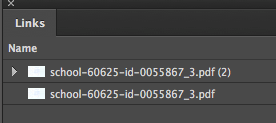
As you can see in the above image, the file I inserted is different from the files that User B and C put into the file.
If I place in another of the same file it groups with my first one creating 2 groups of 2 files that are the same.
We are all:
On the same network
Working in the same shared drive
Running the same OS (macOS Sierra 10.12.3)
On the same computers (imac 27-inch, Late 2013) with the same specs
Running the same version of InDesign (2017.0 CC release Build 12.0.0.81)
 1 Correct answer
1 Correct answer
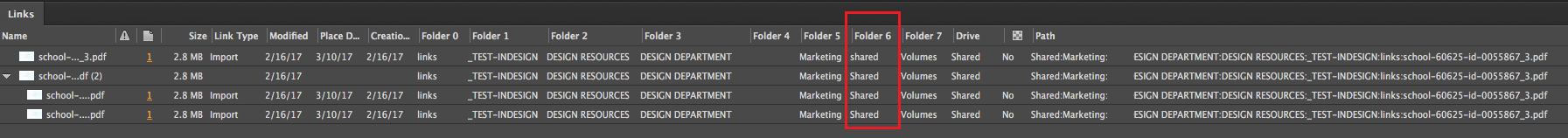
After expanding the view to show the folder by folder section I was able to see that in folder 6 on their computers the shared drive was lowercase but not my own. I reconnected and remapped the shared drive to my login items so that it shows up as a lowercase and no longer see this happening.
Copy link to clipboard
Copied
I've never worked the way your team is working, so please forgive me if this is a dumb question, but what do you mean by:
User A(Me) - drops a pdf into the document
Are you placing a PDF onto an InDesign page (and if so, is it via the menu, or drag-&-drop)?
Where is the PDF (on a local drive, a network)?
Does this have something to do with packaging?
Copy link to clipboard
Copied
Drag and drop. Both pdf and document are saved on the same network share.
Copy link to clipboard
Copied
And you're sure you don't have two copies of this PDF? If you drag and drop (or File>Place) from two copies from the same location, they will show up like the top item in your screen shot (with the (2) next to the name, showing you have two of the same link). If you drag a third one that's a copy from a different location, it won't be (3) together, it will be like you have in the screen shot. Try selecting each and using Reveal in Finder from the flyout and see if they go to the same image.
Copy link to clipboard
Copied
It's the same file. I know this because we were doing testing where the InDesign file and pdf were the only items in the folder. Here is the full image that was chopped off in the description. (Hopefully it scales correctly)
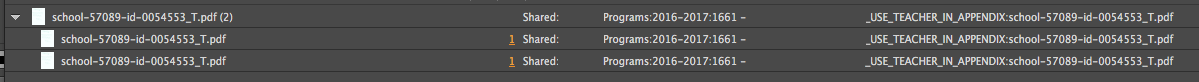
Copy link to clipboard
Copied
This latest screen shot only shows two items, so I can't tell without the third.
Copy link to clipboard
Copied
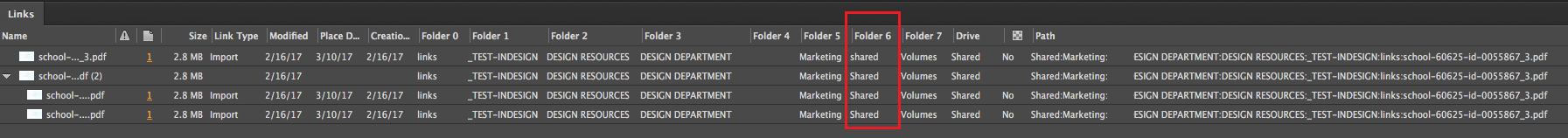
After expanding the view to show the folder by folder section I was able to see that in folder 6 on their computers the shared drive was lowercase but not my own. I reconnected and remapped the shared drive to my login items so that it shows up as a lowercase and no longer see this happening.
Find more inspiration, events, and resources on the new Adobe Community
Explore Now