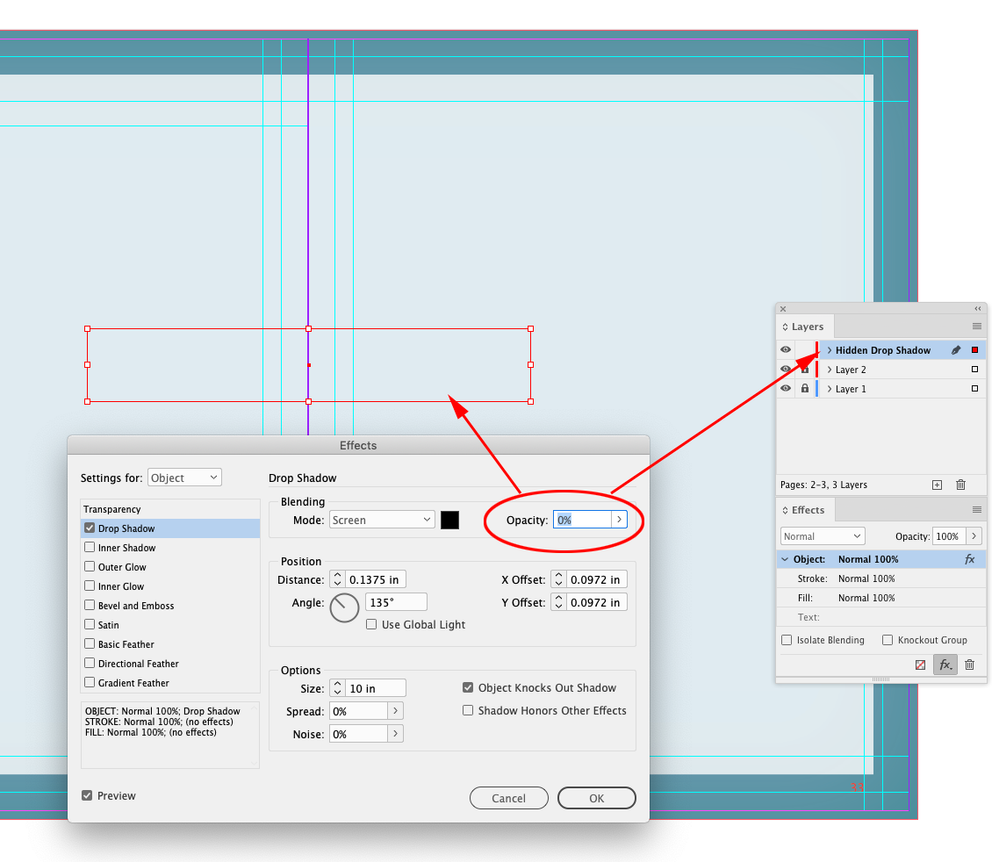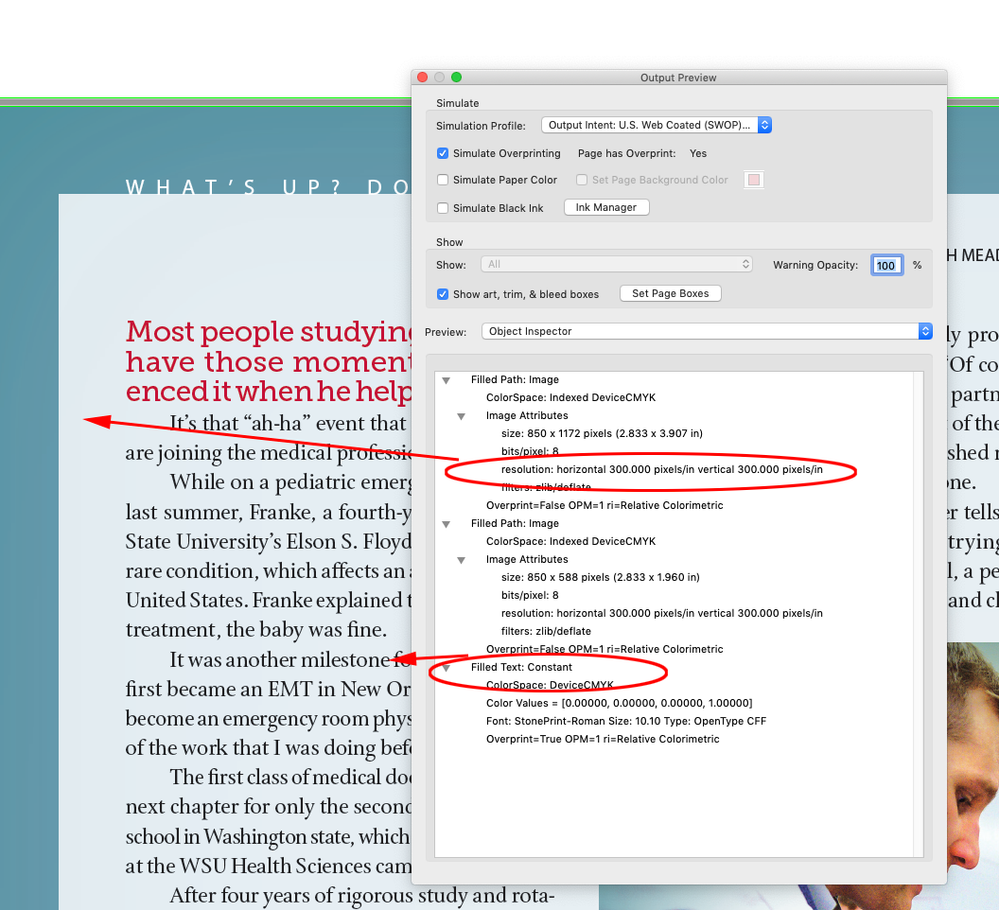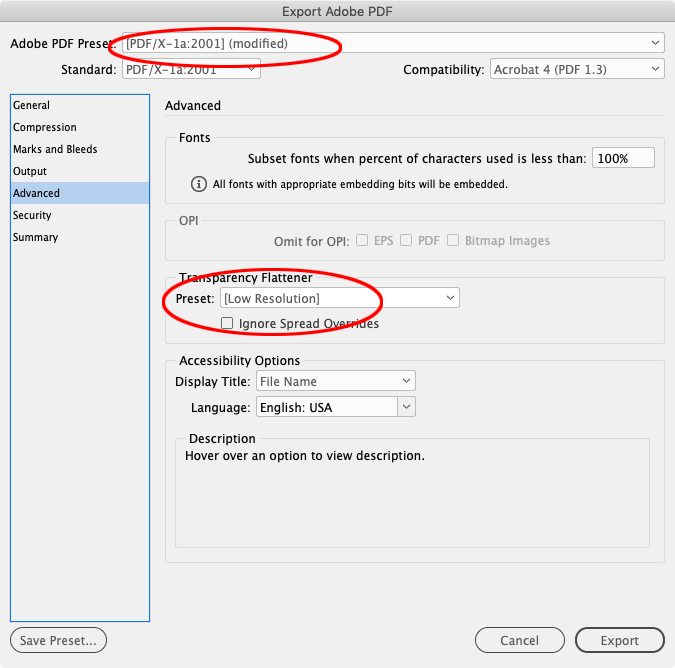- Home
- InDesign
- Discussions
- Edit > Transparency Flattener Presets… not working...
- Edit > Transparency Flattener Presets… not working...
Copy link to clipboard
Copied
Is Edit > Transparency Flattener Preset… broken in InDesign 2021? I can’t get any setting besides [Low Resolution] to stick, nor custom settings. Exporting compatibility Acrobat 4/PDF 1.3 (requested from vendor printers) produces low-resolution flattened images that I have to up-sample in Photoshop. Have tried everything. Used to work. Others have posted outside ASC that custom settings will save won’t stick either when applied.
 1 Correct answer
1 Correct answer
So, what is your final thoughts on how to minimize these inconsistencies?
Looks like you can put a long Drop Shadow on a top layer with opacity set to 0 and force the gradient resolution on all of the layers below. As far as I can tell, the lower resolutions are limited inner glows and shadows? That certainly would be preferable to manually creating image files. This works with the default [High Resolution] flattener:
I wouldn’t expect a fix on the InDesign side, the problem is really wit
...Copy link to clipboard
Copied
So, what is your final thoughts on how to minimize these inconsistencies?
Looks like you can put a long Drop Shadow on a top layer with opacity set to 0 and force the gradient resolution on all of the layers below. As far as I can tell, the lower resolutions are limited inner glows and shadows? That certainly would be preferable to manually creating image files. This works with the default [High Resolution] flattener:
I wouldn’t expect a fix on the InDesign side, the problem is really with the Acrobat and Agfa preflights flagging resolutions that wouldn’t actually be a problem on press. There’s only a 2% value change in your background gradient—no need for 300ppi to make that gradient.
Copy link to clipboard
Copied
Thank you, Rob. The consternating thing about this issue is that it doesn’t—as you say—affect the visual quality of the rendering to have low ppi on low gradient value changes. It just causes warnings through some prepress systems. Your above trick seems like a fairly easy “hack” and I will use in the future when the problem arises in my PDF/X-1a exports. Thank you so much on this! Glad you brought your thoughtful analysis to my problem.
Copy link to clipboard
Copied
Won’t I also need to make sure to keep all my text above that 0 opacity effect? So I don’t end up with the text converted to outlines? I always do this with Acrobat 4 (PDF 1.3).
Copy link to clipboard
Copied
You should be able to use the default [High Resolution] Flattener preset, it doesn’t convert text to outlines:
Copy link to clipboard
Copied
I just reinstalled InDesign, Photoshop, and Bridge (trying to solve another issue with Object Export Options) and then went through the usual routine of updating my settings. When I discovered that I can no longer get the Transparency Flattener Preset to stick at high resolution, I turned to this conversation. The solution may work for print, but it creates another set of problems when the file is exported to an accessible 508-compliant PDF. If I follow the recommendation here (create a long Drop Shadow on a top layer with opacity set to 0 and force the gradient resolution on all of the layers below) I end up with an extra element, and layer, that requires additional settings to ensure it doesn't interfere with the export to accessible PDF. I realize there are ways around that too, but this is not an elegent solution. It's a workaround that requires additional workarounds. Will Adobe be fixing the Transparency Flattener Preset so they work?
Copy link to clipboard
Copied
The original question is only about the resolution of various Effects triggering preflight flags. The problem is actually with the prepress preflight rule incorrectly flagging the effect resolution—gradients don’t need as much resolution as a typical image, so the flags are misleading. There’s no reason to add complexity in order to satisfy a misleading preflight flag.
If you are actually flattening transparency— Compatibility is set to Acrobat 4 (PDF 1.3)—then the flattener preset will not be grayed out and can be saved with a PDF preset
Copy link to clipboard
Copied
I was responding to the first sentence in the original post, "Is Edit > Transparency Flattener Preset… broken in InDesign 2021? I can’t get any setting besides [Low Resolution] to stick, nor custom settings. " and this response, "Officially, the transparency flattening setting is supposed to be totally and utterly ignored in PDF export unless either PDF/X-1a, PDF/X-3,"
We use PDF/X-3. I can't get High Resolution or a Custom setting to stick and I export to PDF/X-3 as required by our printing contract. So the problem remains unresolved.
Copy link to clipboard
Copied
I’m not seeing that, the Advanced>Transparency Flattener choice is sticky. If I choose a custom flattener it sticks until I load a different PDF preset.
Are you saving a custom preset based on PDF/X-3 with the desired Transparency Flattener setting?
Copy link to clipboard
Copied
You might want to start a new thread, this one is not really about the stickiness of PDF settings.
Copy link to clipboard
Copied
You should try to be more helpful, like Rob Day. He's the one who helps everyone, while you sit around on your high horse trying to make everyone feel stupid for using an archaic workflow. Sometimes we don't have any control over things like that. We have bosses and vendors who have requirements that we have to follow, even though they may be archaic. We don't need to be ridiculed, we just need to get the job done quickly and you never help. You're too arrogant.
Copy link to clipboard
Copied
I'm talking to you, Bob Levine.
Copy link to clipboard
Copied
The Flattener preset would only affect an Effects’ resolution (i.e., a drop shadow), not the image’s output resolution. Here’s a PDF/X-1a with the Transparency Flattener is set to Low Resolution and the image with an Effective Resolution of 400pppi exports unchanged. So it sounds like the problem is something else maybe missing links, or the scaled image’s Effective Resolution is too low?:
-
- 1
- 2
Find more inspiration, events, and resources on the new Adobe Community
Explore Now