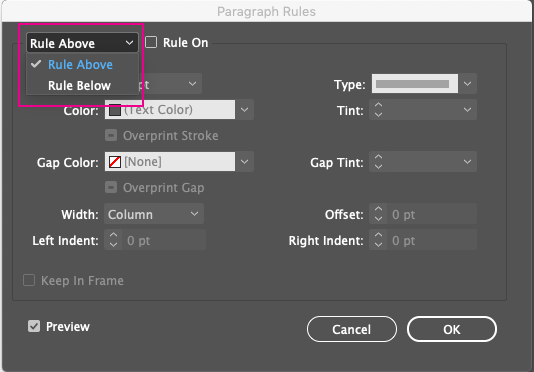Copy link to clipboard
Copied
I'm using InDesign CC v15.0.1x64, Windows 10.
When I create a new style and give it a paragraph rule (let's say Rule Below, 1pt, Black, Offset 0.125in), then when I go back to edit the style, the paragraph rule can't be edited. It shows as if there is no paragraph rule applied, yet it's right there. The Rule On checkbox becomes mysteriously unchecked but the rule is showing. If you click the checkbox on, it creates a new rule style over the existing one that can't be edited or deleted. I've tried creating new styles, creating new documents, restarting, rebooting, and nothing is solving the issue that I can't edit a Paragraph Rule after I create a style for it.
 1 Correct answer
1 Correct answer
To edit a prevoously declared par rule, I found that I had to click with the Type Tool inside the text to which I had previously applied the Paragraph Rule.
Only then would the three-line pull-down menu at the top right of the Indesign window allow me to select 'Paragrah Rules...', which opened a window showing my settings for that rule, and allowed me to change these.
BTW: This rule was not associated with a Paragraph Style.
Copy link to clipboard
Copied
That shouldn't be happening. I'd suggest the troubleshooting step of restoring your InDesign preferences described in the link below. Be aware that when you do this, you may have to re-enter your preferences again, but sometimes this is what you have to do:
Copy link to clipboard
Copied
What happens when you click on the drop down menu and then select either Rule Above or Rule Below, which ever one is not checked (see screenshot)? It sounds like which ever one isn't showing when the dialog is opened may already be on.
Copy link to clipboard
Copied
THANK YOU!!!!!!! I though I was loosing my mind! This was the answer I needed!
Copy link to clipboard
Copied
I am having the same issue. Did you find a solution?
Copy link to clipboard
Copied
To edit a prevoously declared par rule, I found that I had to click with the Type Tool inside the text to which I had previously applied the Paragraph Rule.
Only then would the three-line pull-down menu at the top right of the Indesign window allow me to select 'Paragrah Rules...', which opened a window showing my settings for that rule, and allowed me to change these.
BTW: This rule was not associated with a Paragraph Style.
Copy link to clipboard
Copied
Thank you!!!
Copy link to clipboard
Copied
Thank You, That worked
Find more inspiration, events, and resources on the new Adobe Community
Explore Now