Copy link to clipboard
Copied
I have now digitally published two issues of my magazine on this website and there is a problem with the “Download PDF”option. When I click on it to download the PDF version, elements on some pages are deleted. Those items are there when I view it through Adobe’s site and in InDesign, of course, but not when I download it as a PDF. I think this is somehow tied to animation and buttons. Any help?
 1 Correct answer
1 Correct answer
Hi,
When exporting a PDF(Print), interactive elements like buttons and animations do not appear in that. Please create a PDF Preset and select 'Include Appearance' in 'Interactive Elements' drop down. When publishing the document, select this preset in 'Advanced' tab of Publish dialog.
Thanks
-Anshul
Copy link to clipboard
Copied
You mean with the use of Publish Online ?
Copy link to clipboard
Copied
No, there is an option to download the publication from the digital platform as a PDF. For instance, when viewing the issue on a smartphone, at the bottom is the contents, the left and right arrows, the share option and then there’s a button that says download PDF. So, I click on it and download the PDF, but when the PDF loads, there are elements that are missing from the pages, such as a headline or a tease, etc.
Copy link to clipboard
Copied
I’m sorry, I misunderstood your comment. Yes, using Publish Online. After I do that, I open the issue and then click Download PDF version and that’s when some of the elements disappear.
Copy link to clipboard
Copied
Please share screenshots of your InDesign document (containing the elements) and the PDF with missing elements.
Copy link to clipboard
Copied
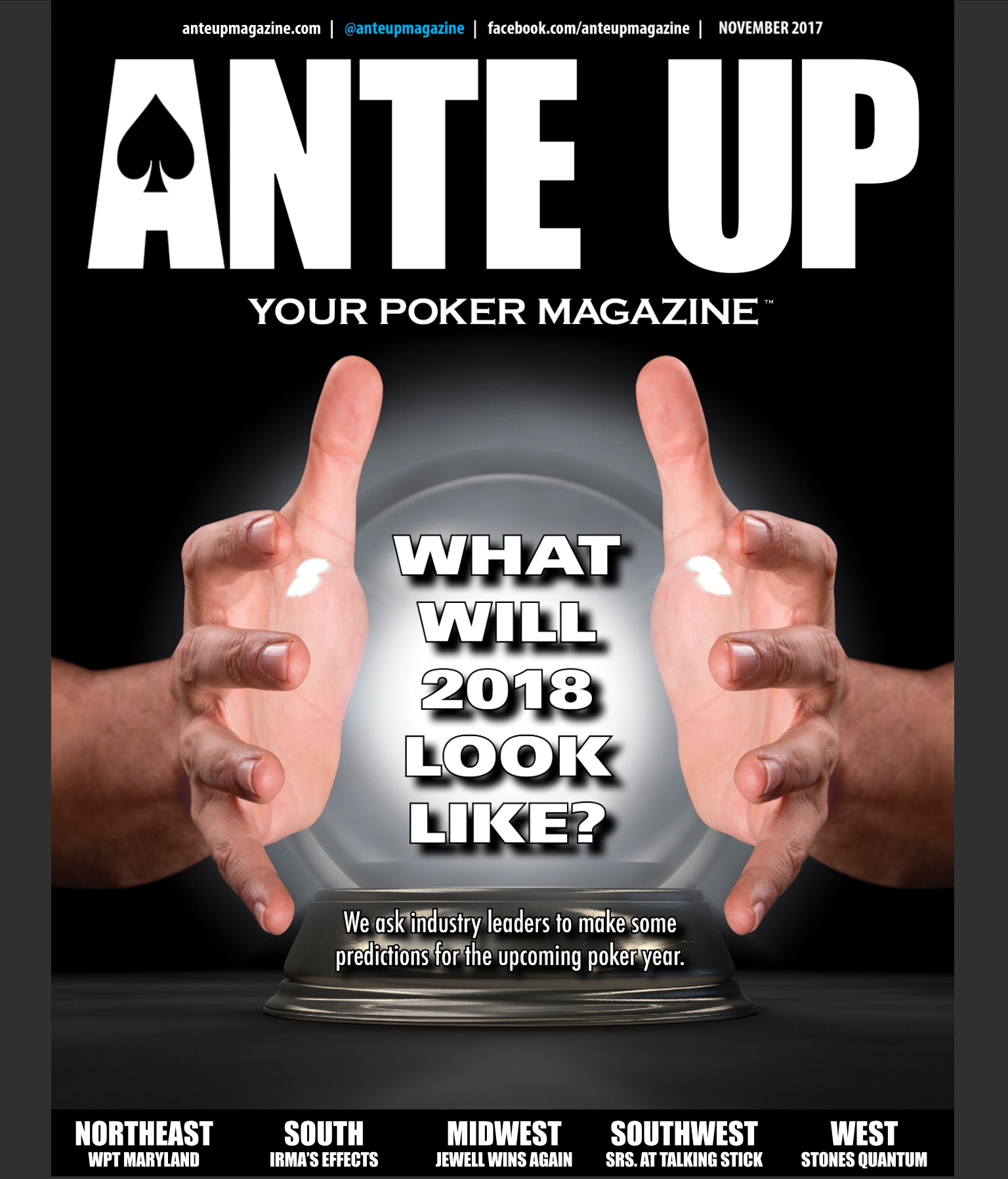

Copy link to clipboard
Copied
Hi Chris,
Thanks for writing back, please confirm if you are facing this issue only with the pdf downloaded from Browser after publishing the document.
If it is so, i would recommend to export the pdf(print) using InDesign export menu with same pdf preset as in Publish online dialog-->Advance tab.
And confirm if you are facing the same issue in this pdf as well.
Cris, it would be really helpful if you can share your document @monsingh@adobe.com
Thanks
Monica Singh
Copy link to clipboard
Copied
Monica,
I AM facing the same issue when I just export the PDF to my desktop and this confirms for me that it is clearly animation/button related. I am a print magazine first and foremost and already had exported it as a PDF before the animation and it exported fine. After adding buttons and hyperlinks, that was when these things happen and only happen to items that have these attributes. Things with no animation or buttons, etc. have no issues.
Which document do you want me to email you, the PDF? It’s rather large.
Copy link to clipboard
Copied
Thanks Cris, for sharing this information.
Please confirm on what viewer are you browsing your pdf file.
Also, try Acrobat reader to view and let me know if you face issue on that as well.
Regards
Monica
Copy link to clipboard
Copied
All Acrobats have the same result: Reader, Pro and Pro DC.
It also happens on my iPhone and iPad when downloading it from the Online Publish site.
Copy link to clipboard
Copied
I’m also noticing the email addresses aren’t working as hyperlinks but the URLs are. They work on my desktop but not on my iPhone or iPad.
Copy link to clipboard
Copied
The problem with hyperlinks on iPhone and iPad is most likely because most iOS and Android PDF readers don't handle interactive elements well or at all. It's not at all a new issue.
Copy link to clipboard
Copied
Ok, so it is the phone and tablet problem. Seems like Adobe should create a version that works with the phones, not the other way around, no?
Copy link to clipboard
Copied
Hi,
When exporting a PDF(Print), interactive elements like buttons and animations do not appear in that. Please create a PDF Preset and select 'Include Appearance' in 'Interactive Elements' drop down. When publishing the document, select this preset in 'Advanced' tab of Publish dialog.
Thanks
-Anshul
Copy link to clipboard
Copied
I will try this now.
Copy link to clipboard
Copied
I’m not finding those options. In InDesign, File>Adobe PDF Presets>Define>New and then when I click the advanced option there is nothing about interactive elements or include appearance.
Copy link to clipboard
Copied
Anshul, this fixed it! The PDF is now just a normal PDF and all of the visual elements are there. And the original animated version is unaffected as well. Thanks!
Copy link to clipboard
Copied
I see it under General. I’ll let you know if it works.
Copy link to clipboard
Copied
I feel like I am necroposting so sorry. This issue is unresolved again, but this time it has to do with the digital version on Adobe’s site. After I published my document online through Adobe. Then I click the link and everything is fine with that digital version, but at the bottom of the screen there is an option to download the document as a PDF. This is where the original problem I had re-emerges. If I make anything a button or hyperlink in the digital version, those elements disappear in the downloadable PDF. The correct answer given earlier in this thread is only for exporting the pdf on my desktop.
Find more inspiration, events, and resources on the new Adobe Community
Explore Now