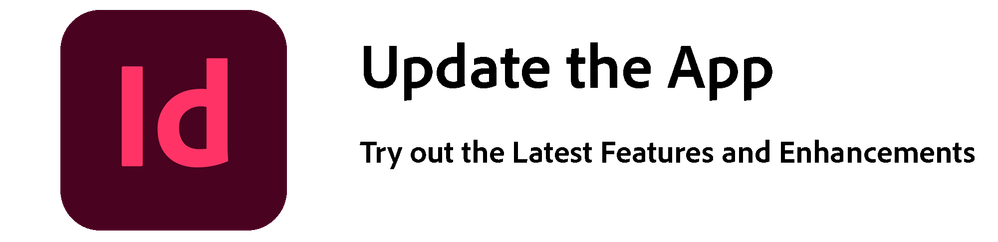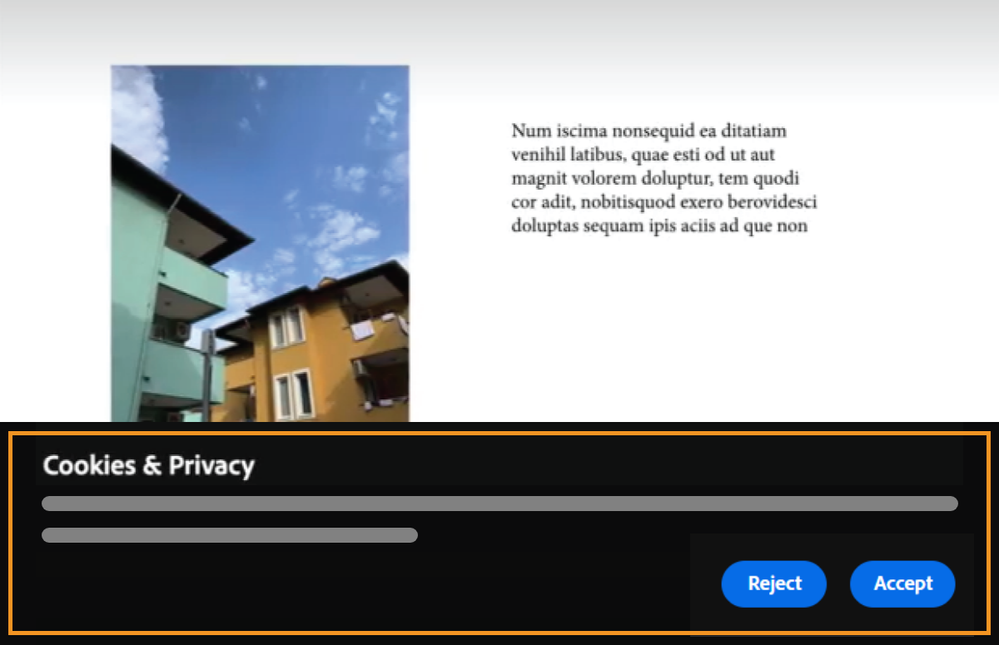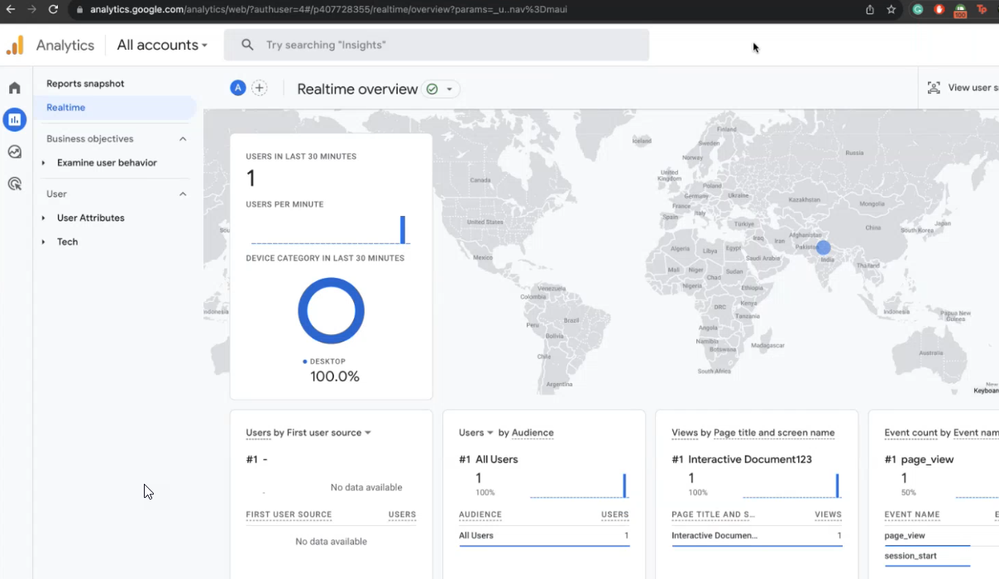- Home
- InDesign
- Discussions
- Elevate Your Publish Online Experience With Search...
- Elevate Your Publish Online Experience With Search...
Elevate Your Publish Online Experience With Searchable Text And Customizable Analytics
Copy link to clipboard
Copied
Hi Everyone,
Happy MAX!
Unlock the true potential of your published documents with our latest features on Publish Online. Elevate your reading experience with seamless text search & copy functionality. Integrate customizable Google Analytics to measure traffic and track engagement on your published documents.
The Enhanced Publish Online capabilities is only available for InDesign version 19.0 or later. Update the app now.
Integrate Google Analytics
The InDesign MAX version incorporates Google Analytics capabilities for online publishing. To get started, you can establish a complimentary Analytics account on analytics.google.com and subsequently insert your Measurement ID into the Analytics section when publishing your InDesign document. Follow the steps mentioned below to integrate Google Analytics for Publish Online:-
- Begin by opening an InDesign document, then proceed to File > Publish Online.
- Head to the Analytics tab and enter the Measurement ID. (You can generate a Measurement ID by clicking here.)
- You may optionally check the "Enable cookie banner on my document" to add a cookie banner. You can enter the text you want to display on your cookie banner. This text should vary depending on your cookie notice requirements. If enabled, your cookie banner will allow users to accept or reject the analytics collection associated with this document.
Note: Analytics will be collected only if the visitor provides consent. Analytics displayed in the Google Tag Manager will reflect information from users who accepted the notice provided in the cookie banner. When enabled, your cookie banner will only appear on your published document. After the banner is cleared, it will not reappear for one year. Cookie notice requirements vary by region, and you may optionally elect to include this depending on your data protection obligations. - Click the Publish button.
- Open Google Analytics to observe insights related to your published documents.
For more details on Integrating Google Analytics, please click here.
Search & Copy text in the published documents
You can now conveniently search for specific text within your published documents using any device. Text searching is accessible on touch devices, desktops, and laptops. However, the copy-paste functionality is available only on desktops or laptops. While publishing the document, you can now enable or disable the option to Search & Copy text in the published documents, as shown below-
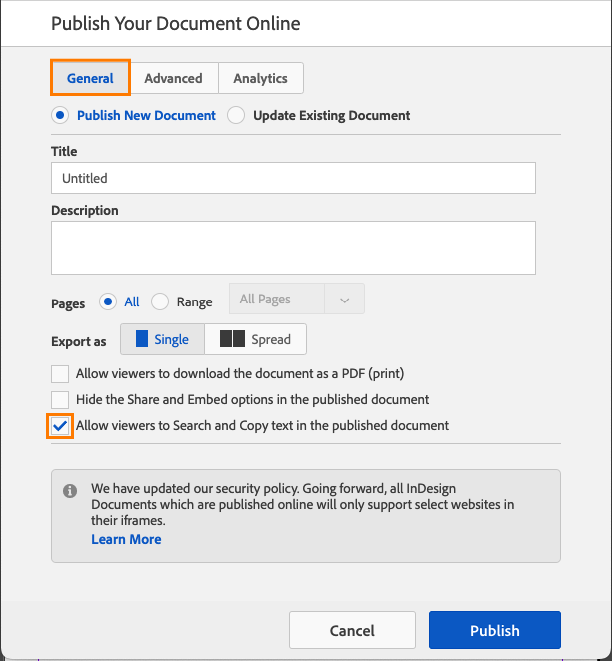
For more details on publish online, please click here.
To experience the Enhanced Publish Online feature, please click the "Launch InDesign" button provided below.
Note: This is a phase-wise rollout, and updates will be available to users in different countries in the next few days.
We hope this new feature empowers you to work more efficiently and creatively in InDesign. Your feedback is invaluable, so please share your thoughts and experiences with us. Happy designing!
Thanks,
Vivek
Have something to add?