 Adobe Community
Adobe Community
- Home
- InDesign
- Discussions
- Re: Embedded Link in Downloaded Template
- Re: Embedded Link in Downloaded Template
Embedded Link in Downloaded Template
Copy link to clipboard
Copied
I downloaded a template for an Indesign project, and there are links stuck at the bottom of the templates that I can't remove or delete. Is there any way to remove it or cover it up? Very new to indesign. Thanks!
Copy link to clipboard
Copied
Hi,
could you post a screenshot? Please, select objects and keep visible Layers panel.
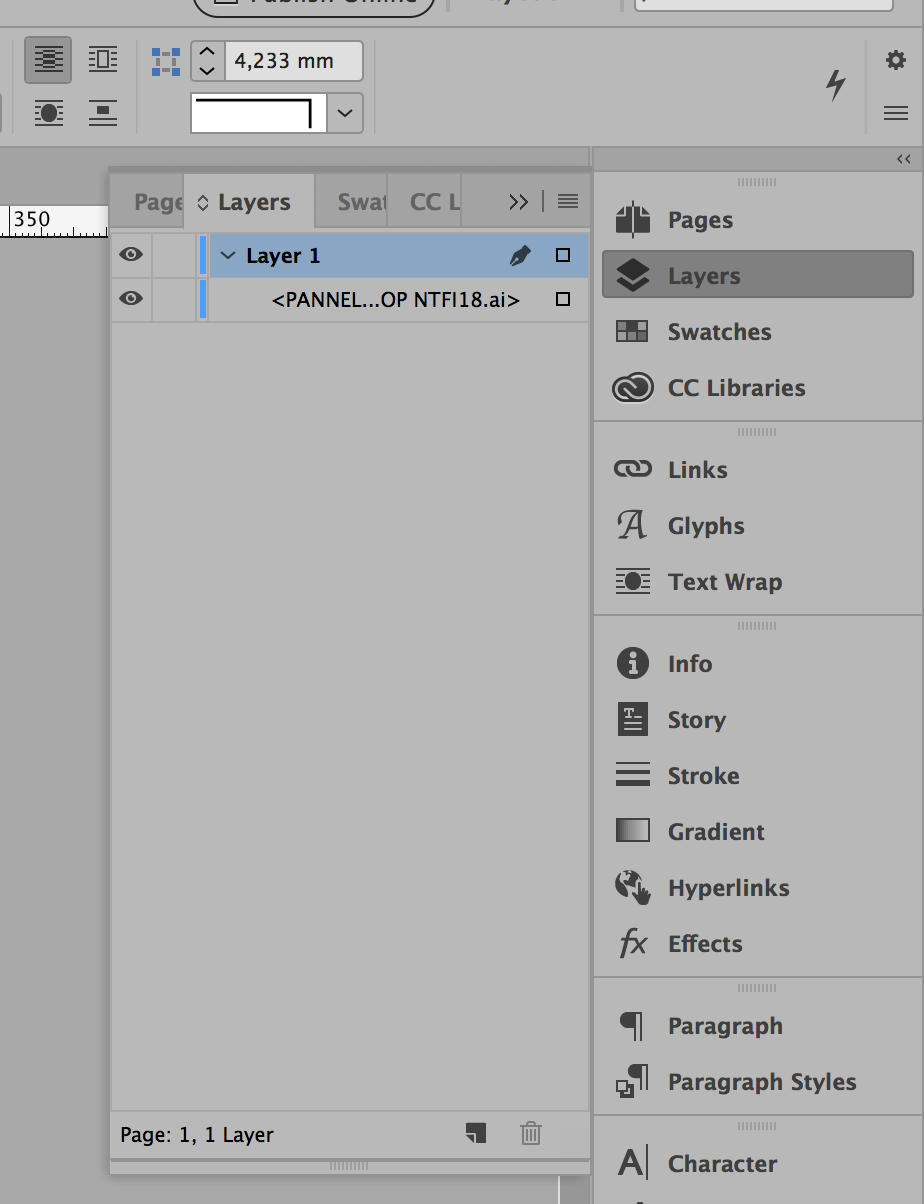
Copy link to clipboard
Copied
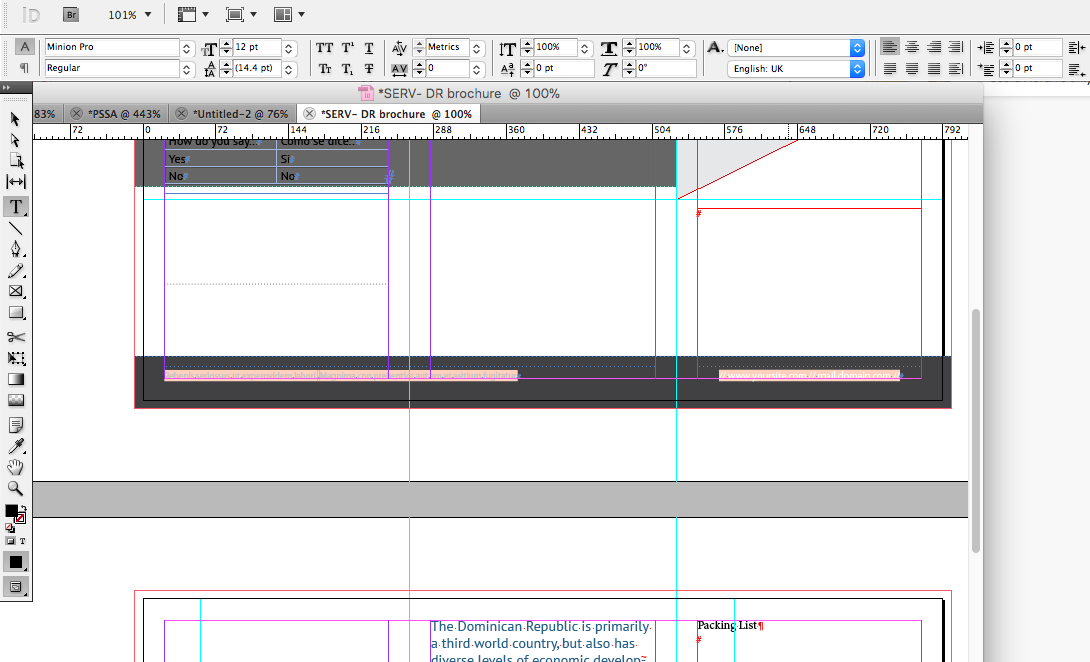
See, within the dark gray bar at the bottom of the first page are those links. I can't remove the gray bars, either. I checked the layers, i think, but it hasn't affected it.
Copy link to clipboard
Copied
See the master page. If that bar stay on master page you can't select it but you can unlock it using CMD (or CTRL) + MAIUS + clic on the object. Or select the page and select "Override all master page items" from Pages panel
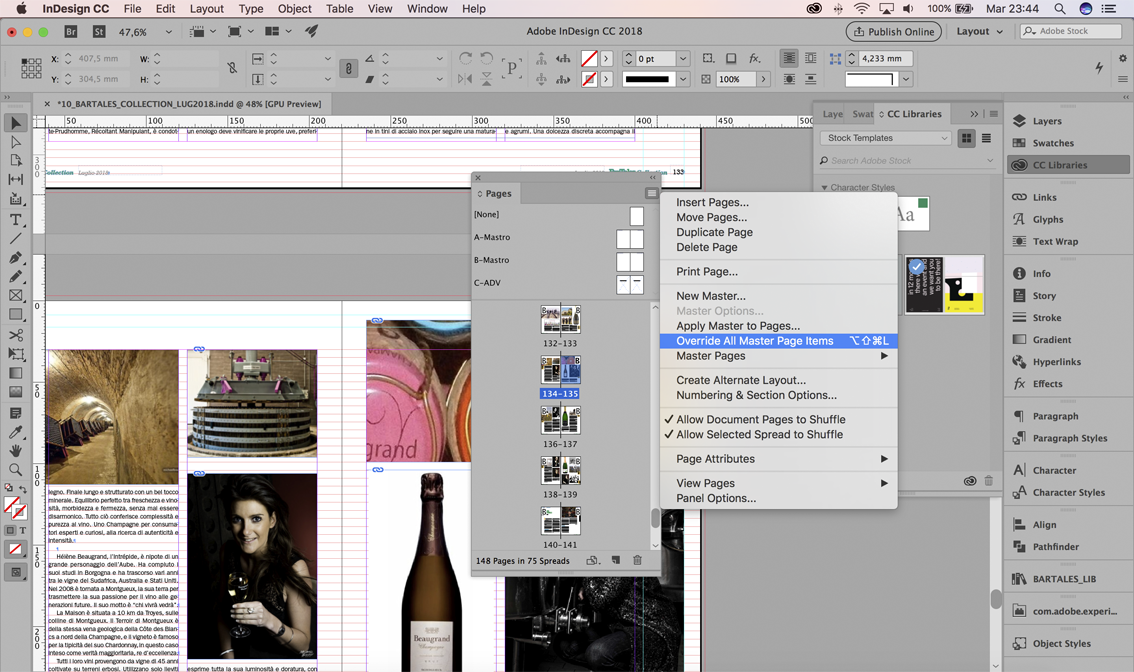
Copy link to clipboard
Copied
Hi,
Ensure the layers and objects of the layer are unlocked. (Check layer panels for this)
You should be able to select them now
-Aman
Copy link to clipboard
Copied
If those objects can't be selected, they may be on a Master Page. Master Page objects are locked on local pages.
In the pages panel, double-click on the Master Page. You should now be able to select, change or delete the objects.
Hope this helps!

