Copy link to clipboard
Copied
Hi, I'm on a Mac Pro, OS 10.11.6 and Indesign 13.0.1.
Is there a way to reduce the size of the popups screen like this? (because it's too large)
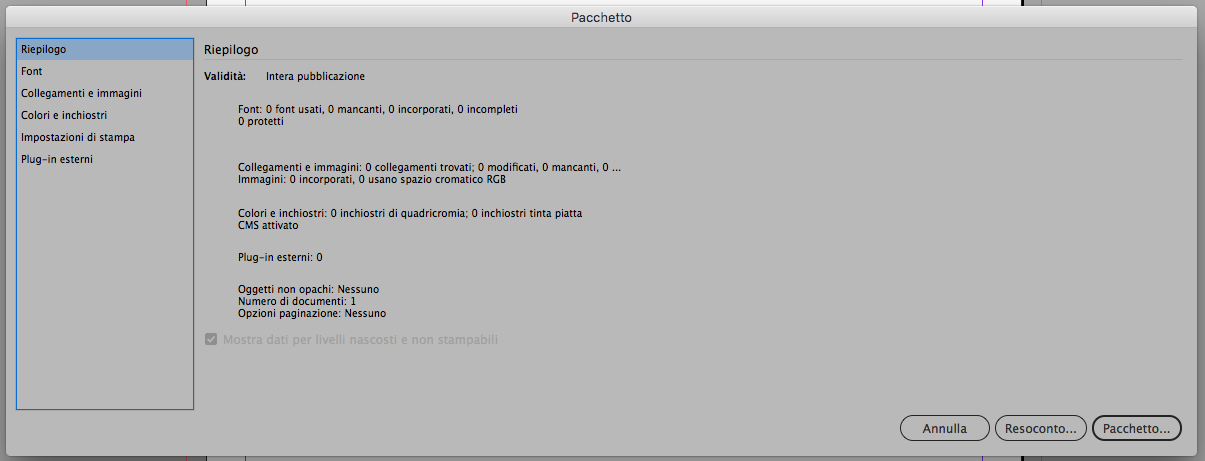
Thanks
 1 Correct answer
1 Correct answer
It doesn't look that way for me.
Try restoring your InDesign preferences:
Trash, Replace, Reset, or Restore the application Preferences
Copy link to clipboard
Copied
It doesn't look that way for me.
Try restoring your InDesign preferences:
Trash, Replace, Reset, or Restore the application Preferences
Copy link to clipboard
Copied
Thank you for the reply. I've already tryed to restoring the Indesign preferences, but it doesn't work.
Here another screenshot
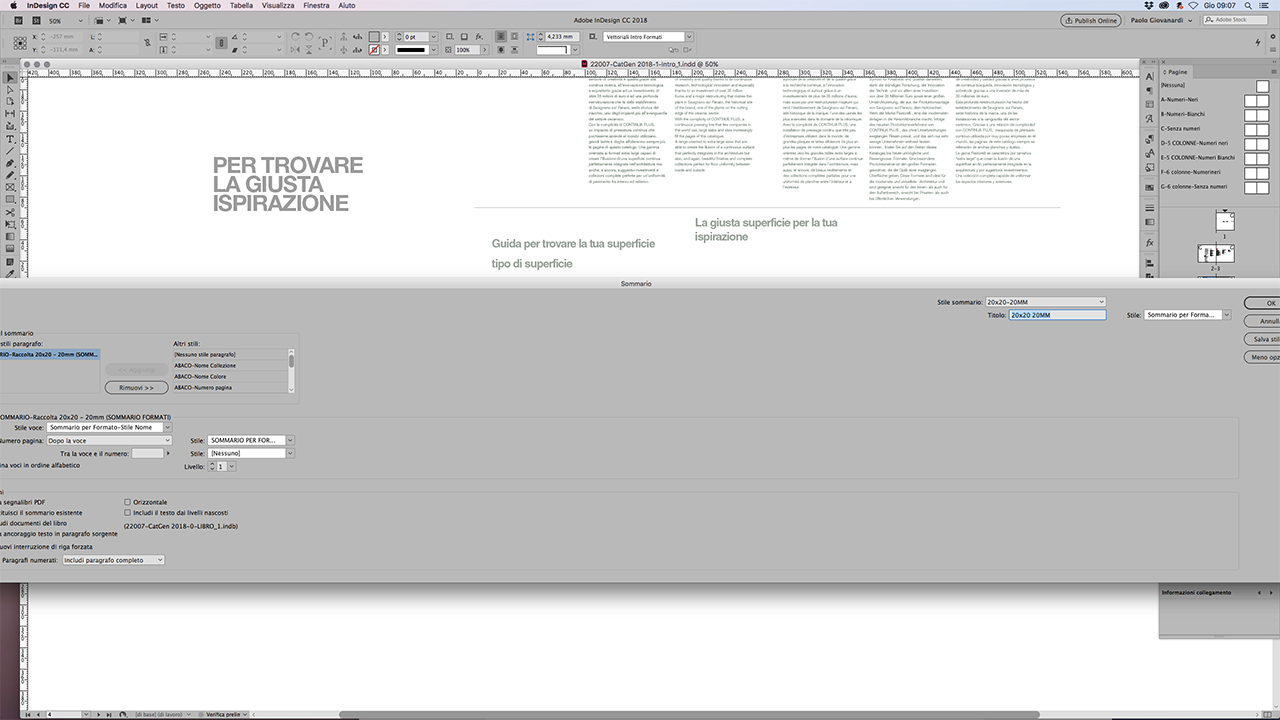
Copy link to clipboard
Copied
Hi, I made a mistake, your answer is correct.
Resetting the preferences by keyboard has worked.
Thanks
Find more inspiration, events, and resources on the new Adobe Community
Explore Now