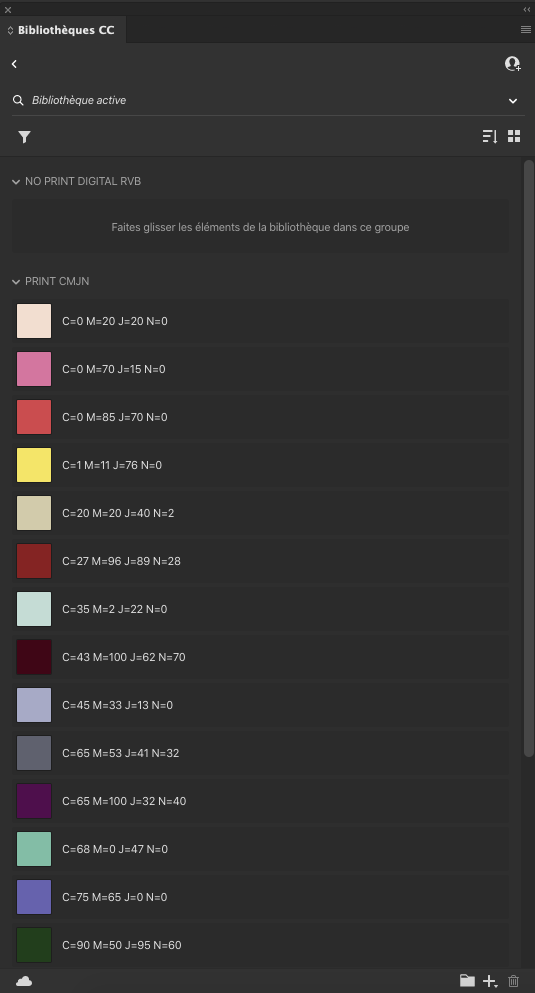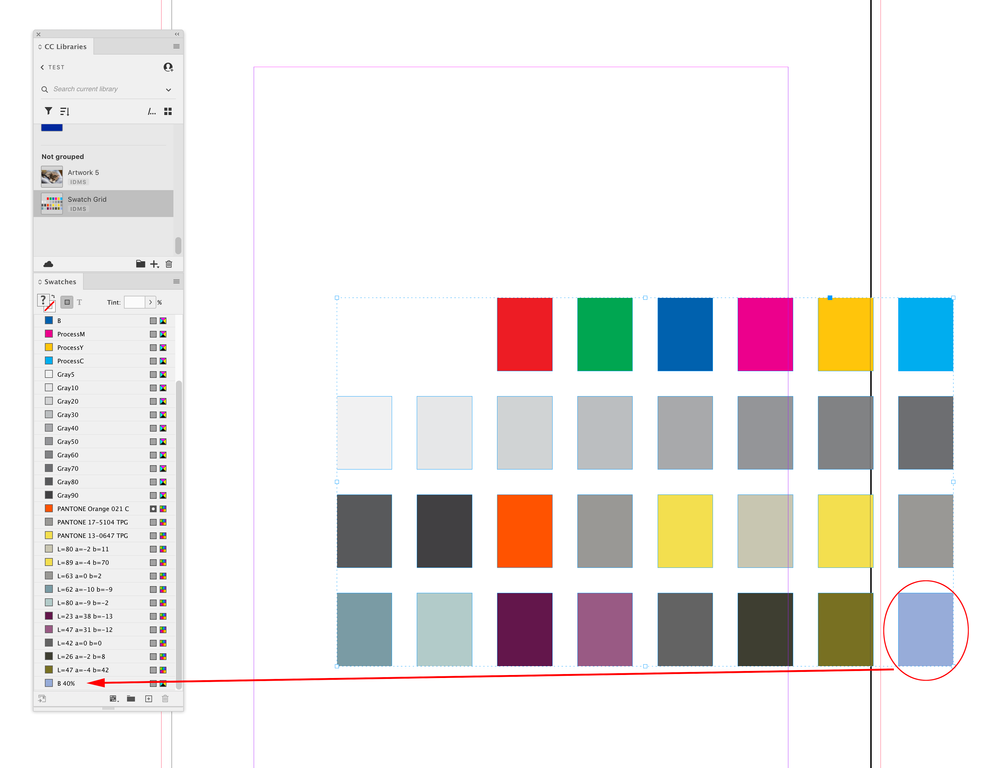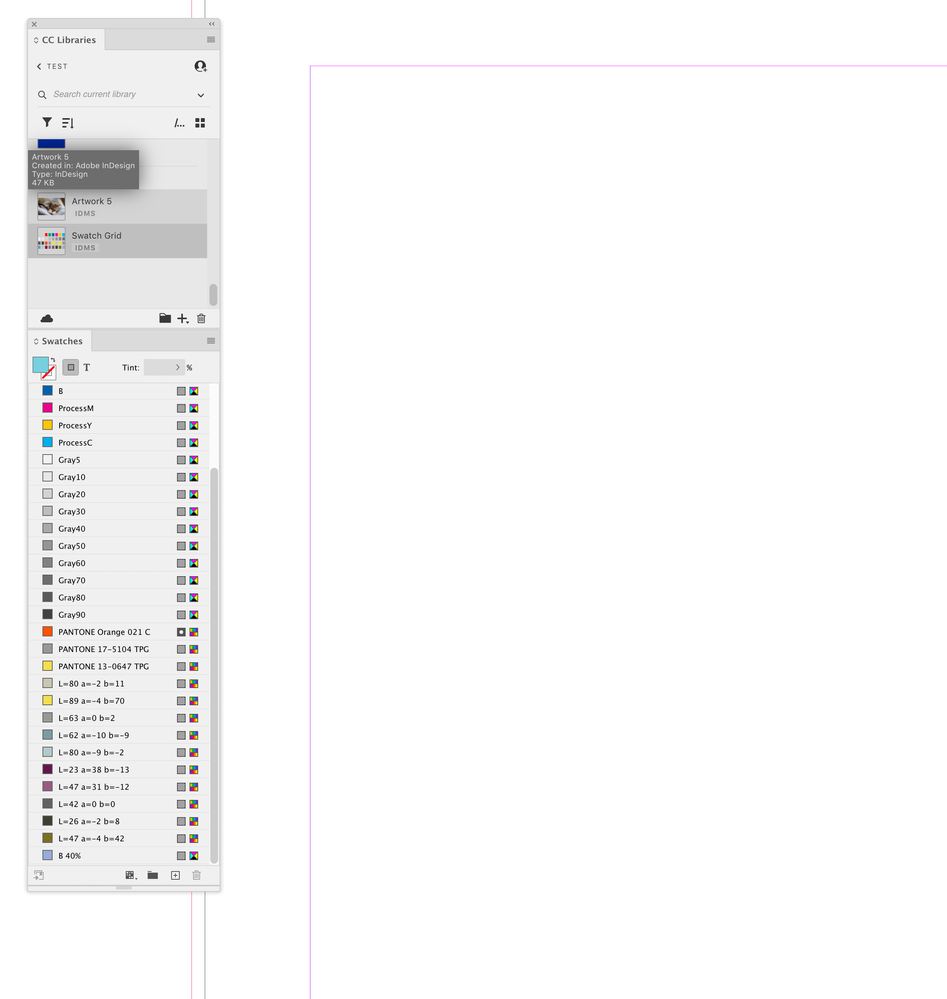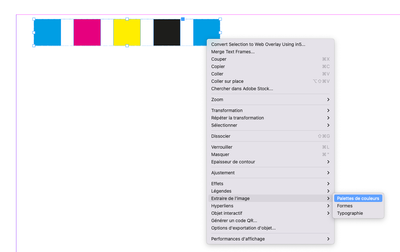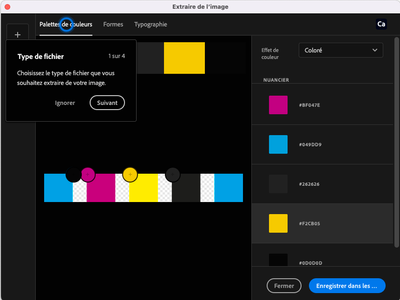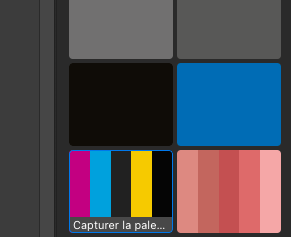Adobe Community
Adobe Community
- Home
- InDesign
- Discussions
- Enregistrement nuancier indd dans le cloud pour un...
- Enregistrement nuancier indd dans le cloud pour un...
Enregistrement nuancier indd dans le cloud pour une teinte descendu en %
Copy link to clipboard
Copied
Bonjour à tous, j'essai d'enregistrer mon nuancier dans le cloud afin de le partager.
Cela fonctionne pour les teintes à 100% mais pas pour les teintes descendues en %.
Ci-dessous la blibliotheque dans indd qui comporte les teintes à 100% et les teintes descendues en %
Le nuancier de la blibliotheque CC du cloud, on peut voir que les teintes descendues n'apparaissent pas.
Si vous avez une solution 🙂
Copy link to clipboard
Copied
I don't know if I have an answer, but I have a couple of suggestions:
- Perhaps you could try ungrouping one of your folders and storing the color builds stand-alone in your Swatches panel. I think it's a low percentage play, but it would be the faster experiment than ...
- Building your "tint" color builds from scratch. Gather your CMJN percentages for those tinted shades and construct separate, discrete color swatches. You can still name them the same — I don't suspect InDesign/Creative Cloud would care about that — but the unique color swatches would be recorded, and uploaded, for distribution through your organization.
I'm pretty confident the second option would get you past your issue. But you may get lucky with the first. Between the two, I suspect you'll find the answer to your swatch distribution problem.
Hope this helps,
Randy
Copy link to clipboard
Copied
Hello, Merci pour votre reponse j'ai deja essayé ces deux solutions, ça ne fonctionne pas...
Copy link to clipboard
Copied
Even building separate color builds without tints? That surprises me.
Perhaps someone else can provide a more definitive answer for you. There are plenty of sharp people around here who may be able to help.
Good luck,
Randy
Copy link to clipboard
Copied
Hi @j.lefebvre , Tint Swatches do not work with CC Libraries and can not be exported as .ase files.
You could make a grid of rectangles with the swatch fills, group the grid, and save it as a Graphic in your CC Library. Then a user could drag the graphic on to a page, delete the grid, and the swatches would get added to the user’s Swatches panel. Some thing like this:
Copy link to clipboard
Copied
ok je vais tester ça
merci
Copy link to clipboard
Copied
Hello, il existe aussi une autre solution pour ajouter à la bibliothèque un thème de couleur. Il suffit de faire des blocs avec les couleurs voulues, grouper les couleurs et avec un clic droit sur le groupe choisir extraire les couleurs. Dans le panneau extraire de l’image dans la partie palettes de couleurs il y a en bas à droite le bouton « Enregistrer dans les bibliothèques »
Et en haut à droite dans effet de couleur choisir "Aucun"
Laisse nous savoir si cette solution est valable.