- Home
- InDesign
- Discussions
- Re: Entypo font no longer recognized by InDesign
- Re: Entypo font no longer recognized by InDesign
Copy link to clipboard
Copied
Hello,
I just changed computer and I had to reload all my fonts - which worked well.
Except for the Entypo font which I used for icons.
Entypo is loaded on my computer but I still get this: (see picture). the error message says "OpenType properties are not applicable"

I am using the version 2017.1.1 of Indesign.
Can you please please help me ?
Thank you in advance,
Emilie
 1 Correct answer
1 Correct answer
Curious.
Does Entypo work in a new document? If Entypo also doesn't work in a new document, it may be a problem like Uwe mentions. It could also be the version you have is corrupt. I am using a version I downloaded from Font Squirrel.
If Entypo does work properly in a new document, you could try saving as an IDML file, then close the present file, open the IDML and see if Entypo is working. If that does work, it would mean there is some sort of document corruption in the working file.
Mike
Copy link to clipboard
Copied
The Entypo font has no OpenType features. Even though it is an OpenType font, that message is proper as the OT Feature proxy on the frame only shows the features applicable to a given font.
One will always get that message with a font that has no OT Features.
Mike
Copy link to clipboard
Copied
Thank you Mike: so How can I get this corrected on InDesign please? I'd like to get my icons back on the documents...
Copy link to clipboard
Copied
Hmm. I guess I didn't understand the question in relation to the missing font highlight in the screen shot--I was too busy reading the ID message itself!
The pink highlight indicates the font is missing as far as ID is concerned. So is it actually installed? Do you use a font manager? Does that font work in other applications?
Mike
Copy link to clipboard
Copied
Dear Mike,
It's weird, when I changed computer, I did download Entypo again. and it works in Illustrator.
But InDesign refuses to recognize the Entypo font I newly uploaded as the same I had in my files...and I don't understand why.
(To asnwer your question I use Typekit but Entypo is not in their list).
1. When I open the doc, I get this (showing the font is not recognized)
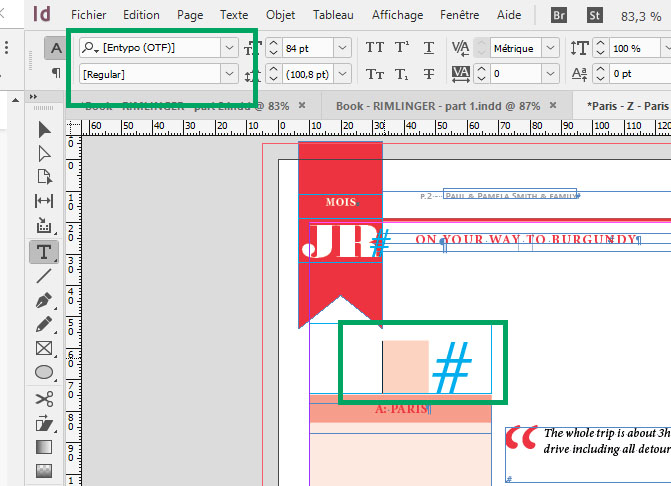
2. But then, I apply the newly uploaded Entypo font to the "text" and I still have the pink highlight...
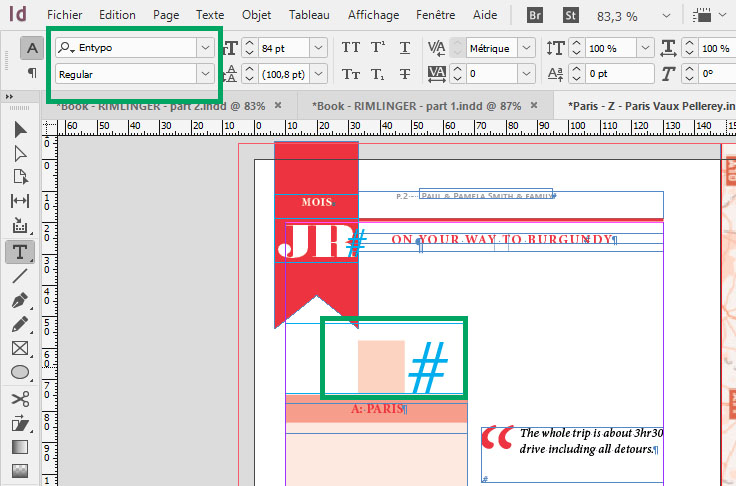
I hope that the screen-shots will help understand the issue.
Thank you so much for your help,
Emilie
Copy link to clipboard
Copied
Hi Emilie,
could it be that your font is installed two or more times in your system?
Don't know if that helps, here a little anecdote:
Recently I had a Wingdings 2 font three times installed in my system. Nevertheless the font showed up as missing in my InDesign document I recieved from a colleague. He had put it in a Document Fonts folder. Still InDesign refused to see the font with the document that was in the parent folder of the Document Fonts folder.
Finally I removed all three occassions of the font from the system and made it available only with the Document Fonts folder for that particular InDesign document. From now on it worked in that particular document.
All happened with InDesign CS6 8.1.0 on Mac OSX 10.6.8.
Regards,
Uwe
Copy link to clipboard
Copied
Curious.
Does Entypo work in a new document? If Entypo also doesn't work in a new document, it may be a problem like Uwe mentions. It could also be the version you have is corrupt. I am using a version I downloaded from Font Squirrel.
If Entypo does work properly in a new document, you could try saving as an IDML file, then close the present file, open the IDML and see if Entypo is working. If that does work, it would mean there is some sort of document corruption in the working file.
Mike
Copy link to clipboard
Copied
Dear Mike,
You made me realize that the problem was maybe not coming from my side....but on the font one...And you were right ! Entypo font was updated since the one I used in my former computer...and no longer had the characters I used before.
Thank you so so much for your help and patience.
Emilie
Copy link to clipboard
Copied
By the way, I was having a somewhat similar problem in Indesign today, in which I saw the "opentype properties are not applicable" warning. I found your forum discussion by googling "opentype properties are not applicable indesign".
I solved my problem not by reloading the font but instead by copying the text into a new document, then pasting it back to the original file. I wonder if my original Indesign file's text boxes somehow got corrupted?
Luckily, my file only had about 12 pages of text, as this could be quite onerous as a fix on a longer document!
In detail:
1) I actually just duplicated my original document. Let's call it "dupe" in this conversation.
2) I selected the problem text box in my "original" document, then "Paste in Place" in the dupe document, to maintain the exact location of the text box so the layout didn't change.
3) I copied the text box in my dupe file, then "Paste in Place" back into my original document.
4) That's it! The red Question Mark went away that had been at the top left corner of those text boxes.
And the red error warning in Links also went away. In my case, it seemed to be a "Missing" "Internal Linked Story".
A few screen grabs, in case anyone else comes to this thread as I did, in a google search for
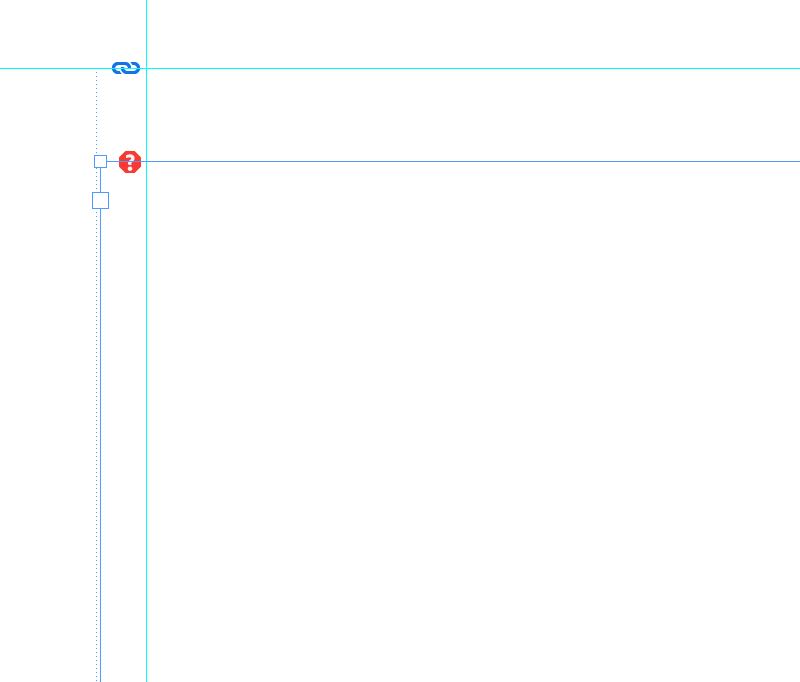
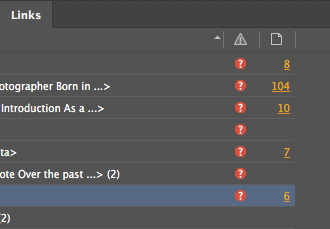
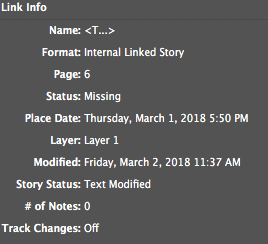
Hope this helps somebody with a similar problem!
Find more inspiration, events, and resources on the new Adobe Community
Explore Now