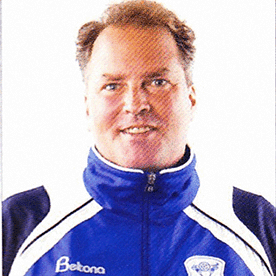Copy link to clipboard
Copied
Hi
Using the Link panel, I was trying to relink an image file. InDesign crashed and produced the following message:
Could not complete your request because of a database error
The file "[filename]" is damaged (Error code: 2).
I can open the file again and work with it, and I can (and will) of course also save it as IDML and reopen it. However, it would be good to know the cause of the error to make sure everything is OK again and there won't be any related issues further on. How can I find this out?
InDesign CC 2018 (13.1)
macOS 10.13.6
 1 Correct answer
1 Correct answer
I know, it's crazy, it is originally from 2011, but you'll notice, InDesign users had the same issue, throughout the years, even in 2017 and 2018. Likely an OS thing, coupled of course with certain functionality within InDesign.
Copy link to clipboard
Copied
This looks like a bug that has re-appeared. Many have had this and it has with some people to do with moving placed files from one folder to another, while it is opened. There is also a solution:
https://forums.adobe.com/message/4071335#4071335
I hope this helps.
Friendly Regards,
David Dilling
Markzware
P.S. be careful, for many that use our bad InDesign file fixing service have exactly this error message. In other words, it is not always guaranteed to open again. You should also report this to Adobe, as it appears to be a bug that has re-surfaced.
Copy link to clipboard
Copied
Thanks, David. The message from 2011 you link to sounds indeed similar, and the correct answer makes sense. I also had moved my file to another folder, but I had closed the file before doing so, and the original folder does not exist any longer.
Doing a preflight does not reveal any problems.
Copy link to clipboard
Copied
I know, it's crazy, it is originally from 2011, but you'll notice, InDesign users had the same issue, throughout the years, even in 2017 and 2018. Likely an OS thing, coupled of course with certain functionality within InDesign.
Copy link to clipboard
Copied
Adobe did the favor of breaking all the links in their forums 😞
Do you still have the link for the fix?
Thanks in advace!
Find more inspiration, events, and resources on the new Adobe Community
Explore Now