- Home
- InDesign
- Discussions
- Error code 4 all docs created with CC 2018
- Error code 4 all docs created with CC 2018
Error code 4 all docs created with CC 2018
Copy link to clipboard
Copied
Hey Guys
Please help me understand why I cannot open any InDesign documents I create with the new InDesign 2018. All the files I make or save with the new software give me the same error on opening: "Cannot open "INVITE_WIP.indd". The file "INVITE_WIP.indd" is damaged (Error code: 4).
Please help me! I am paying this does not mean I have lost all the work I have created with InDesign CC 2018.
- Sarah
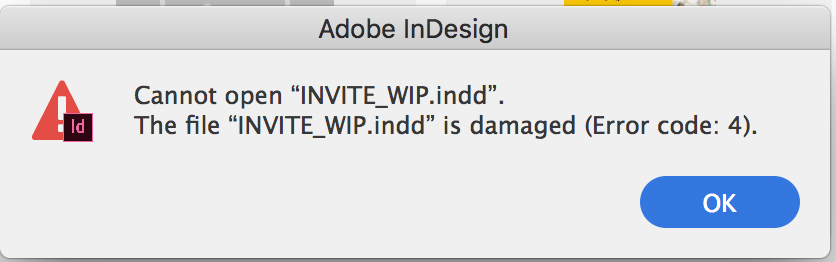
Copy link to clipboard
Copied
SAME issue ... High Sierra. Expected fix ??????????
Copy link to clipboard
Copied
I plus one this. Same issue as above - Error code 4 - 2013 Macbook Pro - High Sierra - InD 2018. Restarting InD allows the file to be opened again.
Copy link to clipboard
Copied
I've had this issue happen one too many times so I've made it a habit to repeatedly save a document as I'm working on it. I had this error pop up on a file I spent four hours on yesterday after INDD crashed unexpectedly. I had to log on to Adobe, go into my cloud files and restore it to my last save point. With that I was able to open it and thankfully remake minimal changes. This is the 3rd crash I've had in the last month - not sure if it's an INDD 2018 issue or a Mac High Sierra 10.13.2 issue ![]()
Copy link to clipboard
Copied
Hi All,
Those who are using MAC please try this and share results.
- quit InDesign
- go to: ~/library/caches/
- and delete this folder: 'Adobe InDesign'
Regards,
Srishti
Copy link to clipboard
Copied
Doing as you suggested has, for the moment at least, allowed me to open a file that was giving me that error code.
Copy link to clipboard
Copied
Hi Srishti,
I did what you said yesterday and just got the error again today. So that didn't seem to solve the issue.
Copy link to clipboard
Copied
Hi Srishti - I tried this out yesterday as suggested, although I didn't find "library" anywhere...perhaps I'm not as proficient at Mac as I thought. Anyhow, I searched for Cache Adobe InDesign found a couple files and deleted them. It seems (so far) to have helped.
Copy link to clipboard
Copied
although I didn't find "library" anywhere...
By default the user library is hidden in recent versions of OSX
How to view the ~/Library folder | Macworld
Resetting you prefs and deleting the Cache folder often solves these kind of problems and the first version of High Sierra caused many InDesign problems, so if you are using High Sierra make sure it is updated to 10.13.2
Troubleshooting 101: Replace, or "trash" your InDesign preferences
Copy link to clipboard
Copied
Thank you! This worked... whew!
Copy link to clipboard
Copied
Just to say InDesign is working again, and I don't know why. I restarted my computer when the Error 4 occurred initially, and that didn't work. Since then, I quit InDesign and opened the file from within InDesign, and it opened. I did this because on my work computer (my issue was on my home computer) I got an Error 14 (I don't have further details of that error), and when I closed InDesign and opened it again, and opened the file from within the app, it opened. As a remark worth making, InDesign has become very unstable in recent months. As a long-time user I'm qualified to say this. I share files in work with two other people. It is vital InDesign only update the app when absolutely essential, as each update risks problems occurring. We are professional users, so interrupted workflow wastes time, and time is money, and deadlines are our business. I'm asking that emphasis be placed on the professional users' essential stability. When I get upset with problems, it doesn't mean I'm not in appreciation for a great piece of design software, it's only that no matter how fab a piece of software, if it's not reliable it's not for professionals. Being able to open a file – a new file or a file a few years old – is one of the most basic requirements. If there are regular issues with this basic requirement, than as manager of the design department, I'm obliged to look to alternatives.
Copy link to clipboard
Copied
Here Here!
Adobe - you should be looking at this stuff as we professionals are feeling very let down by what has become the only industry standard.
Let’s all look for alternatives until we hear from the company we are all spending so much with what they are doing about fixing a problem of their causing.
Gary Rowland
[Personal Info removed by Moderator]
Copy link to clipboard
Copied
If you updated Java and that solved the problem, go and blame someone other. Java is not the responsibility of Adobe.
For All the professionels here on this forum, I’m sure that Adobe is working hard to solve all problems that may arise with the use of their product. But please note that not all problems are caused by Adobe.
A system update, a security update, a company’s rights management system, Firewall and internet configuration etc etc have an influence on the system and the working of programs of all kind.
Regards,
Abambo
Professional user.
Copy link to clipboard
Copied
Thanks, Abambo! I totally agree.
Users don't really understand how complex their working environment is. They blame the application because it's what they usually interact with.
But the fault can also include: The latest operating system update; third-party application plugin/extensions they installed; third-party software which they have loaded into the background of their computer (anti-virus, password software, etc.) which steals modifier keys or causes conflicts; their tablet or mouse driver; the setup of the server where their files are stored; the corrupt font or graphic which they just loaded; a corrupted document because it has been resaved a thousand times in different versions of the application; and on and on.
Copy link to clipboard
Copied
Thanks Abamo And Steve,
Absmo, if I update my InDesign and check it before updating other users, we cannot share files until we all update. So I tend to update at home first.
Steve, I do understand a problem can be caused by all the things you mention. But when I check online and discover a lot of people are having the same problem, then i know it’s most likely caused by something outside of my local environment. I keep a clean system. All fonts are legit, and I don’t download dodgy software. So noticing more problems lately, when my behaviour hasn’t changed, is a valid observation. I fully agree with you that system updates can be an issue, and not the Adobe product, and High Sierra is probably the culprit here for increased instability. I worry about it though, as we depend on it.
Copy link to clipboard
Copied
It doesn’t matter who caused the problem. It was undoubtedly a major corporation who has not taken due care and consideration for their customers - who provide the huge profits they rely upon.
Please stop being so weedy and demand that a product does what it is supposed to do.
Adobe stand up.
Gary Rowland
PERSONAL INFO REMOVED BY MODERATOR
Copy link to clipboard
Copied
I update my Workstation at work first. I keep my old programs, what I do not recommend for my users. If a problem arises, I can test and move quickly. I have also the possibility to let my IT to configure a PC from scratch and use that as my playground. I agree that this is not in everybody’s reach. But this is rarely needed. And anyhow this is to be avoided for standard upgrades. Users would kill me if I would kill their preferences each time the software upgrades. It’s rarely necessary.
Copy link to clipboard
Copied
I do not find that Indesign ever was instable and I’m a Version 1 user.
Now, before I update my workstations (I manage 6 users), I first test the new version if I have to expect problems. I do so with all my software. When I’m sure that all is running well, I schedule the updates of my team in a timely manner. This avoids disruptions.
Copy link to clipboard
Copied
You’re not speaking to Adobe here. Only other users like yourself.
Copy link to clipboard
Copied
I'm experiencing the same issue. This has been such an inconvenience. The only solution I found was to uninstall the 2018 version and revert back to 2017.
Copy link to clipboard
Copied
I reinstalled 2017 but kept 2018 too. I formatted a book – 14 chapters, each chapter having endnotes – in 2017, then flowed the Text into a 2018 template (having imported the style sheets first). It is a horror story in my business. I’m still nervous it’s corrupt as both file have behaved oddly when I reopen them from scratch. I can only open from within the programme, not by double clicking. It’s a disaster for publishers, oddly the mainstay of early InDesign’s customer base.
Copy link to clipboard
Copied
PaulaStrand wrote
I can only open from within the programme, not by double clicking.
That's an OS functionality.
Copy link to clipboard
Copied
Restarting Indesign worked for me
Copy link to clipboard
Copied
Does everyone getting this error have the latest OSX?
I wonder if it's because of the new file handling system that Adobe introduced.
Copy link to clipboard
Copied
I use the latest OSX.
Copy link to clipboard
Copied
I am using High Sierra 10.3.3 and have experienced this issue consistently for some time. Restarting InDesign does allow me to open the files I need.
Today InDesign gave me essentially the same error when trying to create a new document. It was labeled Error: 0.
Get ready! An upgraded Adobe Community experience is coming in January.
Learn more

