- Home
- InDesign
- Discussions
- Excel spread sheets placed in Indesign and still e...
- Excel spread sheets placed in Indesign and still e...
Copy link to clipboard
Copied
I design annual reports and all the figures are supplied in excel sheets. The tedious process of reformatting excel into indesign is made more challenging when the auditors make changes. Is is possible to place the excel figures in the page layout but have the figures still editable in excel. This would mean that the accountant can make changes and the design files would update - a bit like placing an image and a vector file.
 1 Correct answer
1 Correct answer
Hi,
Did you try using this option?

-Aman
Copy link to clipboard
Copied
Hi,
Did you try using this option?

-Aman
Copy link to clipboard
Copied
Hi, ok I have tried this and its one step closer. The next step is the format of the placed excel sheet.
1. I place the sheet (now as a link) and style it to look like this.
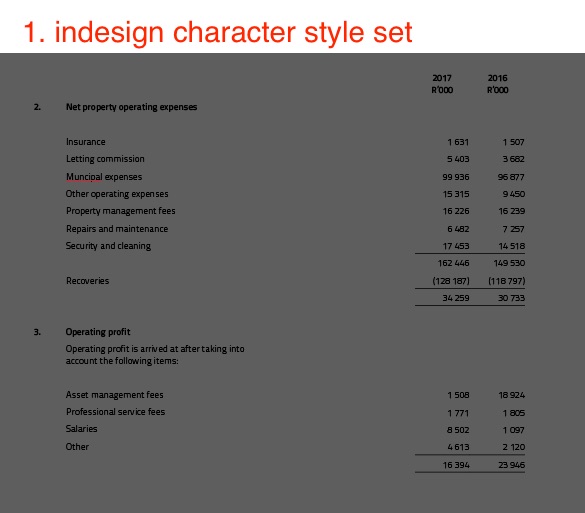
2. I then make a change to the excel sheet to test the edibility of this potential solution and update the link in Indesign.
This dialogue appears

3. I loose the formatting (which could be overcome by formatting the text font and style in excel) - but see what happens to the space between the numbers.
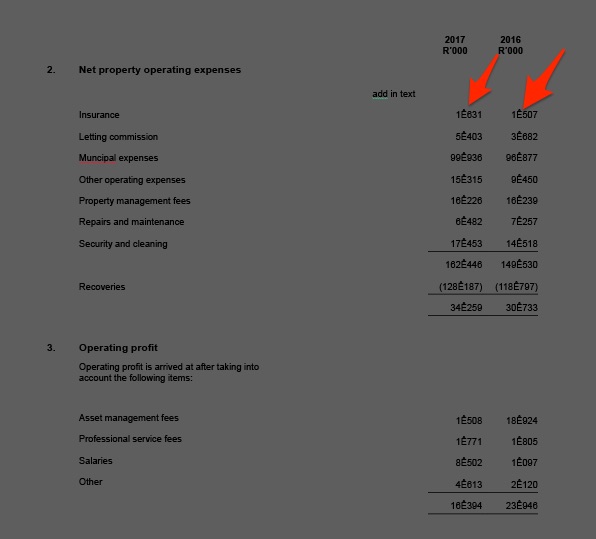
Copy link to clipboard
Copied
You need to place it as an unformatted table and use table/cell styles to retain the formatting in InDesign.
Copy link to clipboard
Copied
Sadly, that appears not to work either...![]()
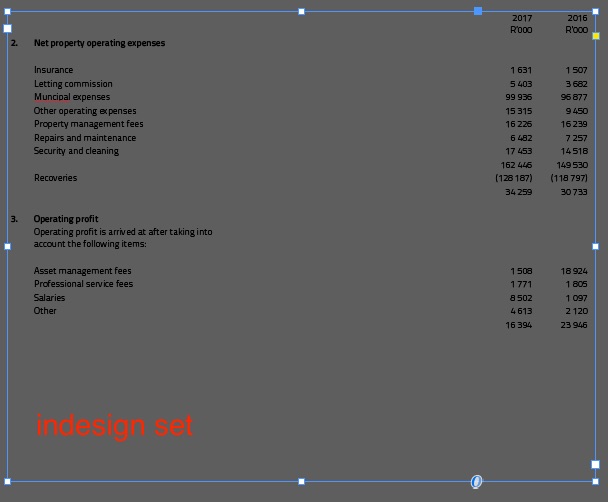
Relink

after relink - all the character styles are lost
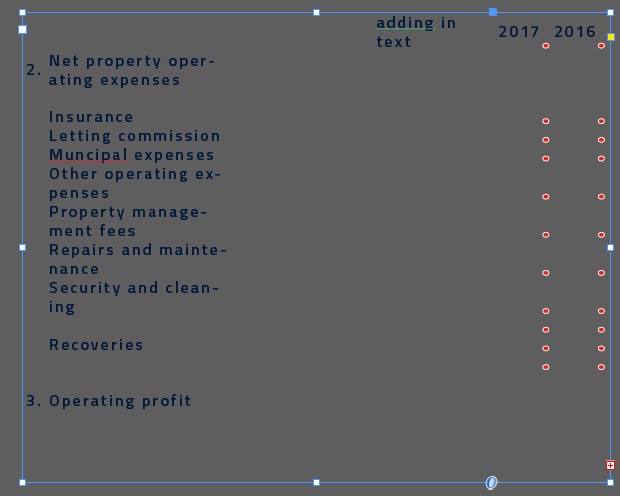
What do you think? I would so love to get this to work. If the accountants can make their changes in excel and not have to update and or redo the setting in indesign it would be a game changer.
Copy link to clipboard
Copied
Hi,
Please try what Bob said above...
Use table and cell styles for the same. You can see those in Windows menu-> Style
-Aman
Copy link to clipboard
Copied
I think you didn't use table/cell styles. Just paragraph and character styles won't do it.
