Excel to indesign options?
Copy link to clipboard
Copied
Is there a way to import a column from an excel spreadsheet to distribute into a table in Indesign but every other row? I have an excel spreadsheet but there's like 2,000 rows so it would take a while to copy and paste the column cell into a row manually. Is there an easier way to do this? Thanks in advance.
Copy link to clipboard
Copied
Not quite sure what you are looking to do? Do you need every other row from Excel, or when importing into Indesign, the data flows in every other row into the table?
Copy link to clipboard
Copied
Well I have an excel document that needs to go into Indesign. It imports fine into indesign as a table but one of the columns of information needs to be distributed into every other row. I just wasn't sure if there is an easy way to do this? Copy and paste of each cell will take too long since there are 2,000 rows. Thanks in advance.
Copy link to clipboard
Copied
This should work:
Import your table in the usual way, then add one blank row at the end. Select all of the table rows except the last one, then right-click and choose Split Cell Horizontally from the contextual menu. This will add the blank rows that you want.
It's important to not include that last row in your selection, because if you choose all table rows, the Split Cells Horizontally option will not be available.
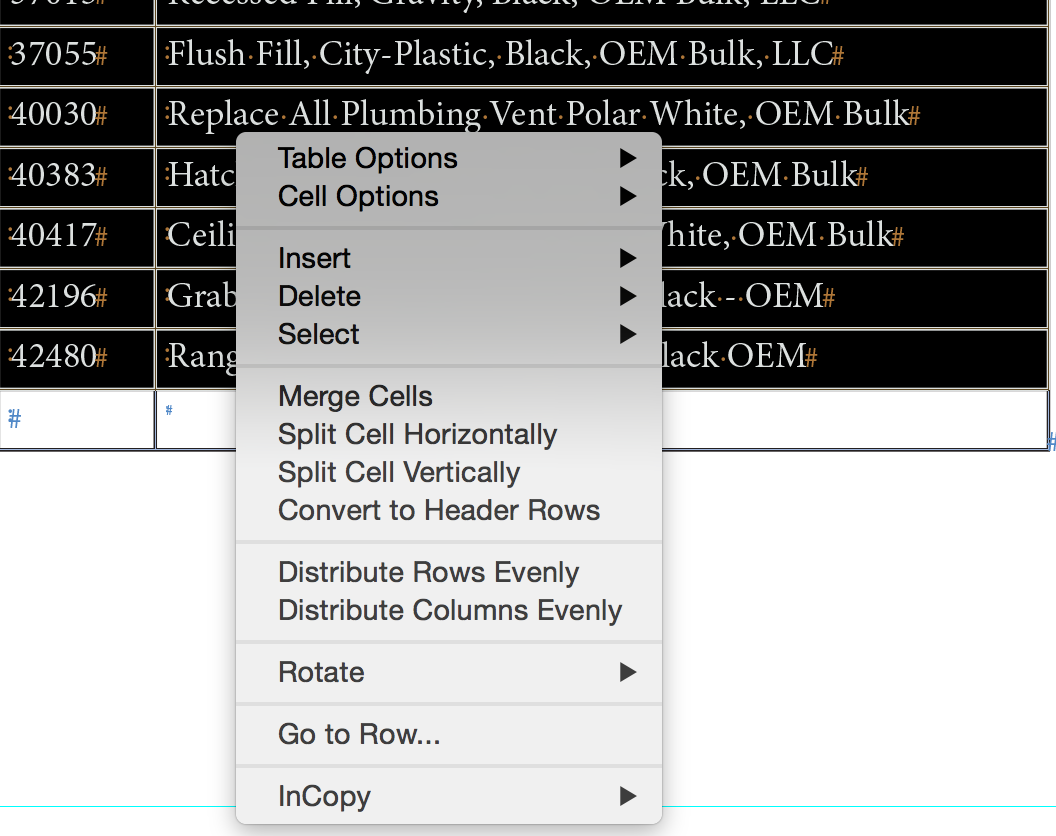
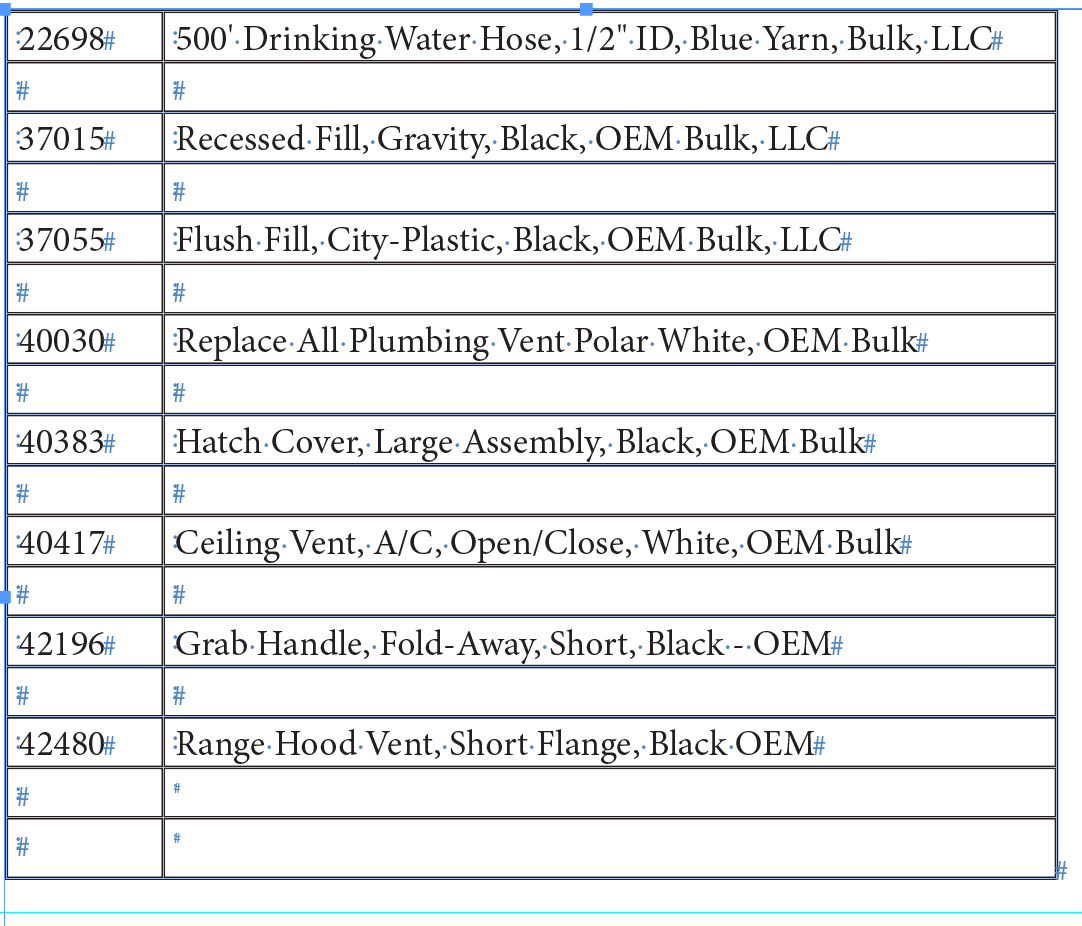
Copy link to clipboard
Copied
Thanks for the info. That is helpful but is there a way to distribute the data that's in the column into every other row? Maybe it's something that has to be done in excel in advance? I have 2,000 rows so copy/paste the data from each cell will take too long. Thanks in advance.
Copy link to clipboard
Copied
Add another Table Spread in Excel to transform, join and order values with the means of Excel and import that sheet instead of the original values’ sheet.
Copy link to clipboard
Copied
You can define regions in Excel and specify them upon import in InDesign.
Find more inspiration, events, and resources on the new Adobe Community
Explore Now