Expanding text box in InDesign
It's been a while since I made my first resume. Any detailed explanation for overflowing words in InDesign, Adobe Acrobat, and other apps?
It's been a while since I made my first resume. Any detailed explanation for overflowing words in InDesign, Adobe Acrobat, and other apps?
Hi Andy:
Here is a quick refresher.:
Text frames have in ports and out ports (circled, left below). And empy in port signals the beginning of the story, and the empty out port signals the end. Even after I add content it all fits within the first frame.
But when I add more content, the text is overset and a red plus is visible in the out port. Click the red plus to reload the remaining text and add a new frame to hold it. The empty out port signals the end of the story in the second fame. In between, you will see an arrow on the inside ports, indicating text is continuing.
You also mentioned a text box break. You can add a break with Type > Insert Break Character > Column Break (or Frame Break). Both work in my example below because they are two separate frames.
~Barb
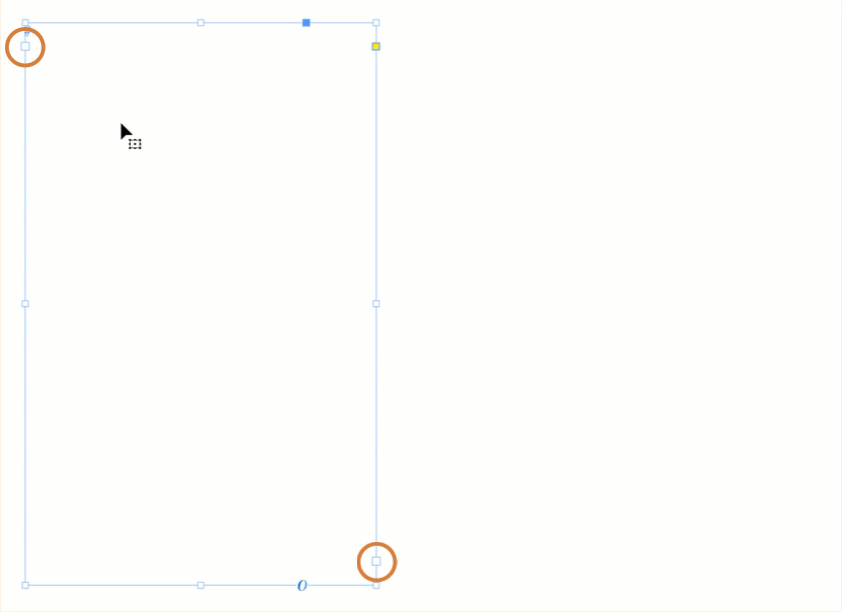
Already have an account? Login
Enter your E-mail address. We'll send you an e-mail with instructions to reset your password.