- Home
- InDesign
- Discussions
- Export all images name and page number that have b...
- Export all images name and page number that have b...
Export all images name and page number that have been used into InDesign file!
Copy link to clipboard
Copied
Hi,
I want to export a list of all the images name and along with page number that has been used into InDesign file.
Copy link to clipboard
Copied
You could create captions for all the images on INDD file. Then create a TOC from captions details. 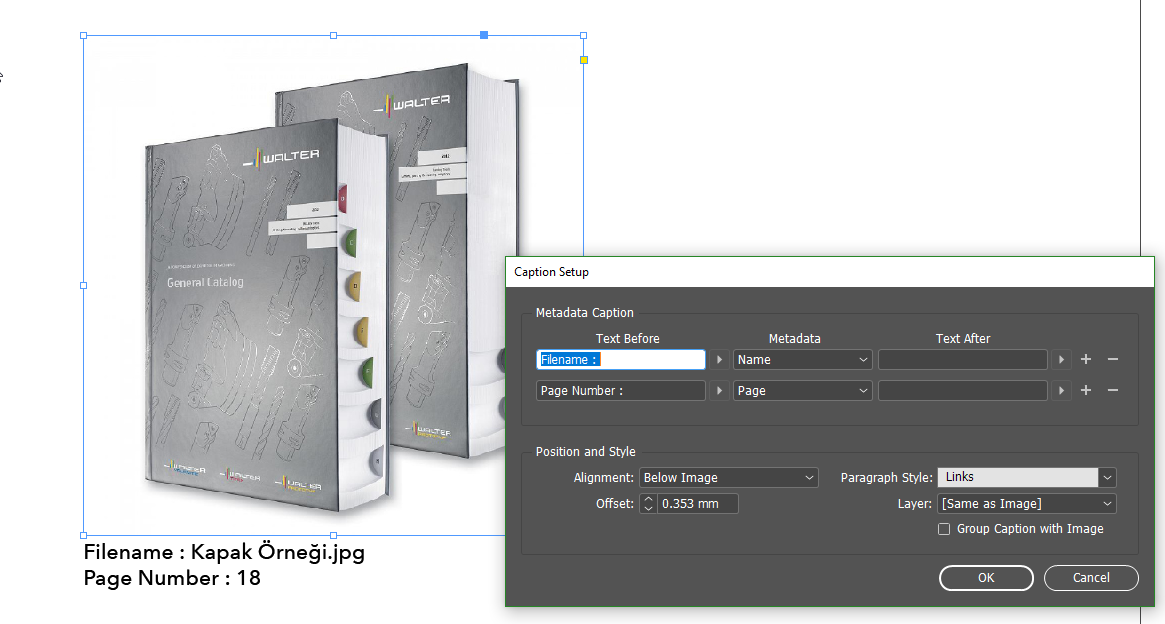
Copy link to clipboard
Copied
This free script will do it.
https://www.marspremedia.com/software/indesign/links-report
Copy link to clipboard
Copied
Thanks a tan, really gr8 help.
Copy link to clipboard
Copied
Thanks for helping me and found this script very useful.
Just wanted to confirm is there any copyright or legal restriction to use this script? or this just for an individual?
Copy link to clipboard
Copied
As the copyright holder, I allow unrestricted use of the script by any individual, individuals, company, or companies. Just don't try to reverse-engineer the code, put your name on it, and redistribute the script as your own rather than mine. That would be offensive. All other uses are OK.
-William Campbell
Copy link to clipboard
Copied
Hi William,
this is great!
I'm looking to do something similar but am looking to extract some additional image metadata along with page and name from indesign files, like keywords, description, caption, copyright, title, etc. is it possible for us to edit the script to add those fields?
Copy link to clipboard
Copied
Forgive the late reply, I seemed to have missed this response.
The script can include metadata. This is done using the "Alt Text" option, which looks at properties assigned in the Object Export Options dialog.
See the video tutorial for an example. I think the example is around 7 to 8 minutes in. One of the examples pulls the description metadata.
It may not give access to all metadata. If not, let me know which metadata fields you need, I'll see what can be done as time allows. Thanks for your interest in the script.
Copy link to clipboard
Copied
You could copy this information from InDesign UI as well, make sure that the required information is shown in the links panel as column. Then select all the links in the links panel, right click and select copy info>copy info for selected links. Pasting into a text file will get you all information. If you still want this to be done via scripting let us know that can also be done easily
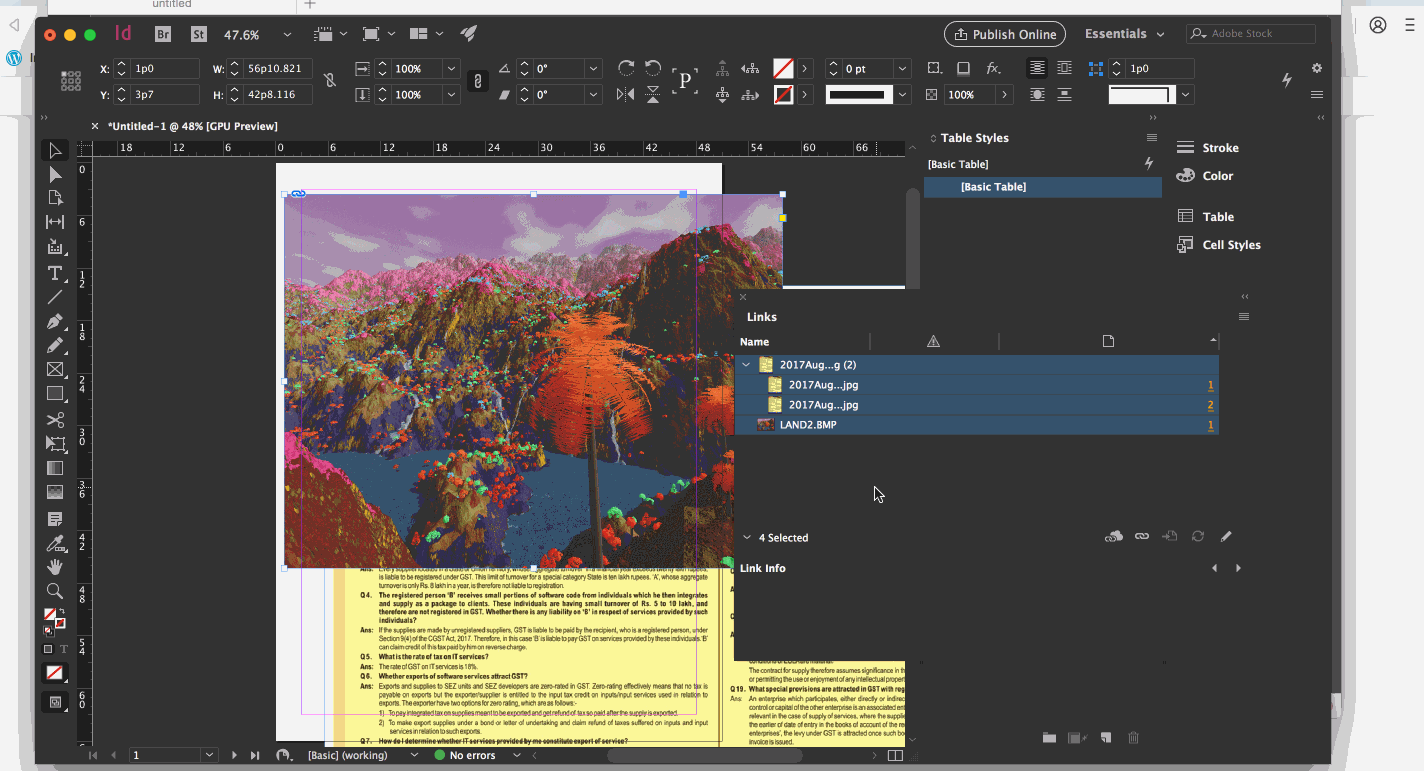
-Manan
