 Adobe Community
Adobe Community
EXPORT IN RGB
Copy link to clipboard
Copied
Hello everyone,
i'm new in Indesign forum.
I have a question. I'm in trouble exporting a RGB FILE from Indesign. The color does not correspond to the original color of the pictures.
Somene has a clue how could i may fix it?
Thanks in advance.
Copy link to clipboard
Copied
Tell us more about what you're trying to accomplish. Start by telling us what version of InDesign and what operating system you're using. What file format are you trying to export? PDF (Print)? PDF (Interactive)? EPUB (Reflowable)? EPUB (Fixed)? Flash? HTML? Other? How you using the file you're exporting?
Copy link to clipboard
Copied
Are you aware that the Gamuth of any CMYK colorprofile is smaller than the Gamuth of RGB?
In converting from RGB to CMYK you will experience a loss of bright green and red colours. That is normal.
Copy link to clipboard
Copied
I'm not trying to convert from RGB to CYMK. I'm trying to do the opposite. And the fimages that i have inserted in my ID file are already in RGB
Copy link to clipboard
Copied
You didn't answer one question that you were asked and until you do I'm afraid you're not going to get much help. Please go back through the responses and answer each poster's questions.
Copy link to clipboard
Copied
Could you also post a screen shots of the original image as well as what the exported (I assume to pdf) version looks like? Please be specific as to what type of file you are starting with and what you are trying to end up with.
One other thing. If you are exporting your image from InDesign to a print pdf make sure that "No Color Conversion" is chosen from the Output Section of the Export Adobe PDF dialog.
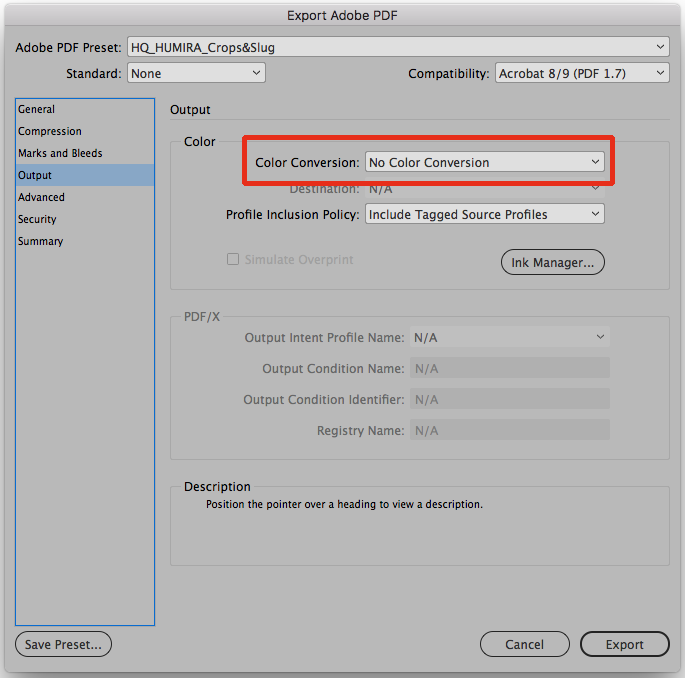
Copy link to clipboard
Copied
Hi Bill,
i exported in PDF for print because is the only option i know to export that allow me to change the color mode.
I just want to export a PDF file with colors identical to the colors of the file i have inserted in my ID document.
As you can see collors looks different.

Copy link to clipboard
Copied
You didn't say if you had your pdf output settings set to "No Color Conversion" as I suggested in my first post.
Copy link to clipboard
Copied
oh Sorry Bill, i'm a newbie on Indesign and i had an info overdose.
Anyhow, sure i have my output stting on "CONVERT TO DESTINATION" and i find that i have fixed the color problem if i choose "RGB DOCUMENT" is that the best way to export in RGB? If i want to ad some interactive contents, like video clips, how could i do the same thing vith interactive PDF?
Thanks a lot to everyone for the help.
Copy link to clipboard
Copied
-My indesign version is 13.1
-i have a Macbook pro
-I just want to export a PDF not for printing. The one thing i'm intrested is that in my PDF colors correspond to the original images i have in my Indesign document. Is a portfolio and I Just ned to send it by mail.
Copy link to clipboard
Copied
Have you tried PDF/X-4? If not, do so.
Copy link to clipboard
Copied
Thanks Bob, but where i could find this setting ?
Copy link to clipboard
Copied
It’s a PDF export preset.
Copy link to clipboard
Copied
ok, and where i can chose that option?
Copy link to clipboard
Copied
In InDesign: File > Adobe PDF Presets > PDF/X-4



