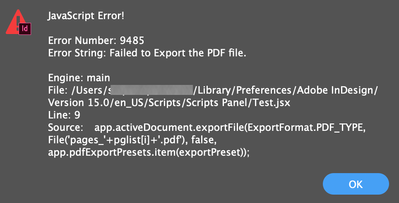- Home
- InDesign
- Discussions
- Export Multiple Page Ranges to seperate PDFs from ...
- Export Multiple Page Ranges to seperate PDFs from ...
Copy link to clipboard
Copied
Dear Community,
I have been using Indesign since CS2 and I have never came across this particular problem before. I am hoping someone here can help me. I have 7 seperate indesign documents each from a data merge. Each document has close to 300 pages. What I need is very simple but for the life of me I cannot figure out how to do it efficiently. I need to export multiple page ranges for each indesign document and have each range be a seperate pdf. Here's an example of what I mean.
Indesign Document:
1-2, 4-5, 7-16, 18-19, 21-30, 32-35, 37-38, 40-49, 51-52, 54-57, 59-74, 76-79, 81-82, 84-85, 87-92
I need a way to export so that basically the comma means *NEW PDF*.
The only way I found so far to do this is to manually export the ranges 1 at a time which takes literally hours to go through each id file OR I found 1 plugin this morning that may do it called "extract Pages".
https://www.id-extras.com/products/extract-pages/
There's got to be an easier way right? I shouldn't have to spend $50 to do this seemingly insanely simple export.
Any ideas guys?
Thanks!
 2 Correct answers
2 Correct answers
(Sorry, didn't mean to leave you hanging. I must be in a different time zone -- my original answer was done right before closing down for the night.)
I've found your bug -- and it's actually toted as a "feature". My Mac had no problems with the script but I get your error on my Windows 'chine as well. Apparently the default location to save in, if no path has been given, is the scripts folder. I didn't notice because my Mac automatically opened the files as they were created and I just glanced a
...The exportFile method needs a file path, which was not included in the code I pasted from jongware’s first post. Maybe this:
makeDialog();
var pp, pglist;
function makeDialog(){
var theDialog = app.dialogs.add({name:"Choose a Preset", canCancel:true});
with(theDialog.dialogColumns.add()){
staticTexts.add({staticLabel:"Export Preset:"});
staticTexts.add({staticLabel:"Page Range:"});
}
with(theDialog.dialogColumns.add()){
pp = dropdowns.add({strCopy link to clipboard
Copied
It's quite contradictory to first say it will cost you hours of your time and then say you "should not have to spend $50" on a plug-in that will save you that much time ...
But – fortunately your task is easy to script! This is all it takes -- copy your page range list and paste it into the prompt that appears, and you'll get your PDFs, named as "pages_1-2.pdf" etc.
//DESCRIPTION:Export page ranges
// A Jongware Script 08-Dec-2019
pglist = prompt ('page list', '');
exportPreset = '[High Quality Print]';
pglist = pglist.split(',');
for (i=0; i<pglist.length; i++)
{
app.pdfExportPreferences.pageRange = pglist[i];
app.activeDocument.exportFile(ExportFormat.PDF_TYPE, File('pages_'+pglist[i]+'.pdf'), false, app.pdfExportPresets.item(exportPreset));
}
Copy link to clipboard
Copied
Agreed. I despise that attitude. $50 to save hours of work?
Seems like a bargain to me.
Copy link to clipboard
Copied
Thank you! I'm going to try this right now. I really appreciate your help. I've been scratching my head trying to figure this out.
To your comment on not having to spend an additional $50 –
I see what you're saying but I have to disagree. I already pay adobe a pretty big monthly stipend. Now, I could see if it were something complex. Yes – if I want to do something insane that isn't really something the software was meant to do fine I can see paying extra money. But to do something so simple that should be a checkmark in the export dialog box i dont think so. This would probably take adobe 15 minutes to implement judging on how quickly you responded.
Thanks again man! I GREATLY APPRECIATE IT 😄
Copy link to clipboard
Copied
But, it's a pretty niche use case. 99% of the installed user base would have no need for such functionality, so while it may be easy to implement, there is no need to when scripting and plugins exist. And, if such a plugin or script is valuable to you, then you should be willing to pay the developer for their time developing something that fulfilled your particular use case.
Copy link to clipboard
Copied
I'm going to have to respectfully disagree. I see where you guys are coming from... especially if you're a developer making money from features adobe doesn't include. I get it and of course in certain instances I'd 100% agree with you. Where I dileniate is categorizing a task of exporting multiple pdf ranges to multiple pdfs as 'niche' request. I think your 99% number is probably more like 75%. I managed a prepress department for over 10 years and I can tell you without a doubt most full service print shops would love this little check box not to mention mail houses. I'm going to guess that more than takes up 1% of adobe's indesign business by a significant margin.
Copy link to clipboard
Copied
And those certain instances would be what? Features you don't want or need? And what scientific poll did you use to come up with your numbers?
Look, I get it...nobody wants to spend money but sometimes you just have to and AFAIC, there's no better way than to support a developer that makes my job easier.
Copy link to clipboard
Copied
I don't think we're quoting any scientific polls here bob haha. I think we're all talking from personal experience here. Unless Brian is looking at a case study? Not trying to insult anyone here... If I was getting paid 1500 bucks for a job i needed this for I wouldn't mind spending the dough but this just isn't the case in this instance. I wish it were trust me.
Off the top of my head?
Oh I don't know let's say I wanted a way to search the indesign document for a certain text variable. It then finds what Im looking for in the document and then exports only the pages that has that variable as pdfs then sorts them in the order I need. That seems like something insane you should have to pay for.
Copy link to clipboard
Copied
Nothing is stopping you from submitting a feature request or spending the time to learn the DOM to do this yourself. As you can see from the bug in Jongware's solution, these things aren't trivial even though they may appear to be, especially in an enterprise environment.
Copy link to clipboard
Copied
That's why I'm here Brian.
Copy link to clipboard
Copied
For the bug, I don't think this is an error in Jongware's code. I would try doing a range export manually using the High Quality Print preset. Chances are it will fail in Background Tasks too. The trick then will be finding an export preference that works for your use case, then change the line in Jongware's code to that preset. I have run into similar issues with exporting lately; there's very little rhyme or reason to it.
And my point was, your "search a doc for text and export those pages in a particular sort order" is very feasible, but not trivial. Nothing in ExtendScript is. And expecting Adobe to add every niche feature request is unreasonable.
Copy link to clipboard
Copied
Ahh... got ya. Ya I've been playing with it all day. If it's not the code the only thing I can think is maybe some of the syntax changed in 2020. In ESTK I get "Cannot execute script in target engine 'main'! (#1116) Can't start debug session." and at the bottom the same error string once I add some page numbers... "Failed to export pdf file". I've tried the profile it works in indesign and i've also tried using different ones. Always the same thing. Something with line 9.
I really do appreciate the help man. Thank you.
Copy link to clipboard
Copied
On second thought, try throwing the word "new" in front of File in line 9: ..., new File('pages...
You might need to give the file a path too. Doubt it is a problem with ID 2020... Not much changed in the DOM, if anything.
Copy link to clipboard
Copied
Sorry, I had to catch some z's last night haha. it looks like you were on the right track though. I just wanted to say thanks again. I appreciate your help man.
Copy link to clipboard
Copied
[deleted]
Copy link to clipboard
Copied
Sorry it took so long to get back.
Ok, so I saved this code into a plain text document and changed the extension to .jsx
When I input a page range whether that be (1-4, 6-8) or (1-4 )or even (1) I am getting the following error.
Im running 2020. Not sure if that makes a difference or not.
Copy link to clipboard
Copied
Try this code:
pglist = prompt ('page list', '');
if(pglist!=null){
exportPreset = '[High Quality Print]';
pglist = pglist.split(',');
for (i=0; i<pglist.length; i++){
if(pglist[i].toString().replace(/[0-9(),\s]+/g,'') == ""){
app.pdfExportPreferences.pageRange = pglist[i];
app.activeDocument.exportFile(ExportFormat.PDF_TYPE, File('pages_'+pglist[i]+'.pdf'), false, app.pdfExportPresets.item(exportPreset));
}
}
}
Best
Sunil
Copy link to clipboard
Copied
Thank you Sunil. I tried this code and I don't get an error but it doesn't seem to be outputting a pdf. Jongware seems to have cracked it but I GREATLY appreciate your help as well. Thanks man.
Copy link to clipboard
Copied
Thank you so much for this! Saved me a ton of time!
Copy link to clipboard
Copied
(Sorry, didn't mean to leave you hanging. I must be in a different time zone -- my original answer was done right before closing down for the night.)
I've found your bug -- and it's actually toted as a "feature". My Mac had no problems with the script but I get your error on my Windows 'chine as well. Apparently the default location to save in, if no path has been given, is the scripts folder. I didn't notice because my Mac automatically opened the files as they were created and I just glanced at them if the page ranges worked -- I *think* I assumed they were saved in 'the current folder', i.e., the one my test document was in. But InDesign did not do that. After a bit of lateral thinking I checked on my Windows machine and indeed it tries to store the files in the Scripts folder, which is inside a "protected folder" (a Microsoft "feature", so not a bug ...).
Fortuntately, the fix is easy -- just prepend the path of the current file. That leads us to this:
//DESCRIPTION:Export page ranges
// A Jongware Script 09-Dec-2019
pglist = prompt ('Page list', '');
exportPreset = '[High Quality Print]';
path = app.activeDocument.fullName.path;
pglist = pglist.split(/,\s*/);
for (i=0; i<pglist.length; i++)
{
app.pdfExportPreferences.pageRange = pglist[i];
app.activeDocument.exportFile(ExportFormat.PDF_TYPE, File(path+'/pages_'+pglist[i]+'.pdf'), false, app.pdfExportPresets.item(exportPreset));
}
Copy link to clipboard
Copied
No worries at all. Thank you! This works perfectly! I really appreciate your help!
Copy link to clipboard
Copied
Hi, your solution helped me a lot, thanks for sharing it. Is there a way that before generating the PDFs I can select the PDF settings created and saved in InDesign without having to edit the script?
Thank you very much!
Copy link to clipboard
Copied
Copy link to clipboard
Copied
Hello, I have different settings depending on the job and the printing shop where it is done and being able to choose it would be ideal so as not to be making manual modifications to the script and make a mistake in how to export the PDF.
Copy link to clipboard
Copied
You can make multiple copies of the script - name them and set pdf export preset accordingly.
-
- 1
- 2
Find more inspiration, events, and resources on the new Adobe Community
Explore Now