- Home
- InDesign
- Discussions
- Export pages to jpg with individual filenames (fro...
- Export pages to jpg with individual filenames (fro...
Copy link to clipboard
Copied
Hi Guys
I am wanting to export multiple pages of a INDD file to JPG and name the files based on a caption generated from the image on each page. (the caption appears in the slug area. Previously we have been doing this manually. We do Team and Portrait Photography, there is the option to use 'Sports Photo Automation' but this would leave me with much larger file sizes. I have seen a couple of posts relating to this but they don't seem to be specific enough and i am no scripter.
Thanks for any advice, apologies if this has been answered before.
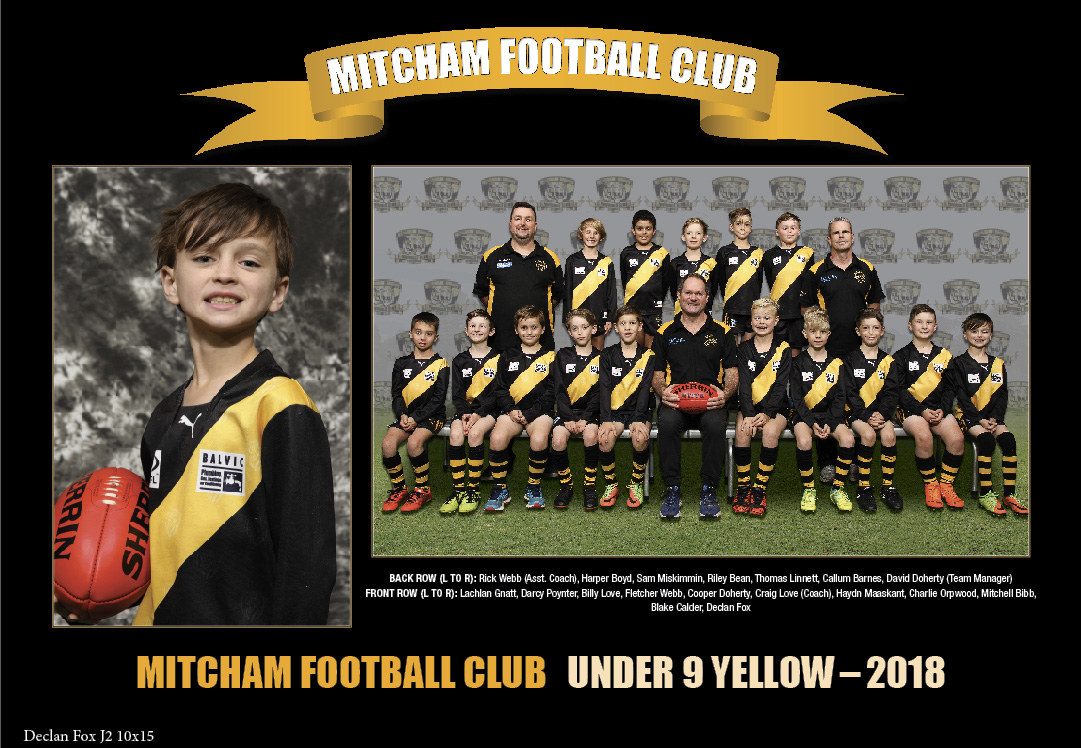
 1 Correct answer
1 Correct answer
if (app.documents.length != 0){
var myDoc = app.activeDocument;
MakeJPEGfile();
} else {
alert("Please open a document and try again.");
}
function myPS() {
try {
return myDoc.selection[0].appliedParagraphStyle;
} catch (e) {
alert("Place cursor to text with paragraph style for filenames");
exit();
}
}
function MakeJPEGfile() {
app.jpegExportPreferences.jpegQuality = JPEGOptionsQuality.high;
app.jpegExportPreferences.exportResolution = 72;
app.jpegExportPreferences.jpegExportRange = ExportRangeOrAllPages.exportR
...Copy link to clipboard
Copied
DUDE hell yes lol that'll work for the time being, really appreciate it! You have no idea how much time this is going to save, major praise to you and the others on this thread. It's incredible to just hit the button and have all the files spit out and named exactly how we want.
Originally I had tried to use chatGPT for some help with the code, it added some stuff about "processMasterPages" but it didn't seem to work... lol not really surprising but it was worth a shot. idk what i'm doing with coding so thats as far as i got hah
Copy link to clipboard
Copied
Hi thanks for your earlier advice. Currently if there are two pages with the same export filename the second overwrites the first. Is there be a way to save the file as filename(2).jpg for example instead of overwriting?
Copy link to clipboard
Copied
Are you asking with reference to the code marked as correct? If so then you can check the file if it exists and then change the name of the file before the export.
-Manan
Copy link to clipboard
Copied
I suppose what I am asking for is if there is an opportunity to 'use unique names'. I have found a work around but its clumsy. I export the below trading cards as spreads for public viewing but need them as singles for production / imposition. It would be handy if on export the script just put a (2) after the filename rather than over write.
-
- 1
- 2
Get ready! An upgraded Adobe Community experience is coming in January.
Learn more