Export Selection to EPS
Copy link to clipboard
Copied
Is it possible to export selected image to EPS? There is no selection option in below dialog.
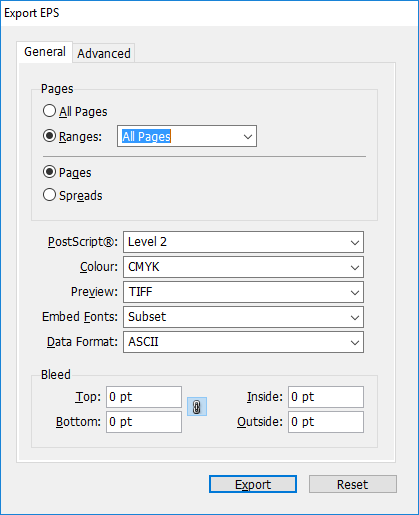
Copy link to clipboard
Copied
There is no option to export a selection to EPS.
A workaround would be to copy the selection, add a new document where the page size is set to the size of the selection, paste and export from there.
Regards,
Uwe
Copy link to clipboard
Copied
Text is overset while copying and pasting.
Copy link to clipboard
Copied
Why EPS? This is a filetype to be avoided. Why not PDF? Or PNG, or JPG?
Copy link to clipboard
Copied
https://forums.adobe.com/people/Roopa+ani wrote
Text is overset while copying and pasting.
Then copy/paste in place to a new page in the same document and change the size of that page with the Page Tool before export.
Regards,
Uwe
Copy link to clipboard
Copied
You could also cheat a bit and export the whole page to PDF Print with PDF/X-4.
Place the PDF on a new page you trimmed to export friendly size and export to EPS.
Regards,
Uwe
Copy link to clipboard
Copied
Why EPS? Avoid it.
Export as PDF/X-4 with layers.
Put your Object on a seperate Layer and export it as PDF/X4 with Layers. Or export as PDF/X4 without lyers and hide all other layers.
Copy link to clipboard
Copied
Well, I for one am guilty for using EPS files frequently in QXP and ID. But for some odd reason, I haven't been sufficiently shamed into not using EPS and feel no remorse about it.
It would be nice for ID to have the option for exporting the selection as an EPS. And why not? It just enhances/extends an existing capability.
I'll be working on a mag layout, for instance. I get handed an add sketch or printed layout for an ad. In Q, I'll just start a new layout, design the ad, copy it to the primary layout, right-click and export the selection to an EPS and opt to link to it. Close the second layout without saving it and Bob's your uncle. Clean, in-application. (Oh, and I can also export the selection as a PDF and link to that if desired.)
If I had to design something that had transparency, and it made sense to do it outside of Q, then I would use the vector editor of choice and export a PDF/X-4 and place it. But 99% of these quick ads don't use transparency anyway. But if simple transparency, then I would still use Q and export/link to it inside of Q.
An EPS is lighter-weight, displays more quickly than a PDF of the same design.
Copy link to clipboard
Copied
Don't follow your Uncle Bob. No transparency capabilities. No color management. My SUV is light if I take out the engine and transmission, but what if you want to do something more than look at it? EPS is The Human League and both should be left in the 80s.
Copy link to clipboard
Copied
Like I said, most often for me transparency isn't used. Color management? Mostly a red herring. The EPS file, being vector, it's no different than drawing and using a native ID-drawn set of elements. So what? Oh, well, one main difference is that I can export that asset and link it in one fell swoop so there isn't an embedded asset.
I have fond memories of my Uncle Bob. His advice as I was growing up was usually spot on. One could do a lot worse...although he would agree with ya about The Human League. Does that make ya feel better?
Copy link to clipboard
Copied
It is not true that EPS keeps the vectors as vectors. As if transparency comes into the game some vectors might be rasterized which could come as live vector into the final output. EPS is a lossy and dead file type. Don't use it.
Copy link to clipboard
Copied
There are many good reason to not export to EPS – if you are using it solely because it's the only option that you know.
The same goes for exporting to PNG; this has even more limitations than EPS (although "transparency" isn't one of them). So should you advise, by default, not ever to use it? Surely not. As all options, just use them wisely.
[I agree that for the current OP of this question a longer discussion is warranted, esp. ensuring that exporting to EPS is, in fact, the best course of action. But it should not be generalized to "just never, ever use it and by the way Adobe, please remove this entitely from InDesign!"]
Copy link to clipboard
Copied
Sorry to seem that I was persecuting EPS, but I was essentially asking: why are you using EPS? I was hoping to get a glimpse of the outcome in order to make a reasonable suggestion. I haven't really said don't ever never--but I did come close! There are always exceptions to general reasons and procedures. In my way of thinking, you might as well start with over-generalizations in order to tease out the true matter. I loved the "Bob's your uncle" expression, btw. I'm looking for an opportunity to work that one into conversation! ![]()
Copy link to clipboard
Copied
Hi together,
I think it will not matter, why. EPS or PDF…
Both export methods cannot export a selection of elements.
Both export methods will export the whole page.
The workaround is:
"Remove" all unwanted elements on the page that are not part of the selection:
Move them to layers you can make invisible or unprintable.
Export all visible or printable layers.
Preferable to PDF/X-4.
Do a new page size in Acrobat Pro.
Save as EPS from there if you absolutely have to.
Regards,
Uwe
Copy link to clipboard
Copied
What about exporting the whole page as PDF and then cropping out the unwanted portions in Acrobat? That would save you from having to monkey around with your InDesign page.
Copy link to clipboard
Copied
Hi,
I think, usually it's better to get rid of the unwanted portions in InDesign than tackle the problem in Acrobat.
Could be a background graphic you do not want. Or elements of a master spread.
It's a decision you do on a case by case basis what is more effective, preparing the work in InDesign or editing the PDF in Acrobat.
Regards,
Uwe
Find more inspiration, events, and resources on the new Adobe Community
Explore Now
