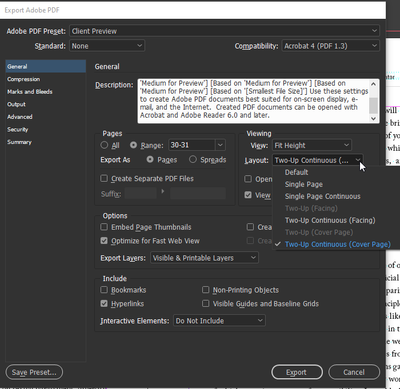- Home
- InDesign
- Discussions
- Export spread and open it on mobile and computer
- Export spread and open it on mobile and computer
Export spread and open it on mobile and computer
Copy link to clipboard
Copied
When I export my document as a PDF-spread and open the PDF on my mobile, it shows the spread just like I made it in Adobe Indesign (two pages next to eachother). However, when I open the PDF on my computer, it shows 4 pages next to eachother.
Please advice how I can export the spread so it shows two pages next to eachother on both computer as mobile.
Copy link to clipboard
Copied
More details. Are you actually choosing spreads in the export? What PDF reader are you using?
Copy link to clipboard
Copied
Sorry for the late response, I thought it was solved since I selected "show one page at a time" on Adobe Acrobat Pro DC. But when I send this PDF to people that do not have this option, they'll still see four pages next to eachother. I have selected to export it as a spread.
Copy link to clipboard
Copied
The only program which supports all PDF functionality is Adobe Acrobat. You cannot determine which application is used from any remote customer, either their settings. You have to live with this limitation.
Copy link to clipboard
Copied
It sounds like you correctly exported a spread page pdf (two or more pages combined). If you see 4 pages in Acrobat or Reader, it could be because you have your Acrobat page display preference set to Two-Up, or your PDF initial view setting is set to Two-Up (File> Properties> Initial View> Page Layout> Two-Up).
Copy link to clipboard
Copied
@Wietske5EE6 How do you have your PDF preset configured? I export in Pages, not Spreads, and then decide on how I want the PDF viewing to be, i.e., Two-up Continuous (Cover Page) for books. Naturally, the viewer can change those settings once the document is open with Acrobat, but this is how it will first appear.
Get ready! An upgraded Adobe Community experience is coming in January.
Learn more