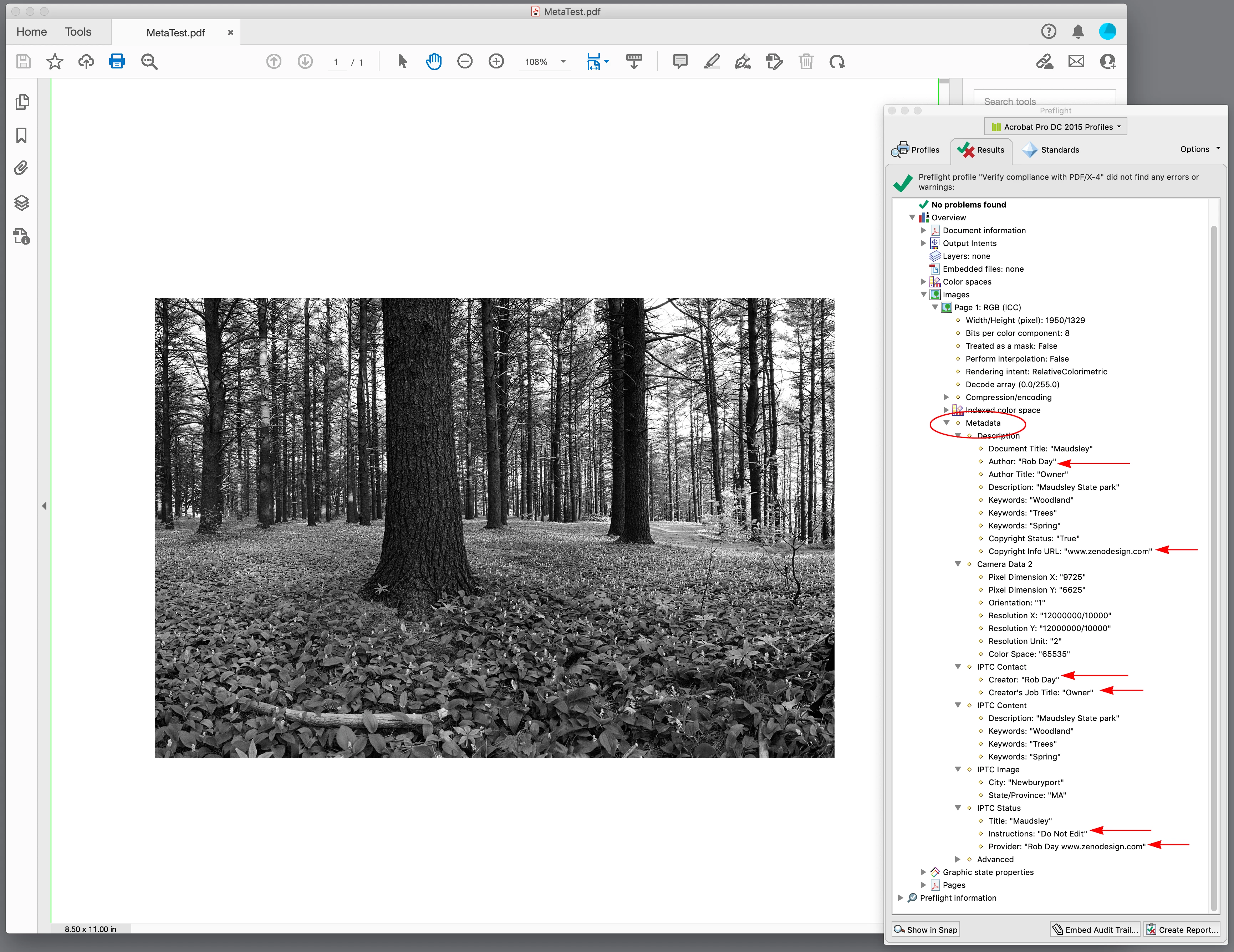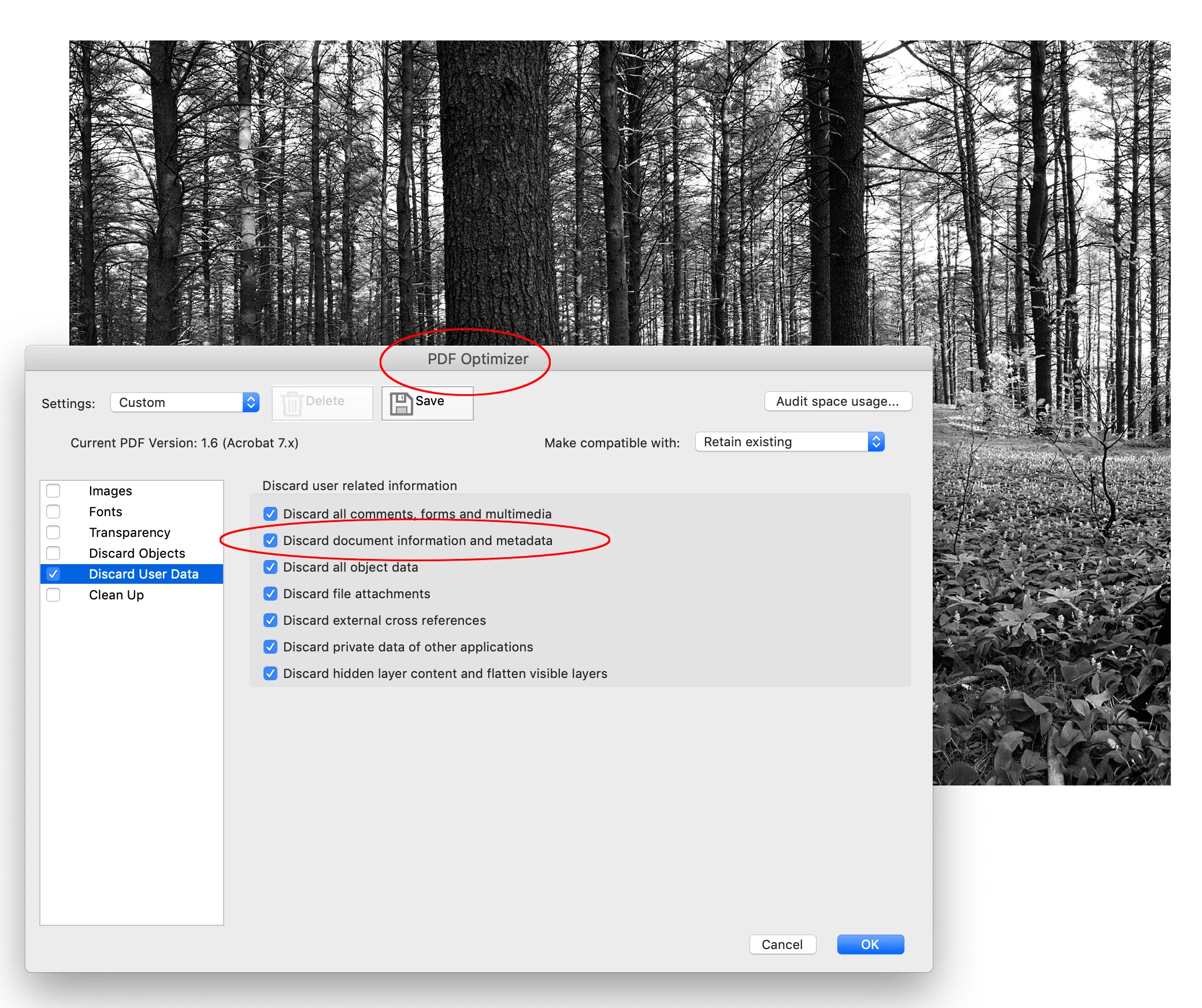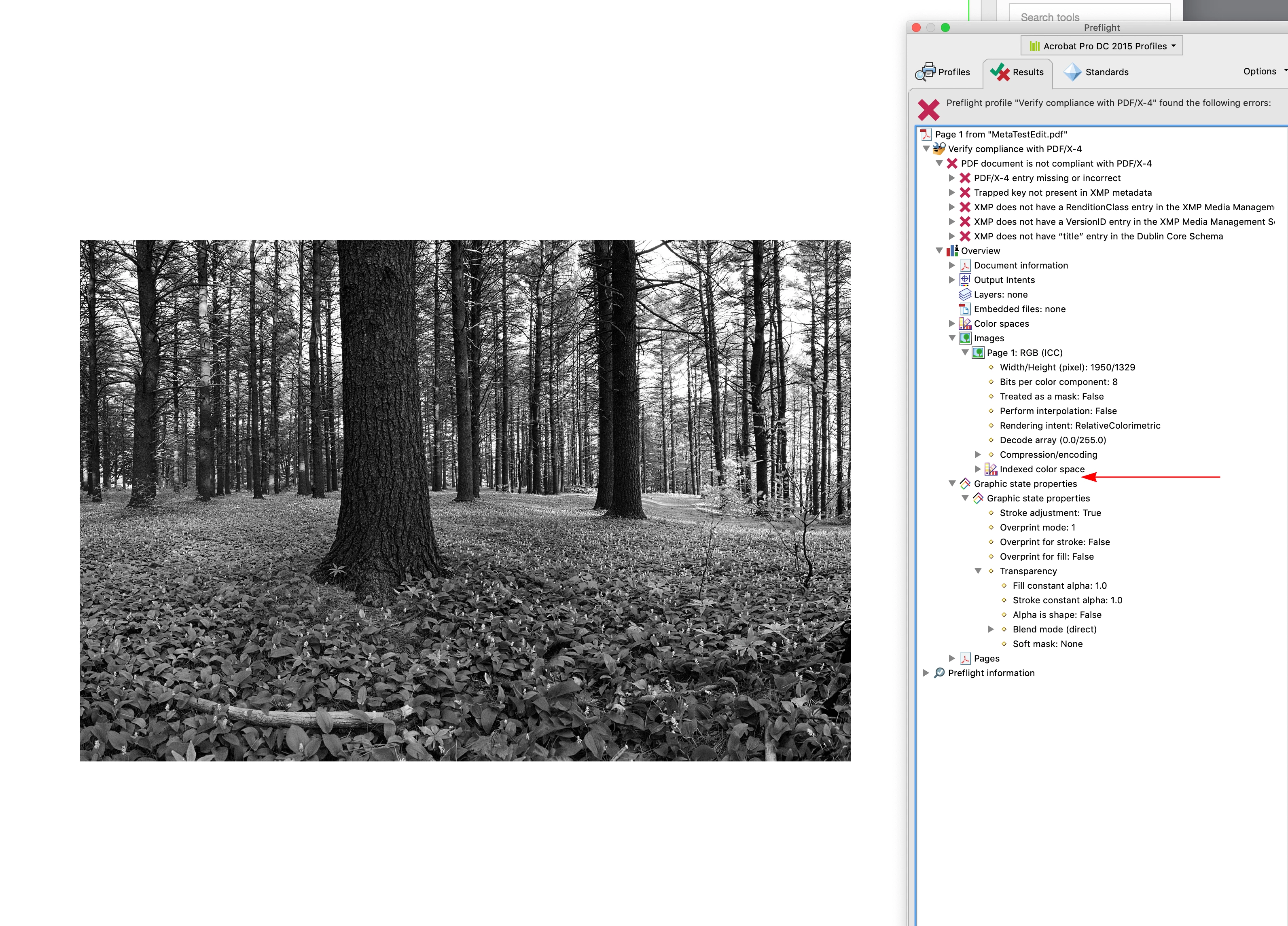Export without Metadata in Pictures (security gap?)
When I export a PDF for Indesign, I can determine the metadata of the PDF by default. (File Info)
But I cannot find a solution to exported images embedded in the PDF without the picture metadata. i can read the compelte Metadata with Acrobat (right click on the object). I can also delete the metadata with Acrobat, but if this feature does not exist in Indesign Export. Or am I wrong?
I assume that many companies are not aware that they share sensitive content on their websites via the metadata, if these were uploaded directly after the InDesign PDF Export?
I found a lot PDF Online from big companies with really accurate detailed Information in the PDF like Mails/Phonenumbers/Patient informations/non public adresses/ etc (all exported with InDesign)
Is there a solution in Indesign? The support couldn’t help me.