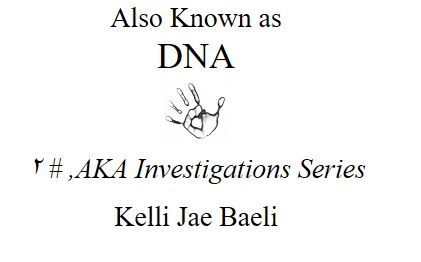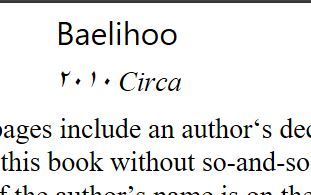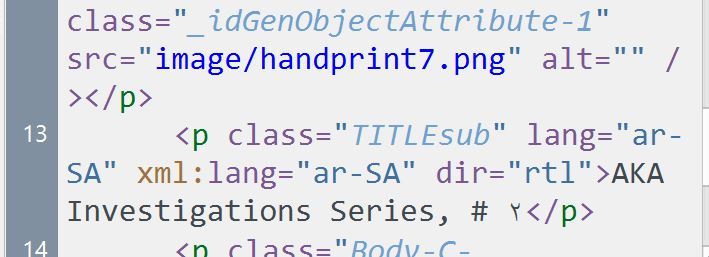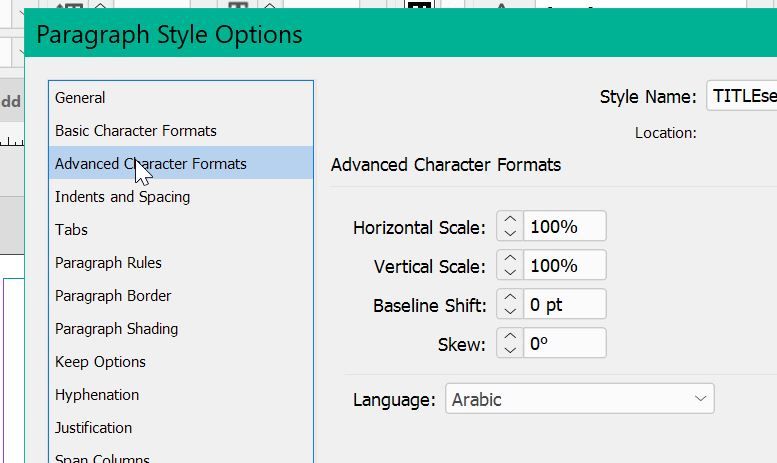Adobe Community
Adobe Community
- Home
- InDesign
- Discussions
- Re: exported epub has weird symbols replacing numb...
- Re: exported epub has weird symbols replacing numb...
Copy link to clipboard
Copied
Exported epub has weird symbols replacing numbers, and also moves them to the front of the line of text. As below, in the screenshots, notice that It should say "AKA Investigations Series, #1", and in the second, it should say "Circa 2010."
Can any of you brilliant people tell me why this happens? I've never seen it before.
 1 Correct answer
1 Correct answer
Yes, it's a language code for Arabic (one of them). And an RTL directive following. This text has been assigned a language you probably didn't intend.
What's the source and history of this doc file? Did you create it from scratch, or import work/files from elsewhere? Check the Paragraph Style for the affected text and make sure the language is set to English.
Copy link to clipboard
Copied
It appears that a Middle-Eastern font is involved in your samples, which might also change the reading sequence to right-to-left (opposite of English and other European languages which sequence left-to-right).
Can you tell us which font is used for the missing/switched characters?
| Classes & Books for Accessible InDesign, PDFs & MS Office |
Copy link to clipboard
Copied
Well, it says it's Garamond Premiere Pro, which i always use (Adobe). I even highlighted the spaces between and applied font, to be sure i wasn't missing some coding. and that was also assigned Garamond.
Copy link to clipboard
Copied
and I've never used a Middle Eastern font...
Copy link to clipboard
Copied
I'm definitely seeing Arabic characters and an RTL influence.
I think you have, at a minimum, a font mapping issue and possibly a corrupt font. You don't say which platform you're on, but you might inspect your installed fonts to make sure you have one and only one set of AG installed and activated.
(Is it essential that you export the fonts to the EPUB? That's a poor, or at least unnecessary practice IMHO. Try unchecking Embed Fonts just to see if it affects this issue.)
╟ Word & InDesign to Kindle & EPUB: a Guide to Pro Results (Amazon) ╢
Copy link to clipboard
Copied
Opened it in Calibre ebook editor, saw this in the code. I'm assuming that's Arabian, Saudi Arabia?
Copy link to clipboard
Copied
Yes, it's a language code for Arabic (one of them). And an RTL directive following. This text has been assigned a language you probably didn't intend.
What's the source and history of this doc file? Did you create it from scratch, or import work/files from elsewhere? Check the Paragraph Style for the affected text and make sure the language is set to English.
╟ Word & InDesign to Kindle & EPUB: a Guide to Pro Results (Amazon) ╢
Copy link to clipboard
Copied
hoop! der it is! somehow the language on that style got set to ARABIC.
Copy link to clipboard
Copied
Thanks, James, for all your help and insights! Appreciate it.
Copy link to clipboard
Copied
Good catch!
Probably a mis-click due to either a lack of caffeine or too much caffeine. <grin>
| Classes & Books for Accessible InDesign, PDFs & MS Office |
Copy link to clipboard
Copied
Possibly. Though i have no idea why it appeared on several styles i created it would almost have to be a default setting of ARABIC in the panel, when new styles are created. I don't like not knowing WHY it happened, because i don't want it to happen again! But alas, we can't always know everything.
Also, and update.... That Arabic language setting being set back to English took care of the weird symbols, but i was still getting the punctuation in front of the sentences....ultimately, I created a fresh style, relaced the old one with the new one, and this got rid of the rest of the problem. Hope it helps someone else. (the only other idea i had was pasting that text into notepad, to strip the code, and then pasting it plain back in, but that was the more time-consuming option, so i went with the KISS method, and thankfully, that worked.
Thanks so much for your help!
Copy link to clipboard
Copied
Probably just some spot doc corruption, from any of a dozen sources. I wouldn't worry about it too much if you're sure you didn't do it by accident and didn't import a bad style somewhere. Some How It Happens, and all that.
But one oops or slip or whatever could have corrupted one style, and then was propagated through the others. ID's double-edged style sword. 🙂
╟ Word & InDesign to Kindle & EPUB: a Guide to Pro Results (Amazon) ╢