- Home
- InDesign
- Discussions
- Re: Exported pdf with links not working in Firefox
- Re: Exported pdf with links not working in Firefox
Copy link to clipboard
Copied
This is a very strange problem. I set a number of links in a ID doc using the top menu Character Style Hyperlink, select the text then pull down none to Hyperlink. All PDF links work in Acrobat, but when I bring up my PDFdocument through html in a Firefox brower, only one link worked and the rest did not bring up the hand. If I selected the text, the menu did see they were hyperlinks. But Chrome and Edge did work, all links were one click available.
I finally went back to each hyperlink text in ID, selected the full link and then right clicked to get the inset menu with hyperlink menu. The one good link did say edit, but all the rest had New Hyperlink as the choice. So I went through and selected all the links and did the right click to create new hyperlnk. Now all work in Firefox.
When I would select them, the top menu still would say they were a hyperlink, but they did not work in FF.
Win 10 and ID 14.02. I went back to older PDFs and all the links work there, and I used the top menu method. So I think this is something in this newer version.
 1 Correct answer
1 Correct answer
PDFs with any form of interactivity are extremely troublesome these days because there are countless PDF readers/browsers and they all support different interactive functionality, if at all. Long story short, you can't assume that any interactivity that you put into a PDF will work for someone.
HTML based content may be the better solution for you. If you still want to build your content in InDesign, as opposed to a native HTML content creator, you could look at Publish Online. The content that I
...Copy link to clipboard
Copied
There is nothing weird about it. Interactive PDF is nothing but a crapshoot outside of Acrobat / Reader. Mobile devices and browsers are notoriously bad.
https://www.boblevine.us/its-okay-to-say-no-to-interactive-pdf/
Copy link to clipboard
Copied
PDFs with any form of interactivity are extremely troublesome these days because there are countless PDF readers/browsers and they all support different interactive functionality, if at all. Long story short, you can't assume that any interactivity that you put into a PDF will work for someone.
HTML based content may be the better solution for you. If you still want to build your content in InDesign, as opposed to a native HTML content creator, you could look at Publish Online. The content that InDesign generates using the Publish Online feature is HTML based, can be viewed in a simple web browser and works excellently on mobile devices and desktops. If you haven't seen this look for the button at the top of InDesign. Through the File menu you can access the Publish Online Dashboard. Keep in mind that the published content sits on Adobe server which may or may not be an issue for you.
Copy link to clipboard
Copied
We are creating a newsletter with ID and then using PDF to email to users. Then I was putting this on our web for people to persuse as well.
I can see that using a publising tool to create a PDF to work inside of multiple browsers/multiple versions is creating a three layer product waiting to break. Still, this did not happen before so I hope the ID team can look at why two ways to do the same thing does not. But I do not care what form is on the web as long as it publishes. So I will look at a couple of these alternatives and see if I can get it in html or other form to publish.
Copy link to clipboard
Copied
If you are sending emails perhaps just include a link to the online content made with Publish Online as opposed to attaching a PDF. Good luck.
Copy link to clipboard
Copied
When you export from InDesign you will notice that you are exporting to Adobe PDF. Adobe cannot fix the myriad PDF readers and browsers out there.
Copy link to clipboard
Copied
smackmick wrote
We are creating a newsletter with ID and then using PDF to email to users. Then I was putting this on our web for people to persuse as well.
If you want to stick with that mode of deployment, it helps to include a link to https://get.adobe.com/reader/
Still, this did not happen before so I hope the ID team can look at why two ways to do the same thing does not.
No one at Adobe has control over 3rd-party readers, including the various browser plugins. You phrased it quite well yourself:
a PDF to work inside of multiple browsers/multiple versions is creating a three layer product waiting to break.
Copy link to clipboard
Copied
It’s not waiting to break…it’s already broken and it’s getting more and more broken as time goes on.
Why people create PDFs to run in browsers when creating highly interactive and attractive HTML content is a far superior choice is beyond my grasp at this point.
Copy link to clipboard
Copied
As others have already stated, the interactivity within a PDF within a browser or any other application but Adobe's own Reader or Acrobat is not very reliable. Turning to a Publish Online solution might indeed be viable change, and you can even set an option to let viewers download the PDF after all.
Note that this viewing method can also be embedded within a webpage ! Look in the Publish Online Dashboard under the File menu and hover over each document to find the embedding code for your published content.
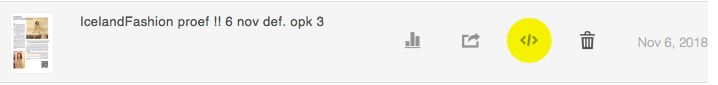
Copy link to clipboard
Copied
Thanks to all for the good information, will look at Publish Online. Consider this issue closed.
Get ready! An upgraded Adobe Community experience is coming in January.
Learn more

